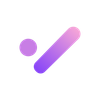📣 Briefy’s Now on iOS!
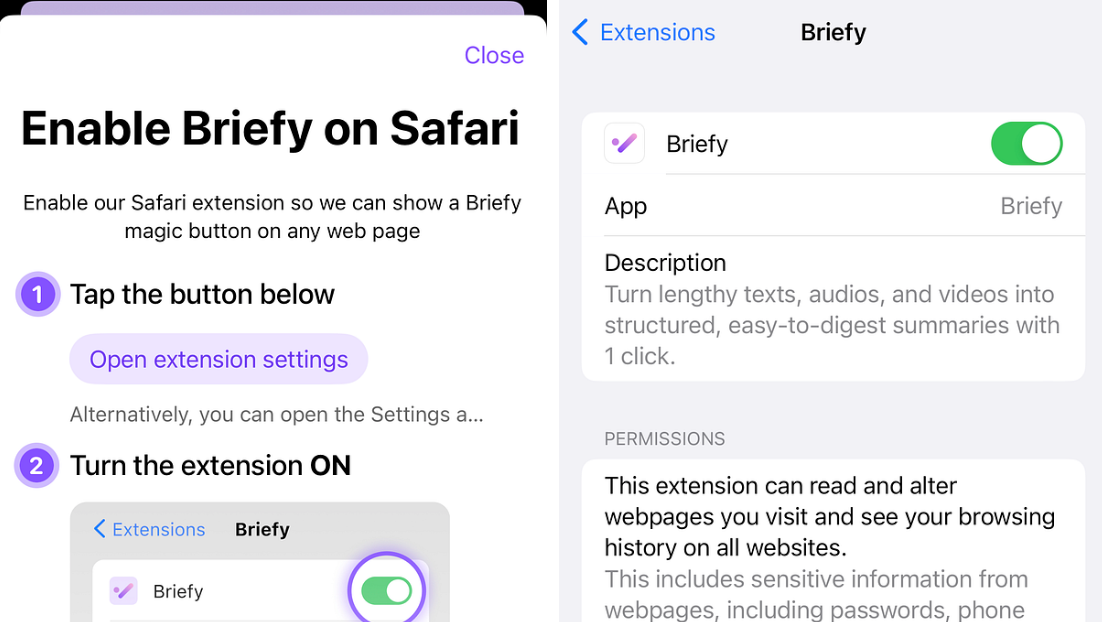
Hi friends! 🎉 We have exciting news to share with you: Briefy’s iOS version is now available! Now you can access Briefy directly from your mobile. How cool is it to have your personal AI information assistant in your pocket? 😎
How to install Briefy on iOS?
It’s simple. 😉
First step: click this link below to download Briefy on your iOS.
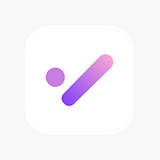
Next, find Briefy on your home page and open it. You will see a detailed guide on how to enable Briefy extension on Safari. Follow these steps.👇
- Open your extension settings.
- Turn the Briefy extension mode on.
- Under “Permissions”, select “Allow” on all websites.
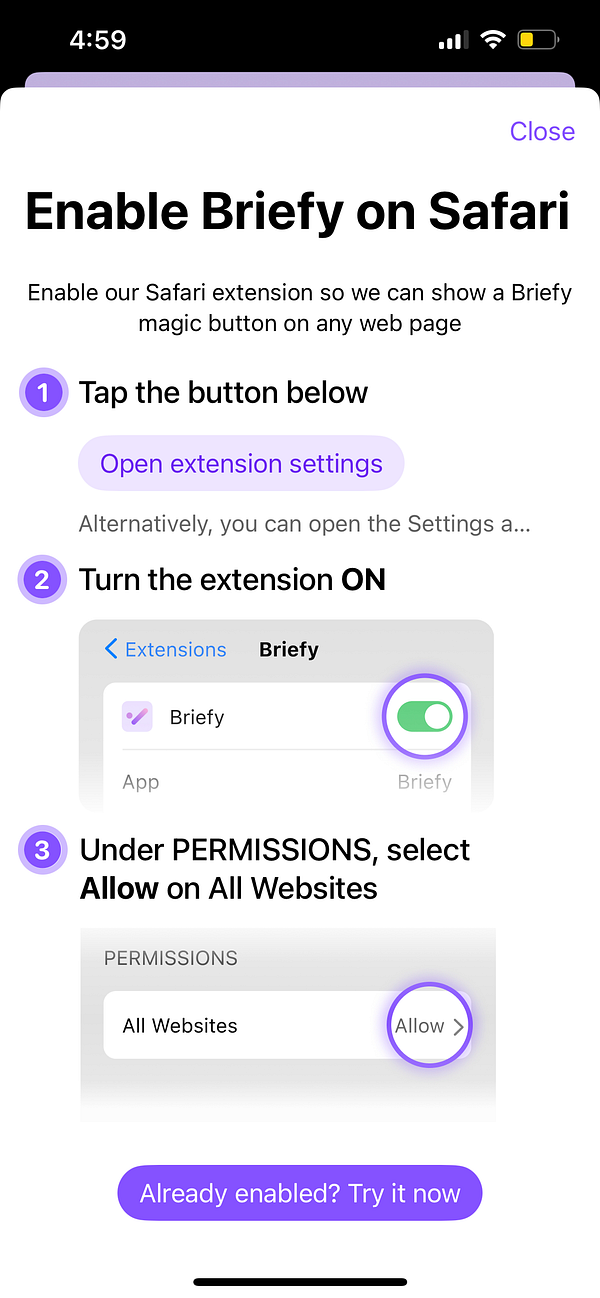
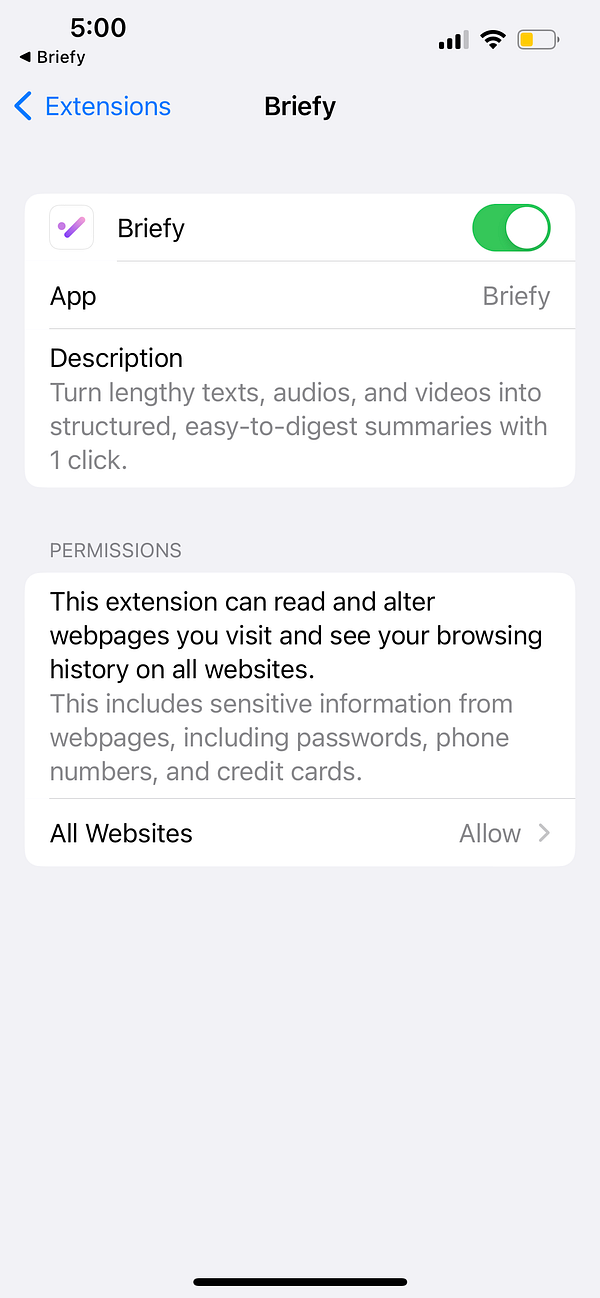
See what you can get with Briefy!
Now that you’ve successfully installed Briefy on your phone, open a content page and try it out! You’ll see the Briefy magic button right on the page. ✨
Let’s open one of our recent articles on Medium and see what it looks like with Briefy. 👇
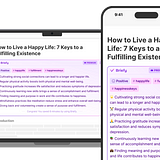
Although the original article is a 7-minute read, with Briefy’s powerful summarizing feature, you’ve just saved 5 minutes of reading time! 🥳 Of course, continue reading the whole article if something in the summary catches your eye. That’s also why we all need Briefy. It’s not just summarizing the text, but we’d rather say that it’s helping you better and quickly digest the information. You can instantly get the key points of the article and then decide if you need to dive deeper, or save your time and move on to other tasks.
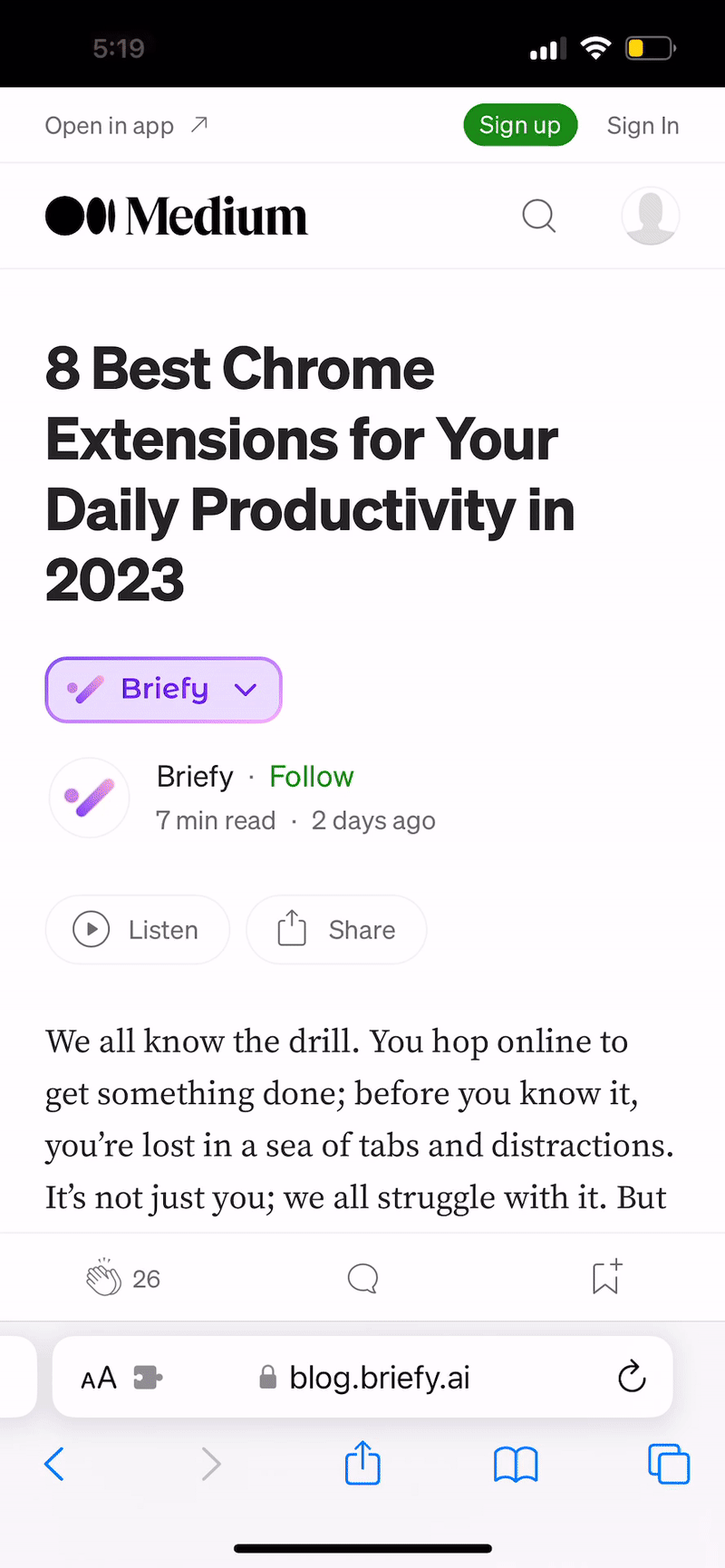
Launching Briefy on iOS is such a milestone for our team. We genuinely believe it will add a touch of simplicity and efficiency to your life. Try out Briefy on your phone and leave us your feedback! 💗

Follow us on Twitter & LinkedIn.
Written by Nan Ha.