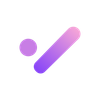8 Best Chrome Extensions for Your Daily Productivity in 2023
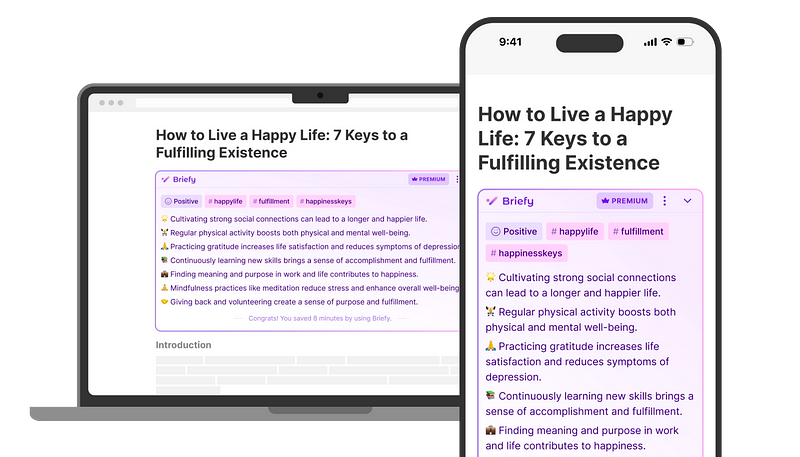
We all know the drill. You hop online to get something done; before you know it, you’re lost in a sea of tabs and distractions. It’s not just you; we all struggle with it. But here’s a thought: What if there were simple tools to help us stay on track? Well, good news — there are! Chrome extensions can be lifesavers for boosting productivity. Let’s check out the best ones that can make a real difference in our day.
8 Best Chrome Extensions for Saving Your Time
In this section, we’ve sourced the 8 best Chrome extensions for saving your precious time and enhancing your efficiency in the workplace. Each of these extensions serves a unique purpose: helping you with information digestion, boosting your motivation, preventing you from web distractions, time management, task management, proofreading, scheduling appointments, and goal setting. Now, let’s dive into each!
1. Briefy — best for information digestion
Have you ever felt lost while sifting through lengthy articles or reports for your tasks, struggling to pinpoint the essential points? Or perhaps you’ve wanted to catch up on the latest news about a specific event but found the articles too long to read in their entirety. We’ve all been there. That’s where Briefy comes in.
Briefy is your AI information assistant, your virtual time-saver. It’s like having a helpful guide in this information jungle. Briefy takes those long and confusing articles and turns them into short, easy-to-read summaries. With Briefy, you’re back in charge of your reading, effortlessly spotting the important stuff and leaving the rest behind. It’s a tool that makes reading faster, clearer, and stress-free.
Briefy’s best features:
- Structured summaries with just one click: Open any content page and click the Briefy button, and it will instantly generate summaries for you in formats you require, including bullet points, keywords, tables, mindmaps, etc.
- Gmail threads summary: Briefy can also summarize your Gmails and opened Gmail threads.
- Multiple output languages: No matter what language you’re browsing content in, you can get the summaries in the same language, or English, Japanese, Spanish, Russian, Ukrainian, and Turkish.
Try Briefy now and see how it helps!

2. Momentum — best for motivation
Momentum is a free Google Chrome extension that breathes life into your new tab page. After you install Momentum, you can replace your tab page with your personalized dashboard to help you get focused, stay organized, and stay motivated. Instead of a boring blank tab, you get a beautiful picture, a daily inspirational quote, and a to-do list right at your fingertips. It also keeps you focused on your most important task, offers shortcuts to your favorite websites and apps, and gives you local weather info.
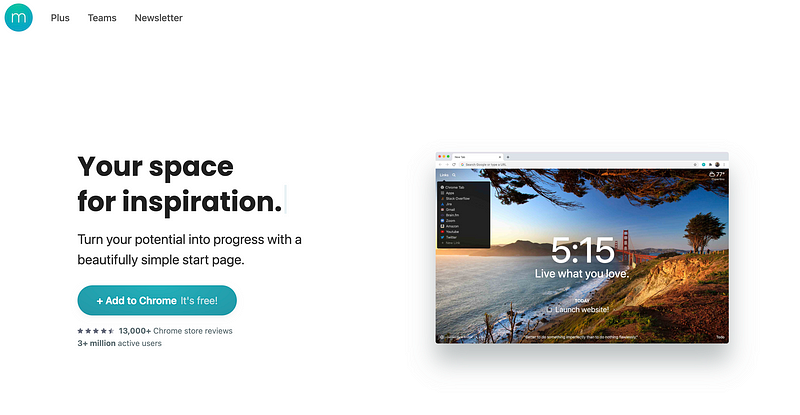
Momentum’s best features:
- Inspiring dashboard: It shows you a new inspiring photo, quote, and mantra each day.
- To-do list and reminders: You can create your to-do list and set up reminders of your most important tasks.
- Shortcuts links: It provides you with shortcuts to your favorite websites and apps.
3. StayFocusd — best for avoiding web distractions
StayFocusd is designed to prevent you from spending too much time on distracting websites. It’s a handy extension for Google Chrome that puts a limit on how much time you can waste on those sites, which is helpful for your working efficiency. Once your time is up, it blocks them for the rest of the day. It’s customizable, so you can choose which sites to limit. It’s a simple but effective tool to keep you on track and make the most of your work hours.

StayFocusd’s best features:
- Customizable time limits: You have the flexibility to set time restrictions on websites you find distracting.
- Blocked sites: Once your allotted time is used up, StayFocusd blocks access to those sites.
4. Forest — best for time management
Forest is a cute and fun Chrome extension to help you stay focused and reduce distractions while working or studying online. When you activate Forest, it “plants” a virtual tree, and as long as you stay focused and don’t visit distracting websites, the tree continues to grow. However, if you navigate away from your work and visit a blocked site, the tree withers and dies. Forest provides a visual representation of your productivity, allowing you to see how much time you’ve spent on focused work.
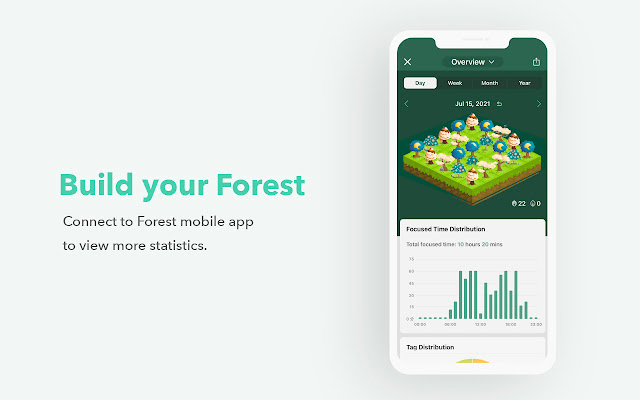
Forest’s best features:
- Anti-distraction tool: Forest offers an engaging way to combat internet addiction by growing virtual trees as you stay focused.
- Time management: It helps you manage your time effectively with customizable work sessions, like 30-minute intervals.
- Teamwork option: Forest allows you to work with friends, promoting accountability and teamwork.
5. Todoist — best for task management
Todoist is your all-in-one solution for organizing both work and life right from your Chrome browser. With Todoist for Chrome, you can seamlessly convert websites into tasks, plan your day efficiently, and mark tasks as complete directly from your browser. Apart from that, you can also set deadlines and reminders, establish recurring due dates, collaborate with others, prioritize tasks, and track your productivity trends.
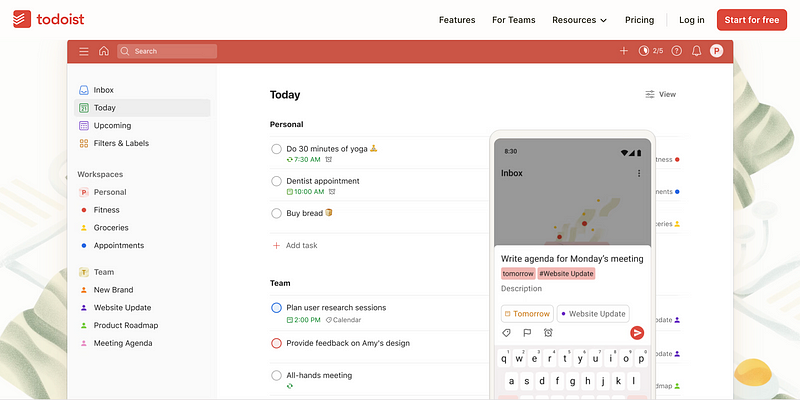
Todoist’s best features:
- “Quick add” feature: It enables you to add a certain website or content from a certain page as a task.
- Priority level: You can set up the priority level for each task.
- Productivity visualization: You can track your progress and visualize your productivity trends.
6. Grammarly — best for proofreading
Grammarly is a widely used grammar checker, especially for students. If you’re a student, you probably have heard of or already been using it for your assignments. It checks your text for grammar, spelling, punctuation, and style errors in real time, providing instant suggestions and corrections as soon as you type. You can use it for any type of writing, whether for composing emails, essays, or work documents.
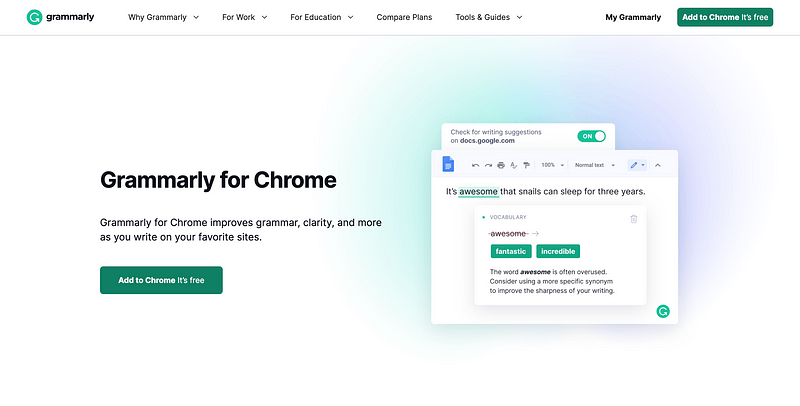
Grammarly’s best features:
- Real-time checker: It gives real-time feedback on your grammar and words.
- Adjust your tone: It includes a tone detector to help you understand how your message may sound to a reader.
- Vocabulary finder: It provides word choice enhancements to help you say precisely what you mean.
7. Calendly — best for scheduling appointments
Calendly is an online scheduling tool that simplifies the process of booking appointments, meetings, and events. It allows users to create personalized scheduling links that can be shared with others. It makes it easy for receivers to choose a suitable time slot based on their availability. Calendly integrates with various calendar platforms, such as Google Calendar and Microsoft Outlook, to ensure that your schedule is always up-to-date. This tool is commonly used for professional purposes, such as scheduling client meetings, job interviews, or team collaborations. If arranging meetings is a regular part of your work, Calendly is an ideal tool.
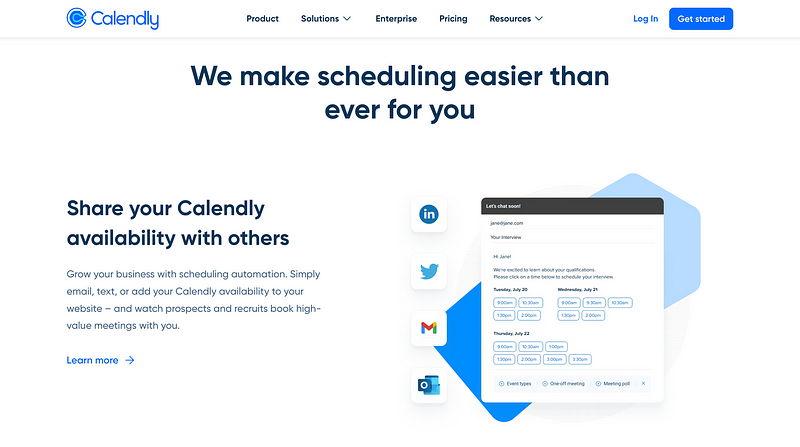
Calendly’s best features:
- Email integration: You can leverage Calendly directly from the Gmail compose toolbar and add available times to your emails.
- Meeting polls: You can create meeting polls to find and book the best time for everyone to meet.
8. Win the Day — best for goal setting
Win The Day is a Chrome extension designed to enhance your productivity and minimize distractions while using your computer. This tool offers goal-setting capabilities, habit tracking, and a focus mode to help you stay on track with your tasks and objectives. Whether you’re a student, professional, or entrepreneur, Win The Day aims to make your computer a more effective tool for productivity, allowing you to prioritize your goals and stay focused on your work.

Win the Day’s best features:
- Focus mode: you can select all the websites that may distract you and temporarily block them (for 1 to 90 minutes) when you need to focus.
- Habit tracking: You can enter up to 3 new habits you want to implement in your life and check off your habits every day.
Conclusion
After reading this article, we hope you’ve picked up some handy productivity tools and tips to work smarter and get things done efficiently. These tools and tips are here to make your life easier! Whether you need better time management, goal setting for yourself, better meeting arrangements, or simply getting things done, there’s the right tool for you. And especially if you want to enhance your reading speed and comprehension, don’t miss out on Briefy, the best AI information assistant for you! Install Briefy now and enjoy a better reading experience!

Follow us on Twitter & LinkedIn.
Written by Nan Ha.