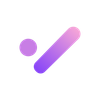Top 6 AI Text-to-Video Tools for Effortless Video Creation in 2024
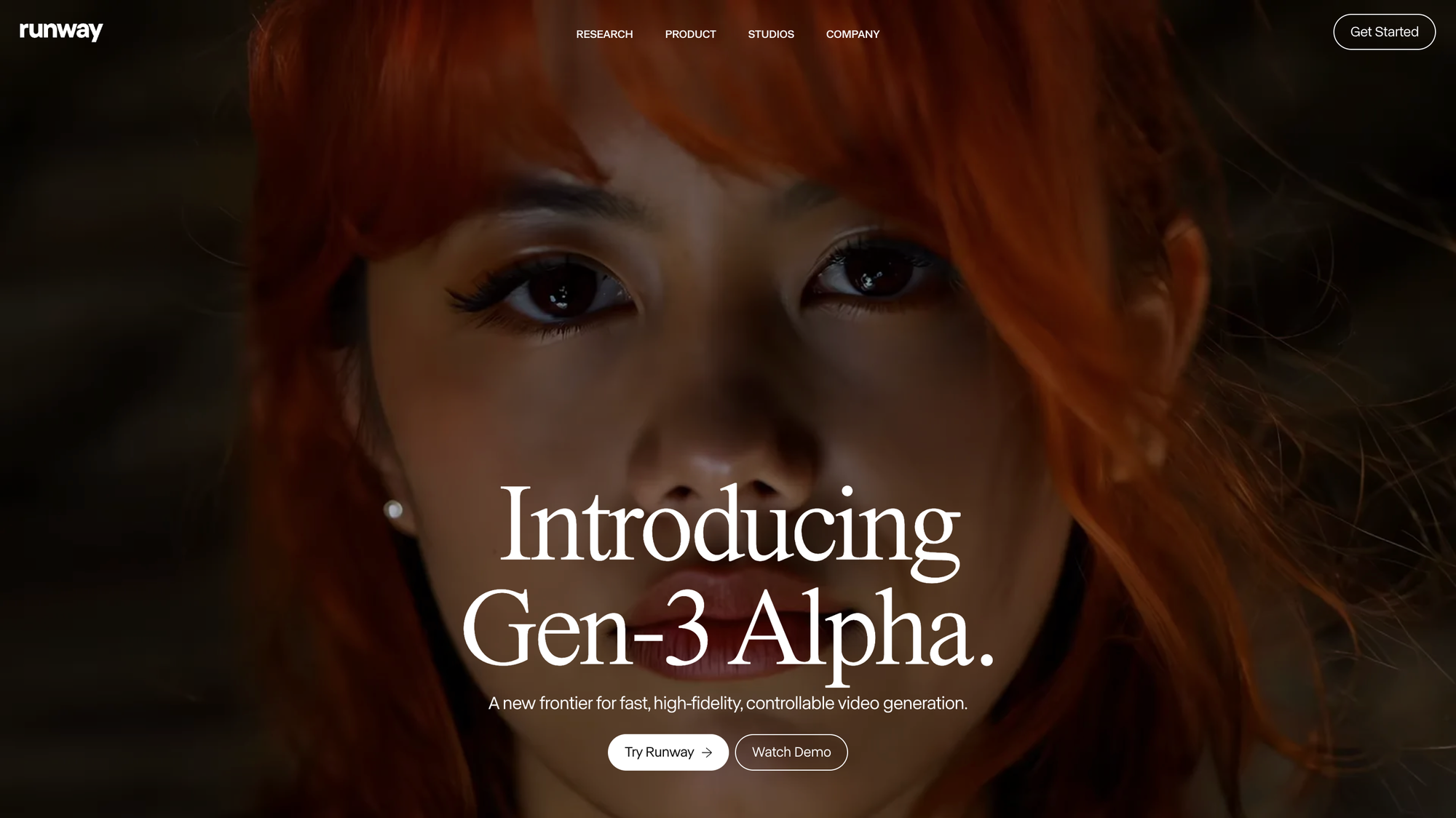
As video content continues to dominate digital media, creators and marketers are increasingly turning to AI-powered tools to streamline video production. Text-to-video AI tools have revolutionized how videos are created, allowing anyone—from beginners to experienced professionals—to generate captivating videos simply by describing their vision. Whether you need realistic animations, cinematic scenes, or quick, engaging content, the latest generation of AI tools can bring your ideas to life. Here, we explore seven of the top text-to-video AI products that are setting new standards for creative possibilities in 2024.
🔜 Quick review
Company | Model | Pricing | Credits for free users |
|---|---|---|---|
Runway | Runway Gen 3 Alpha |
| 125 one-time credits |
Kuaishou | Kling 1.5 |
| 66 credits per day |
Luma Labs | Luma Dream Machine |
| 30 generations per month |
MiniMax | Hailuo AI |
| 100 credits per month |
Genmo | Mochi 1 |
| 10 one-time credits |
Pika Art | Pika 1.5 |
| 150 credits per month |
Hi, welcome to The Briefy Blog. Here we will share Briefy's product updates and our best tips for using AI to improve daily productivity. Subscribe to our blog so you don't miss the up-to-date information.
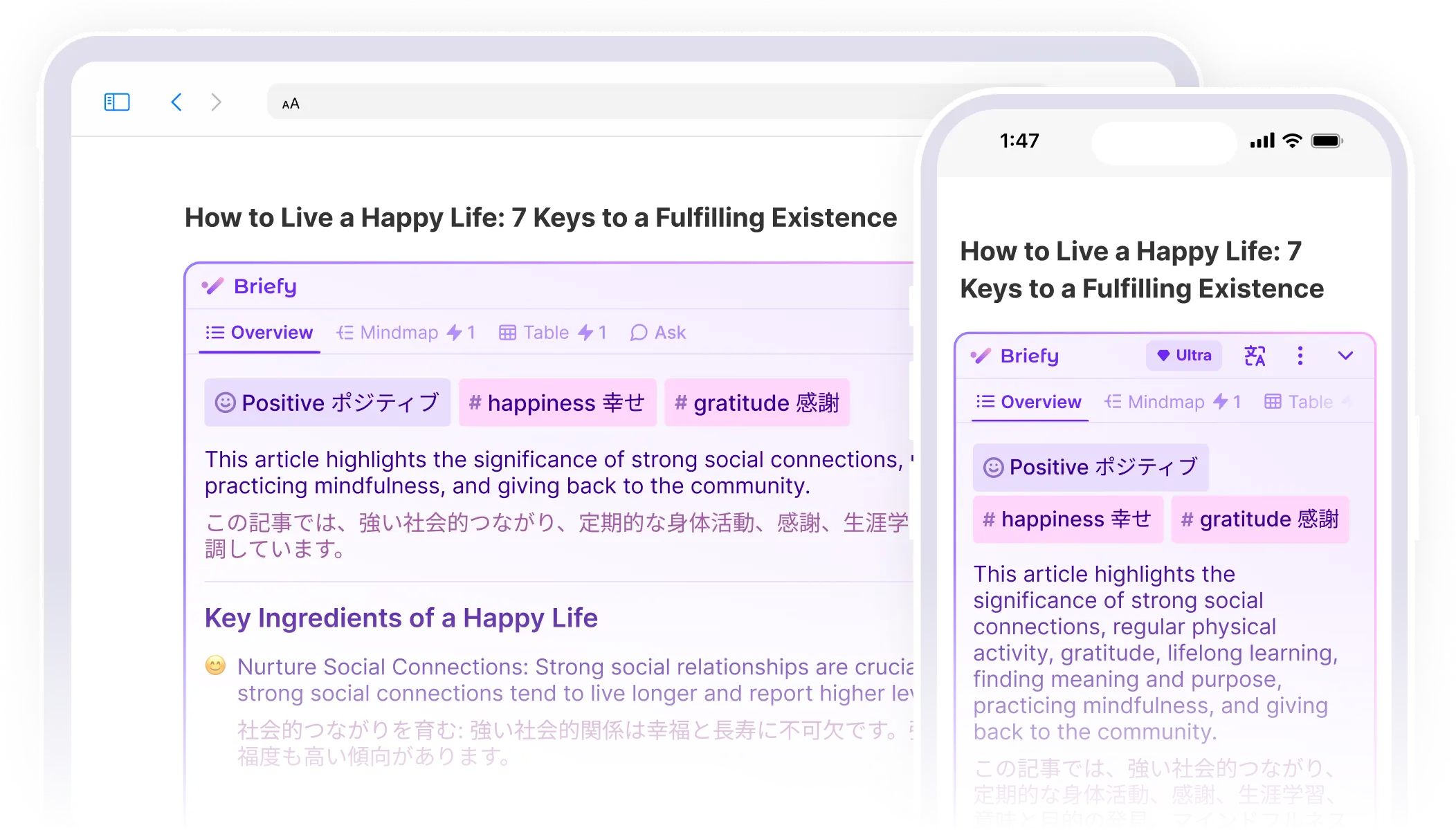
😻 Runway Gen 3 Alpha
Key features
- High-fidelity video generation: Gen-3 Alpha produces detailed and coherent videos with realistic motion and expressive characters, trained on a large dataset of videos and images.
- Advanced control features: The model includes tools for fine-grained control over the video's structure, style, and motion, such as Motion Brush and Advanced Camera Controls.
- Photorealistic human characters: It excels at generating lifelike human characters with a range of emotions and gestures, enhancing storytelling capabilities.
Creation speed
- Gen-3 Alpha typically generates a 10-second video in about 90 seconds
- Gen-3 Alpha Turbo is claimed to be seven times faster, producing similar videos in approximately 20-26 seconds depending on the scene complexity
Pros
- Exceptional video quality and detail
- Near real-time video production enhances creative workflows
- User-friendly interface suitable for both beginners and professionals
Cons
- The Turbo model's actual performance may vary based on network conditions and server load
- Higher operational costs compared to other competitors
Prompt: Close up shot of a living flame wisp darting through a bustling fantasy market at night.
😻 Kling 1.5
Key features
- Advanced realism: Kling 1.5 utilizes improved rendering engines that incorporate sophisticated lighting, shadows, and textures, producing videos that closely resemble real-life footage.
- Dynamic storytelling: The model can generate multiple-scene sequences that evolve based on the narrative flow of the input text, allowing for richer storytelling.
- Enhanced speed and efficiency: Kling 1.5 significantly reduces the time required to process complex prompts compared to its predecessor, making it suitable for creators with tight deadlines.
- Motion brush tool: This innovative feature allows users to control the movement of elements within their videos, enhancing interactivity and customization.
- Resolution and frame rate: It supports video generation at 1080p resolution with 30 frames per second, accommodating various aspect ratios for diverse content needs.
Creation speed
- Kling 1.5 takes about 4 minutes to generate a 5-second video. It significantly reduces the processing time for complex prompts compared to its predecessor. While specific metrics are not extensively detailed, it is reported to handle complex prompts much faster than Kling 1.0, which could take hours for detailed rendering.
Pros
- Produces high-quality, visually stunning videos suitable for professional content
- User-friendly interface with an intuitive design and a growing style library
- Offers customizable styles, including cinematic, cartoonish, and minimalist options
Cons
- Only paid users can experience Kling 1.5
- Limited output length, video generation up to 10 seconds only
- Constraints with post-processing compared to more established platforms
Prompt: A Chinese girl slowly looks towards the camera, with a blurred city night scene in the background. The heroine is illuminated by the artificial light source in front of her, emphasizing her facial contours. The camera slowly moves to the heroine's face.
😻 Luma Dream Machine
Key features
- Realistic motion: The platform models complex spatiotemporal motions, ensuring that the generated videos exhibit high realism and consistency in movement.
- High character consistency: It excels in maintaining character consistency throughout the video, simulating real-world physical characteristics effectively.
- Natural camera movements: Users can achieve smooth and natural camera movements that align with the emotional tone of each scene, enhancing the storytelling aspect of the videos.
Creation speed
- Luma Dream Machine has seen significant improvements in its speed. The latest version generates videos in approximately 20 seconds for 120 frames, which is a tenfold increase from earlier versions that took about 120 seconds to produce similar outputs.
Pros
- Offers a prompt guide for easy navigation
- Delivers quick video generation
- Enables users to incorporate cinematic camera movements into their videos seamlessly
Cons
- Feedback options are limited to simple thumbs-up or thumbs-down reactions, with no option to provide detailed feedback
- Lacks the ability to revise or update prompts based on the initial output, restricting users from refining videos iteratively
- Often reaches maximum capacity when attempting to extend video length, limiting the ability to create longer content
Prompt: A teddy bear in sunglasses playing electric guitar, dancing and headbanging in the jungle in front of a large beautiful waterfall.
😻 Hailuo AI
Key features
- Multiple video formats: Hailuo AI supports various video sizes, including square formats for Instagram, vertical videos for TikTok and mobile viewing, and widescreen formats for YouTube, ensuring your videos look great across platforms.
- Voice and text options: Easily add voiceovers with multiple computer voice options or record your own. Includes automatic subtitles for accessibility and translation options to engage viewers who speak other languages.
- Stock media library: Save time with access to free music, sound effects, stock photos, video clips, animated characters, and graphics to enhance your videos.
- Simple editing tools: Designed for beginners, Hailuo AI lets you trim videos, add scene transitions, change colors and fonts, and insert your logo and branding seamlessly.
Creation speed
Hailuo AI generates 6-second video clips relatively quickly. While specific time metrics are not detailed in the sources, it is designed for efficient processing, allowing users to obtain their videos without significant delays.
Pros
- Extremely easy to use, even for those with no video editing experience
- Significantly reduces time compared to traditional video editing
- Works entirely in a web browser—no download required
- Comes with numerous templates and stock media options
- Ideal for creating a variety of videos quickly
Cons
- Limited video length, currently restricted to 6-second clips, which may not suit all projects
- Some outputs may lack consistency with user prompts, especially in complex animations
- Lacks certain advanced editing tools that professionals might need
- Limited customization options compared to professional-grade software
- Still in Beta, with longer wait times for video production unless subscribed
Prompt: Baby hamster stunned as corn kernels turn into popcorn.
😻 Mochi 1
Key features
- Realistic motion quality: Produces smooth, lifelike motion that respects physical principles, ideal for videos with realistic human actions.
- Image prompt integration: Allows creators to upload images as prompts, adding precision to video generation, especially in visual composition and style.
- Flexible video length options: Supports various video lengths, enabling creators to tailor content to different platforms and formats effortlessly.
- Superior prompt adherence: With advanced AI alignment, Mochi 1 converts complex text prompts into detailed videos, ensuring final outputs closely match creators’ visions.
- High-resolution outputs: Generates videos up to 2.7 times clearer than previous versions, offering crisp visuals with minimal artifacts.
- Creation speed: Generates videos at about 30 frames per second for clips up to 5.4 seconds long. Currently supports 480p resolution, with a 720p HD upgrade expected soon.
Creation speed
Mochi 1 can generate videos at a speed of approximately 30 frames per second for clips up to 5.4 seconds long. Currently, it supports video generation at a resolution of 480p, with plans to upgrade to 720p HD soon.
Pros
- Community creations allow users to browse video generations by others
- Realistic physics simulates complex elements like fluid dynamics, hair movement, and natural motions for added scene realism
- Open-source flexibility under the Apache 2.0 license supports customization
- Accessible motion controls enable precise camera movements
Cons
- Occasionally omits specific prompt details, which may affect precision in complex scenes
- Limited to 480p resolution, where an HD upgrade (Mochi 1 HD) is expected soon
- High motion fidelity, though certain areas may show minor artifacts or morphing under complex conditions
- Primarily optimized for photorealistic styles, making it less suitable for animated or highly stylized outputs
Prompt: A wide-angle shot of a rainbow forming over a waterfall in a lush forest. The camera moves to capture the interplay of water and light
😻 Pika 1.5
Key features
- Hyper-realism: Pika 1.5 emphasizes lifelike human and creature movements, branded as "Pikaffects," which enhance the realism of animations and interactions.
- Advanced camera techniques: The model supports sophisticated camera movements such as crash zoom, crane up, whip pan, and bullet time, allowing for dynamic storytelling.
- Physics simulations: Pika 1.5 introduces advanced physics simulations that enable more realistic interactions between characters and objects, contributing to immersive scenes.
- Special effects suite: Pikaffect offers a variety of special effects such as "Levitate it", "Cake-ify it", "Ta-da-it," "Deflate it," "Crumble it," and "Dissolve it," etc.
Creation speed
Pika 1.5 features optimized algorithms that significantly improve rendering speed compared to previous versions. While specific metrics are not detailed, users can expect faster video generation times than before.
Pros
- Intuitive interface, accessible to creators at all skill levels
- AI-driven tools that enable professional-quality video production
- Fast iteration cycle with frequent updates guided by user feedback
- Wide variety of creative tools and effects for producing distinctive content
Cons
- Free users are limited to generating one video per day
- Video generation times are fast with Pikaffect, but text-to-video processing may be lengthy for free users
- Heavy reliance on AI can restrict certain aspects of creative control
- Output quality can vary based on input and selected effects
Prompt: A single whale breaching the sea, show whole body, water splashing -gs 17 -motion 3
🎬 In 2024, text-to-video AI tools will be more versatile and accessible than ever, opening up video production to a wider range of users. From Runway Gen 3 Alpha's cinematic capabilities to Pika 1.5's efficient design, each tool in this list brings unique strengths for creators at all levels. As you consider which tool best fits your needs, think about the features, output quality, and creative flexibility each offers. With these advanced tools, producing high-quality video content has never been easier or faster.
🎖️ Looking for an AI tool that simplifies content consumption rather than creation? Briefy is your go-to solution! With Briefy’s advanced summarization capabilities, you can quickly grasp the key points of lengthy articles, videos, and even PDFs in seconds. Designed for professionals and busy readers, Briefy helps you stay informed without the time commitment. Try Briefy today and make your reading experience faster and more efficient.
👀 Follow us on X, LinkedIn, or subscribe to the Briefy Blog from today!