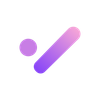Top 6 AI Chatbots of 2024: Features, Reviews & Which One is Right for You

AI chatbots have become powerful tools for boosting productivity, managing information, and enhancing everyday tasks. With advancements in language models, today's AI chatbots can do much more than answer simple questions—they assist with coding, summarize vast content, hold meaningful conversations, and even help with specialized tasks like math problem-solving. In 2024, several AI chatbots stand out from the crowd. This guide will explore the top 6 AI chatbots of the year, breaking down their features, strengths, and what real users have to say. Whether you're a student, professional, or just someone interested in the latest tech, you'll find the perfect chatbot to meet your needs.
👓 Quick review
Product name | Price | Language model | Key features | Best for |
|---|---|---|---|---|
ChatGPT | Free | OpenAI's o1 | Generates text, solves math problems, and performs coding tasks. Support conversational features. | Ideal as a general-purpose AI chatbot with a wide range of capabilities, including coding and math. |
Perplexity.ai | Free | OpenAI's GPT-3 and GPT-4 | Gives you an interactive search experience, much like a helpful librarian in a public library with real-time web search. | Best for users seeking a hybrid experience that combines AI chat capabilities with search engine functionality. |
Briefy | Free | Gemini 1.5 Flash | Summarizes texts, web pages, YouTube videos, and PDFs. Offers customizable summary length, language options, and interactive Q&A. | An AI chatbot for versatile content summarization, covering text, web pages, YouTube videos, and PDF files. It also allows you to interact with the source content and generated summaries through conversational features. |
Gemini | Free | Gemini 1.5 Flash | Provides relevant and useful writing assistance. | Suited for users looking for a Google-integrated AI chatbot with user-friendly, intuitive support. |
Copilot | Free | Microsoft's foundation LLM alongside other proprietary technologies. | Acts as a search engine with information on current events. | Best for users needing an AI with up-to-date information, links to sources, and free access. |
Chatsonic | Starts at $12/month | Powered by GPT-3.5. or GPT-4, depending on subscription | Offers voice dictation, AI image generation, and more. | Ideal for users seeking an AI that can write articles and provide up-to-date news and current event information. |
Hi, welcome to The Briefy Blog. Here we will share Briefy's product updates and our best tips for using AI to improve daily productivity. Subscribe to our blog so you don't miss the up-to-date information.
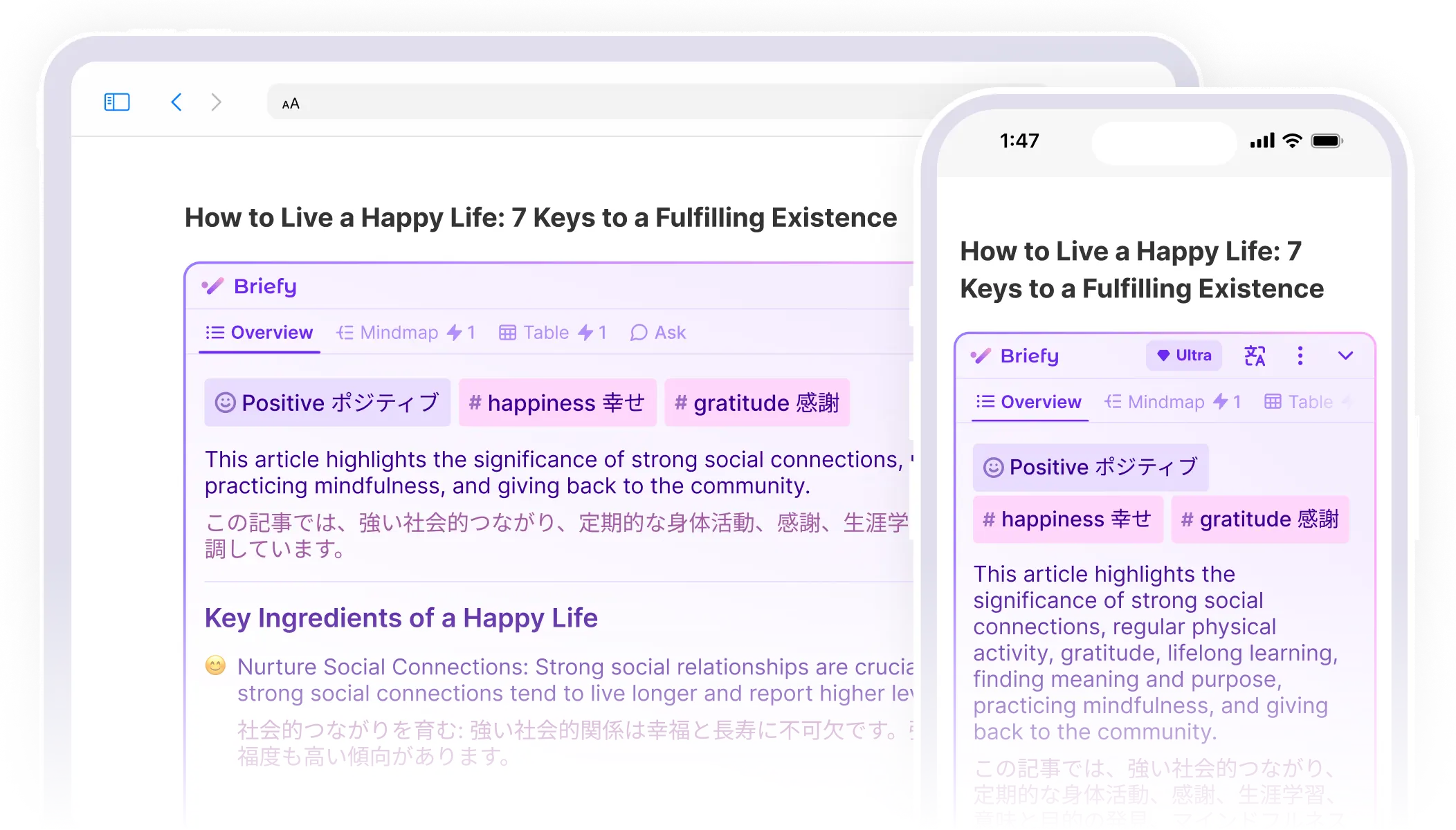
1️⃣ ChatGPT
AI models
OpenAI GPT-4, GPT-4o, GPT-4o mini, o1 models, and DALL·E 3
Key features
- Voice interaction:
ChatGPT now includes voice capabilities, enabling users to engage in spoken conversations with the AI. This feature allows for hands-free interaction and enhances accessibility. - Web browsing:
With the browsing feature, ChatGPT can access real-time information from the internet, allowing it to answer questions about current events or specialized topics that exceed its training data cutoff. - Task-specific applications (GPTs):
ChatGPT supports the creation of task-specific models (GPTs) that can be customized for particular applications or industries, expanding its utility beyond general conversation. - Ethical response handling:
The model is designed to recognize and decline inappropriate requests or queries that could lead to harmful outputs, enhancing its reliability as a conversational partner.
🟢 Pros
- Advanced text generation
- Multimodal capabilities
- Image processing and generation
- Contextual memory
🔴 Cons
- Only accessible through ChatGPT
- Still returns inaccurate answers on occasion
- Knowledge cutoff of October 2023
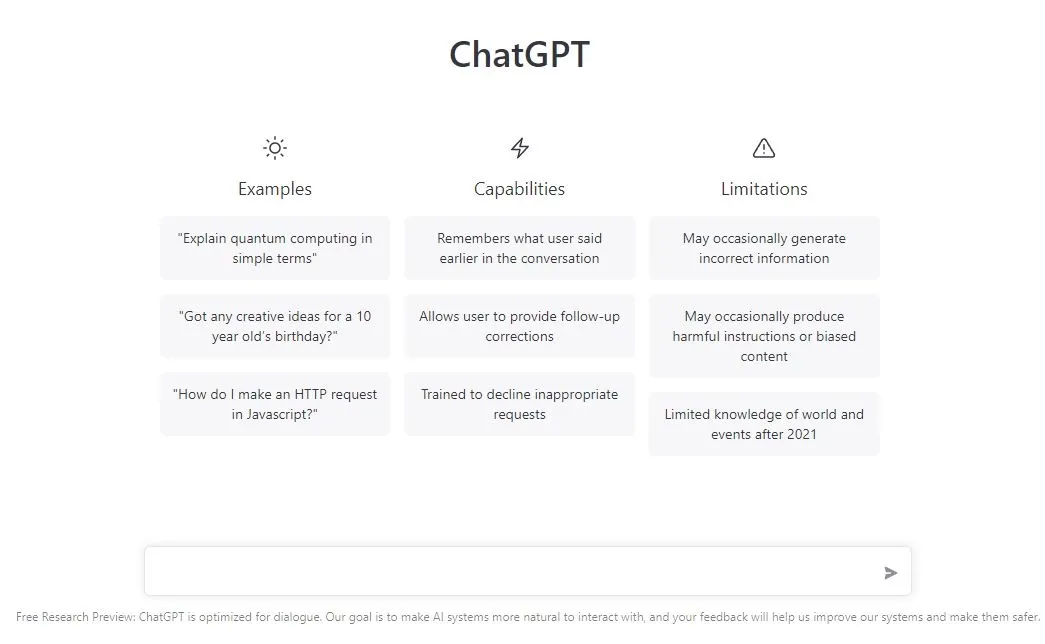
2️⃣ Perplexity.ai
AI models
OpenAI's GPT models and Claude
Key features
- Real-time information retrieval:
Perplexity utilizes advanced AI models to search the internet in real-time, gathering insights from authoritative sources. This allows it to deliver up-to-date and relevant information quickly. - Conversational interface:
Perplexity engages users in a conversational manner, interpreting queries based on context and allowing for follow-up questions to refine the search results. This creates a more interactive and user-friendly experience. - Pro search mode:
In addition to Quick Search for straightforward queries, Pro Search offers deeper engagement by asking clarifying questions and providing tailored responses. This mode is especially useful for complex inquiries that require detailed answers. - Focus feature:
Users can specify certain sources (like Reddit or academic journals) to narrow down search results, improving the relevance and quality of the information retrieved.
🟢 Pros
- Multimodal capabilities
- Source transparency and contextual memory
- Collections for organization
🔴 Cons
- Paid subscription required for GPT-4 access
- Some irrelevant suggestions
- Interface can feel cluttered when displaying multiple search results and sources
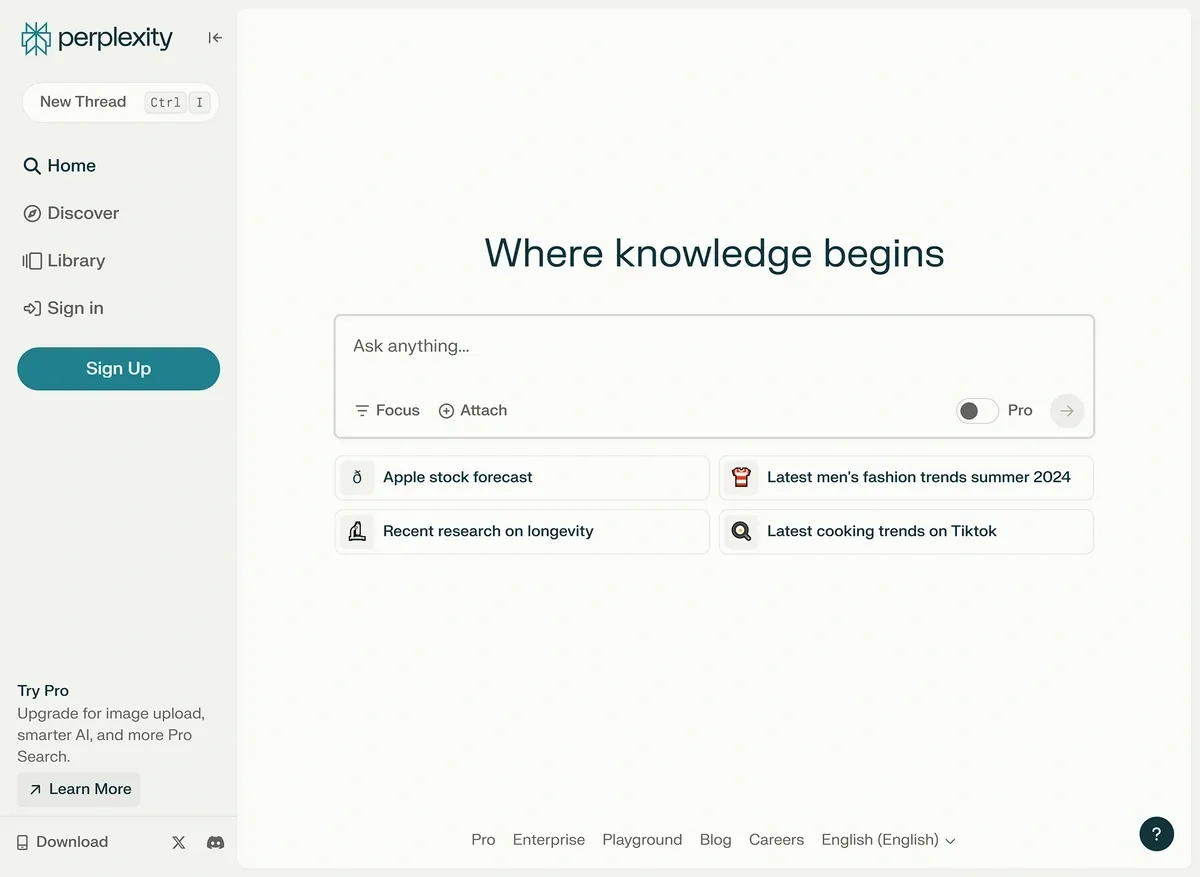
3️⃣ Briefy
AI models
Gemini 1.5 Flash
Key features
- Diverse summary views:
Briefy offers multiple ways to view summaries, enabling users to choose the format that best suits their needs. Whether you prefer an overview for quick insights, a mindmap for visual representation, or a table for structured details, Briefy provides flexible viewing options. - Multilingual summaries:
Briefy supports summary output in 12 languages and inline translation with over 120 languages, making it accessible to a global audience. Users can select their preferred language, ensuring that the summaries are easy to understand and relevant to their linguistic needs. - Chat with the content:
Briefy's interactive Q&A feature goes beyond simple content inquiries. Not only can you ask questions to clarify points or delve deeper into specific topics, but you can also request Briefy to perform additional tasks based on the content. For example, you might ask it to create quiz cards for study purposes or generate an SEO-optimized blog post from a YouTube video. - Save and search for knowledge:
Briefy acts as a personal knowledge base, allowing users to save summaries for future reference. With the Universal Search feature, users can quickly locate saved summaries or directly ask questions across the entire knowledge base.
🟢 Pros
- Good for visual learners
- Multimodal summarization, including texts, web pages, YouTube videos, and PDF files
- Support super-long text summarization
🔴 Cons
- Requires higher-tier plans to access certain features
- Unable to change AI models
- Cannot start a chat without an initial source input
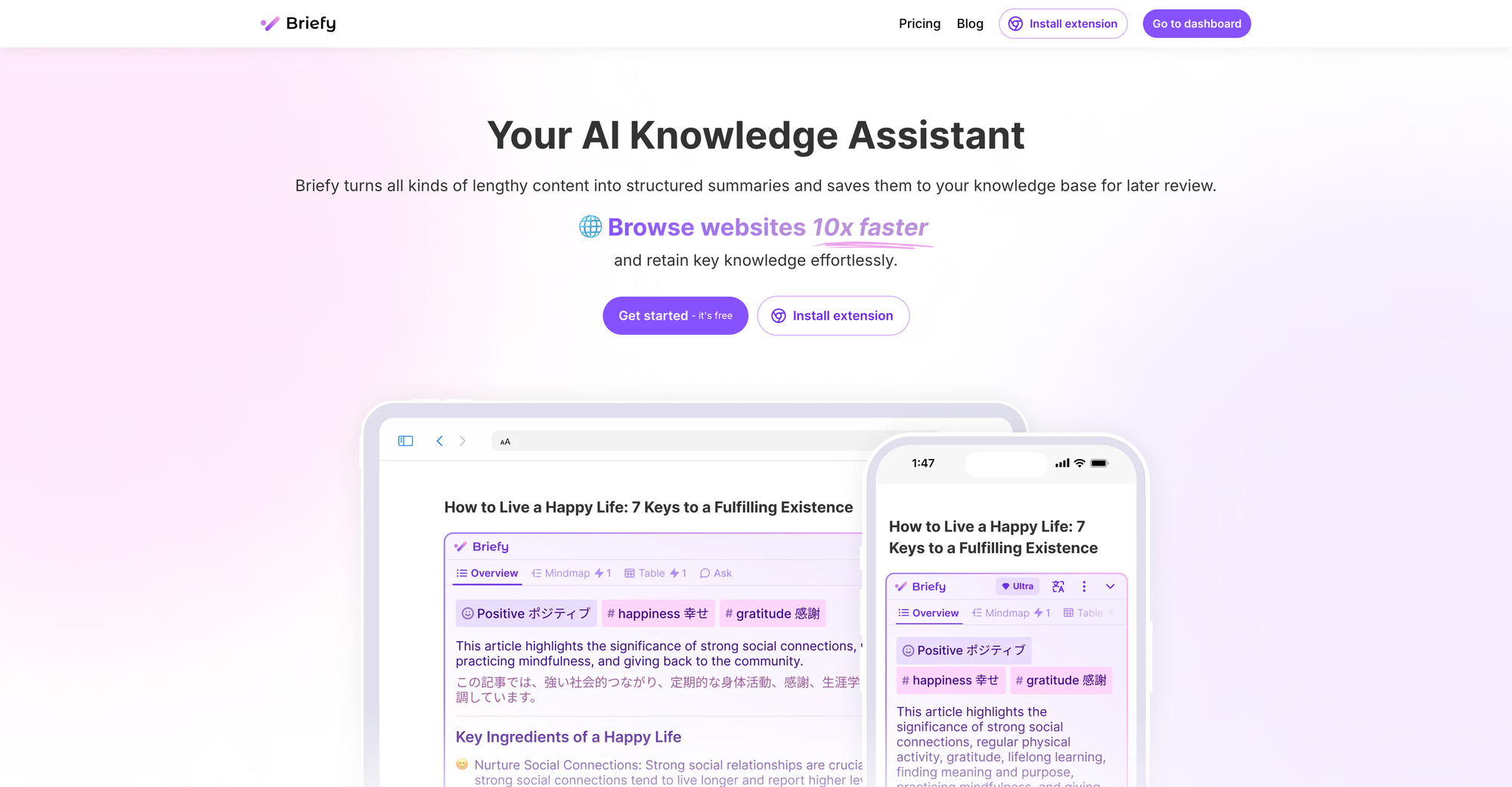
4️⃣ Gemini
AI models
Gemini
Key features
- Enhanced text generation:
The chatbot excels at generating creative and informative text in various formats, such as poems, scripts, emails, and more. It adapts its writing style to meet user needs, making it versatile for content creation. - Code generation and editing:
The chatbot can generate code snippets and assist with debugging existing code based on natural language instructions. This capability is beneficial for developers looking for quick coding solutions. - Customization with "Gems":
Users can create personalized versions of the Gemini chatbot through the "Gems" feature. This allows for customization of the chatbot's personality and functionality, enabling it to act as a specific type of assistant (e.g., a fitness coach or writing tutor) tailored to individual preferences. - Problem solving:
Gemini is equipped to tackle complex problems by providing step-by-step solutions. This makes it a valuable tool for users needing assistance with intricate tasks or inquiries.
🟢 Pros
- Integration with Google services
- Continuous learning and updates
- Multimodal understanding
🔴 Cons
- Less customizable
- Can't help much with the code
- Local event search returned generic results

5️⃣ Copilot
AI models
OpenAI's GPT and DALL·E models
Key features
- Intelligent document assistance:
Copilot analyzes documents in Word, providing real-time suggestions to improve content quality, grammar, and readability. It can summarize content, generate drafts, and enhance writing style based on user prompts. - Automated content generation:
The tool can create drafts for emails and reports in Outlook and Word based on user inputs, significantly reducing the time spent on writing tasks. It also assists in generating presentations in PowerPoint from existing documents or simple outlines. - Data analysis and visualization:
In Excel, Copilot helps users analyze complex datasets by suggesting formulas, generating charts, and providing insights through data visualization tools. This feature simplifies data handling and enhances reporting capabilities. - Business chat functionality:
Copilot includes a Business Chat feature that allows users to interact with their data across Microsoft 365 applications. Users can issue natural language prompts to generate updates or summaries based on their emails, chats, and calendar events.
🟢 Pros
- Smart meeting assistance to summarize discussions, capture action items, provide real-time info, etc.
- Enhanced email management
- Natural language processing
🔴 Cons
- Grounded in Bing
- Not as strong as ChatGPT
- Sometimes behaves unpredictably, ending conversations abruptly
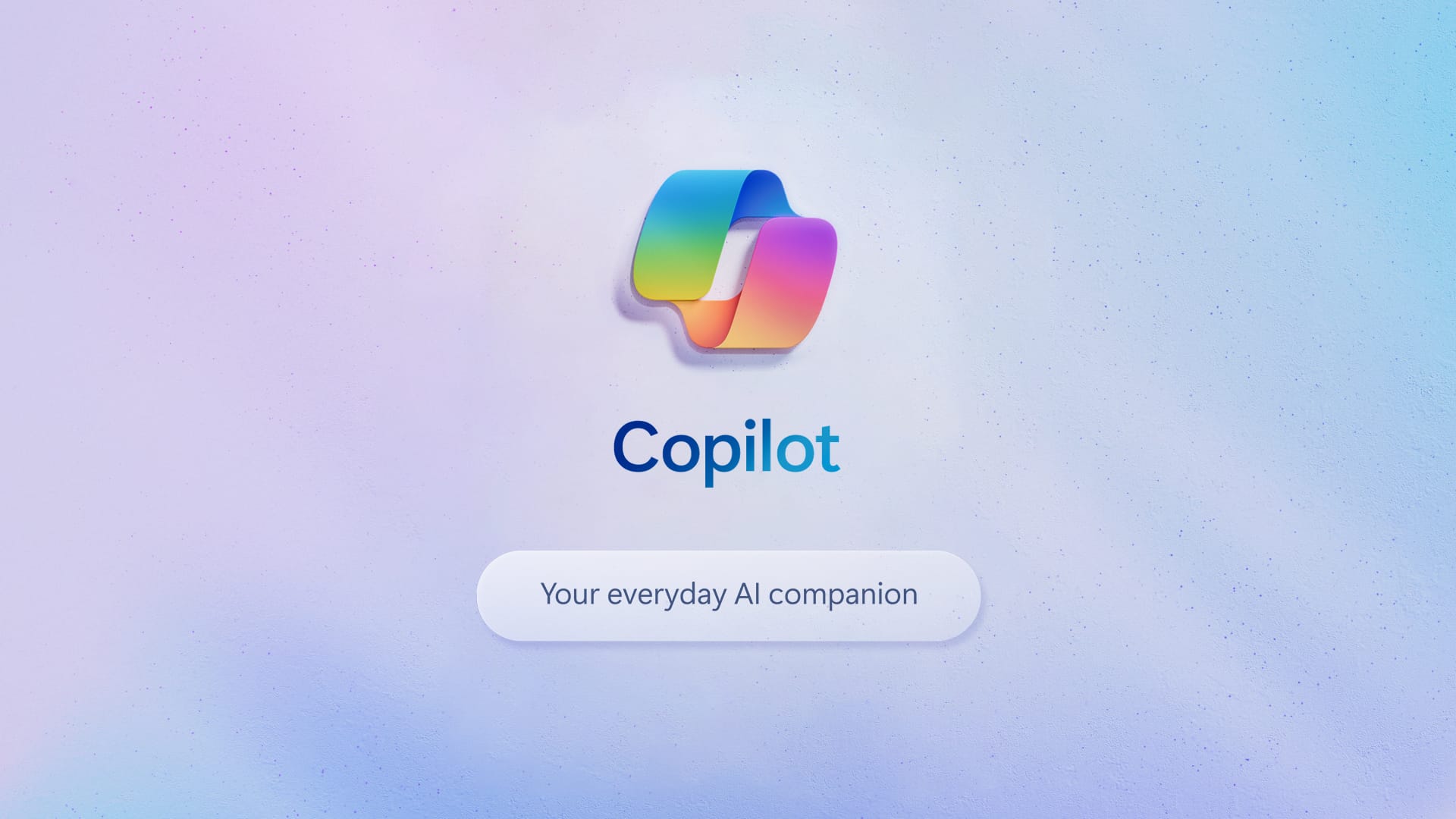
6️⃣ Chatsonic
AI models
ChatGPT, Claude, and Gemini
Key features
- Real-time data access:
The integration with Google Search enables Chatsonic to provide up-to-date information, allowing users to access current events and trends that are beyond the static knowledge base of many other models, including ChatGPT - Voice command functionality:
Chatsonic supports voice recognition, allowing users to interact with the chatbot using voice commands. This feature enhances accessibility and makes interactions more natural, similar to using virtual assistants like Siri or Google Assistant - Image generation capabilities:
The platform can generate images using technologies like DALL-E and Stable Diffusion, enabling users to create visual content alongside text responses. This multimodal capability is particularly useful for content creators who need both text and images - Content creation versatility:
The platform is capable of generating a wide range of content types, including blog posts, social media updates, professional emails, advertisements, and more, streamlining the content creation process for various applications.
🟢 Pros
- Advanced AI models
- Customization options with different personality types and personalized responses
- Multimodal capabilities
🔴 Cons
- Limited contextual understanding
- A bit of a lag and repetition in responses
- Lack of emotional intelligence
- Dependence on training data quality
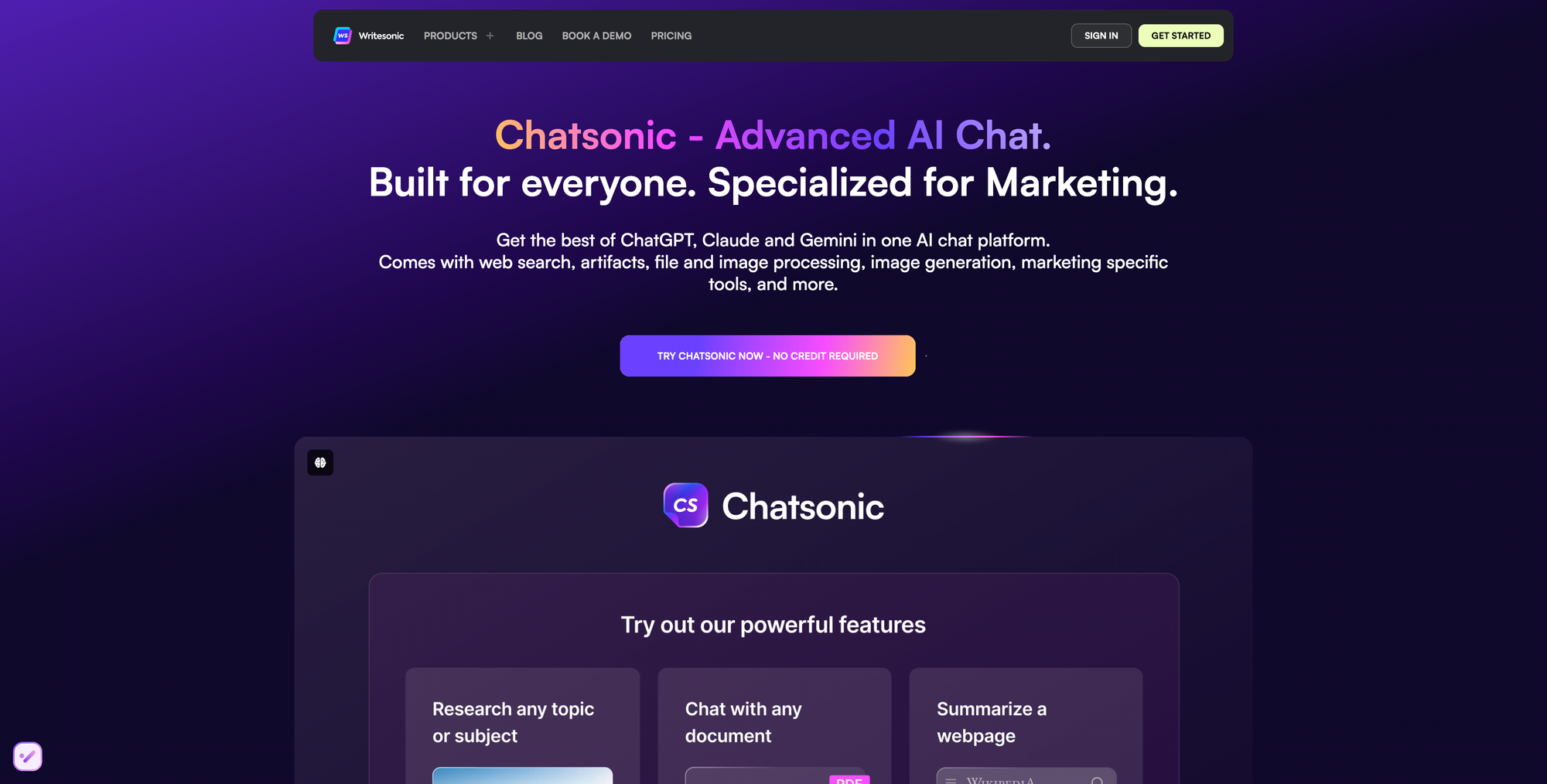
🌳 With a growing variety of AI chatbots available, selecting the right one depends on your specific needs. If you're looking for a powerful summarization tool with versatile content support plus the chatbot function, Briefy is an excellent choice. It not only summarizes texts, web pages, YouTube videos, and PDFs but also offers customizable options for length and language, making it highly adaptable to any task. Moreover, its interactive Q&A feature lets you engage with your content like never before.
🙋 Try Briefy today and experience how it transforms the way you consume and manage information—whether for study, work, or personal growth.
👀 Follow us on X, LinkedIn, or subscribe to the Briefy Blog from today!