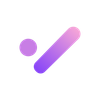Content Creators, These 7 AI Tools Save You 24+ Hours Each Week

In an age where time is a premium, AI tools are indispensable for enhancing productivity. PwC’s Global Artificial Intelligence Study predicts AI’s potential contribution to the global economy to be a staggering $15.7 trillion by 2030, driven largely by productivity improvements. Echoing this, McKinsey’s analysis indicates that nearly half of all work activities could be automated using current technologies, fundamentally altering the nature of many jobs.
This article introduces 7 AI tools designed to harness this transformative power, offering significant time savings across various tasks in your daily work. P.S. Especially useful for content creators!
A Quick Summary
- InVideo AI: A video-creating tool that allows users to generate videos from prompts.
- Briefy: An AI summarizing tool that generates easy-to-digest summaries of lengthy content with just one click.
- Julius AI: A personal AI data analyst that helps users analyze structured data and generate data visualizations.
- Dora: An AI web design tool that enables the creation, customization, and deployment of websites.
- Notion AI: It extends the capabilities of the Notion platform by integrating AI tools for text generation, editing, and task automation.
- Lovo: An AI voice generator and text-to-speech tool.
- Descript: An all-in-one tool for video and podcast editing that integrates AI features for writing, recording, transcribing, and editing.
7 AI Tools that Save Your Time
After the quick summary to give you a glance at these tools, let’s have a closer look at each one to understand their functionality and best use cases.
InVideo AI
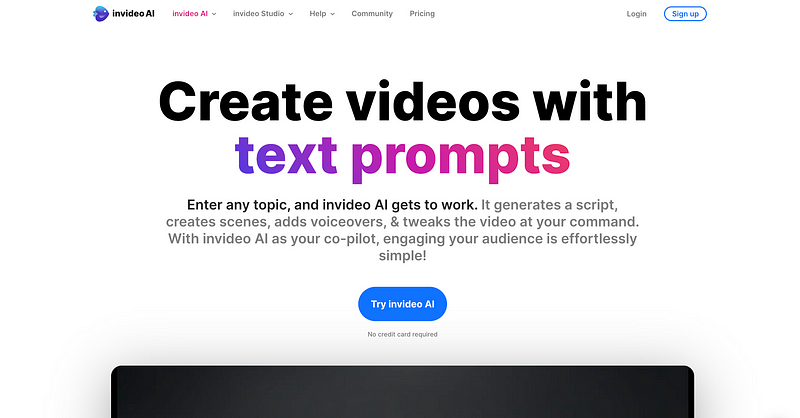
What is InVideo AI?
InVideo AI is a smart tool that helps you make videos easily. You don’t need to be an expert in video editing to use it. Just tell InVideo AI what you want, and it can write scripts, pick video clips, add subtitles, music, and cool transitions all by itself. This makes making videos faster and easier.
The tool is really user-friendly, so whether you’re new to making videos or you’ve been doing it for a while, you’ll find it easy to use. InVideo AI has a huge library of over 16 million video and music options that you can choose from to make your videos interesting. Plus, it can even turn text into voiceovers that sound like a real person, making your videos sound professional.
Use Cases of InVideo AI
Ideal for content creators who need to produce videos regularly, like YouTubers and marketers. It’s especially useful for creating quick promotional videos, educational content, or any project where time and ease of use are critical.
Briefy
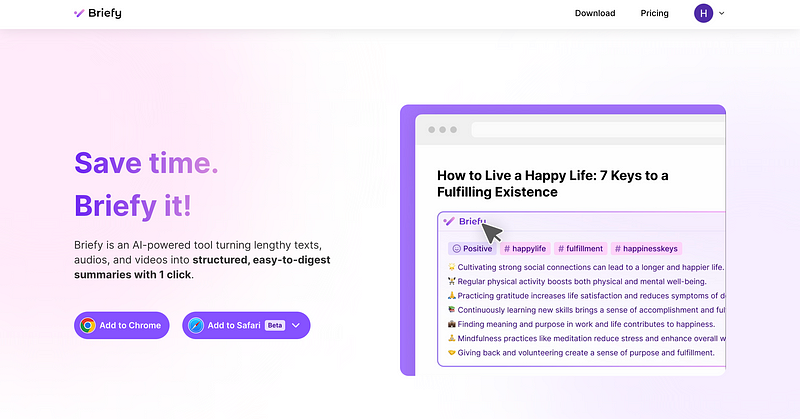
What is Briefy?
Briefy is an AI-powered summarization tool designed to simplify the way users interact with large volumes of content. It efficiently turns lengthy materials into structured, concise summaries. This tool is particularly useful for extracting key points and insights from expansive content.
One of the standout features of Briefy is its one-click functionality. With a single click, users can transform extensive texts into clear and comprehensible summaries. It works on almost all web pages; all you need to do is click the Brief button on the page. It can also summarize Google emails and threads.
Briefy keeps updating its features. The newest release contains an in-line summary translation function. Users can translate the summary into any language they want. Check out the latest release here:
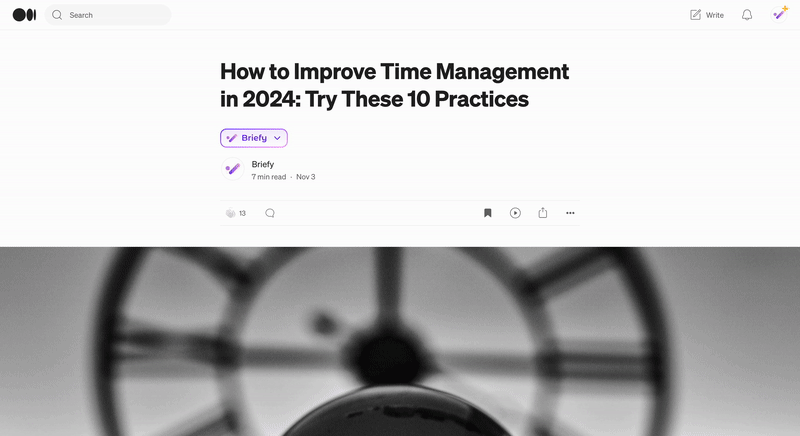
Use Cases of Briefy
Briefy is especially useful for students, and researchers who often work with long articles and need to quickly understand the main points. It’s also great for professionals who handle a lot of written content. In their daily work, they need a large amount of information intake, like reading blogs and reports. Briefy offers a quick way to get the gist of them. It also works well for people who want to catch up with the latest news in the world. Staying informed is just one click away with Briefy!👇

Julius AI
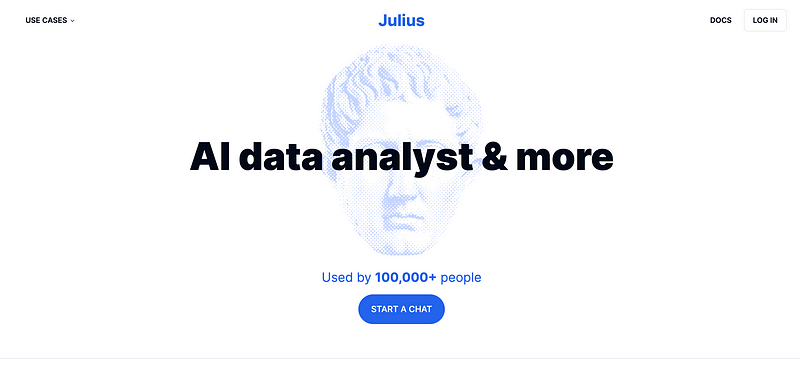
What is Julius AI?
Julius AI is an AI tool for analyzing and visualizing data. It acts like a personal data analyst, making it easier to work with numbers and charts. Users can ask it to analyze data and create visuals, like graphs and charts, without needing deep data skills.
Use Cases of Julius AI
Julius AI is handy for business analysts, marketers, and researchers who deal with data. Businesses use it to understand customer trends and financial data for better decisions. Marketers find it useful for analyzing market data. Researchers and students can use it to simplify data analysis and create clear visuals for their projects.
Dora
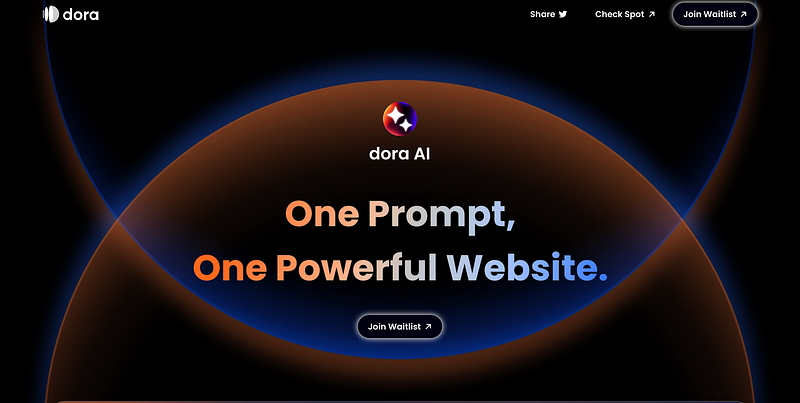
What is Dora?
Dora is an AI tool for easy website creation. It uses AI to help users design and launch websites without needing to code. Its standout feature is the ability to generate fully editable websites from simple text prompts, taking the complexity out of web design. The tool is unique for its no-code editor and ability to bring 3D designs and animations into web projects. Plus, if you’ve got designs in Figma, you can easily move them into Dora to make your website.
However, Dora hasn’t been officially launched to the public yet. You can join the waitlist to be notified of the trial.
Use Cases of Dora
Dora is great for freelancers, small businesses, and creatives who want to build custom websites quickly. It’s also useful for students or educators creating web-based projects, offering an easy way to design interactive and visually appealing websites without deep technical knowledge.
Notion AI
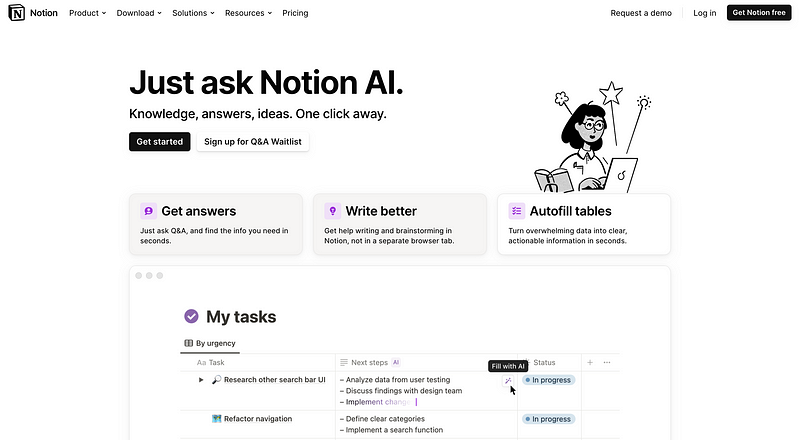
What is Notion AI?
Notion AI is a tool within Notion that speeds up your writing and boosts creativity. It’s like having a smart helper that can automatically create different types of content, from blog posts to job descriptions. When writing something on Notion, just simply type prompts in the AI chat to brainstorm ideas, start tough writing tasks, and shorten long drafts. Notion AI is great for making your work easier. It can summarize notes, improve your writing by fixing spelling and grammar, and even help with translations. If you’re stuck, it’s like a brainstorming partner that can help you come up with first drafts and fresh ideas.
Use Cases of Notion AI
Notion AI is ideal for a wide range of users, including students, researchers, writers, content creators, professionals, and teams. It’s particularly helpful for those who need to draft articles or emails, manage project information, and brainstorm ideas. Whether for academic, professional, or creative purposes, Notion AI enhances productivity and creativity within the Notion platform.
Lovo
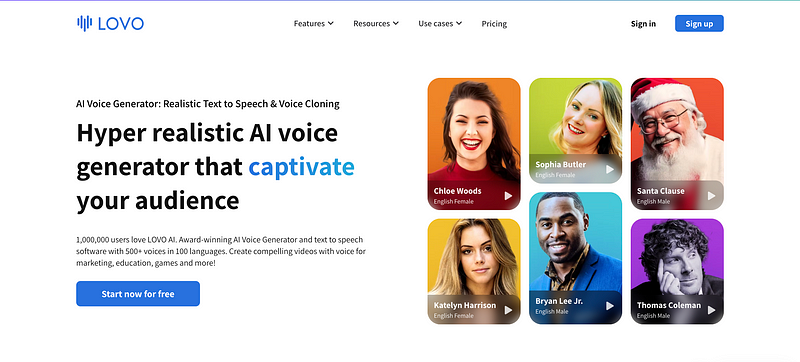
What is Lovo
Lovo AI is a voice generator and text-to-speech software that’s really popular for creating voiceovers. It offers a big selection of voices, over 500 in more than 100 languages. What’s great about Lovo AI is how it makes the voices sound not just real, but also emotional, which can make whatever you’re working on feel more alive and interesting.
Use Cases of Lovo
Lovo AI is used in many different areas. Educators can use it to bring life to their lessons with voices that sound like real people. In marketing, it’s great for making ads that grab your attention with captivating voices. Podcasters can use it to keep their shows sounding fresh and engaging, and customer service can use it for automated responses that sound friendly and natural.
Descript
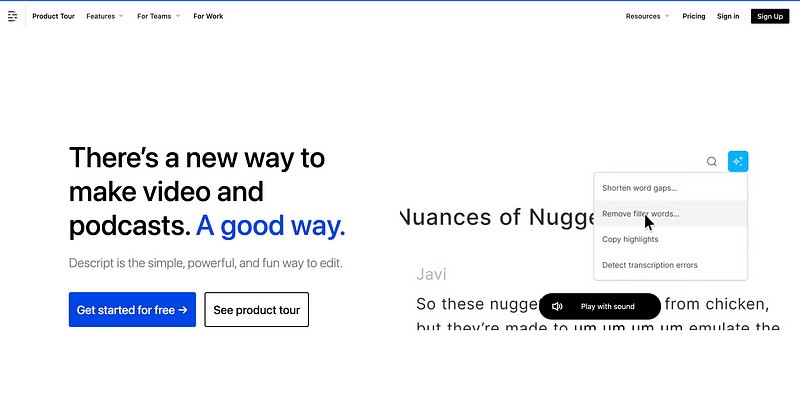
What is Descript?
Descript is an all-in-one video and podcast editing platform that simplifies the editing process to be as straightforward as using a document editor. It offers features like video editing, podcasting with multitrack audio editing, accurate transcription services, AI voice creation, remote recording, and screen recording. Descript allows you to edit audio and video by editing the transcript text, providing a unique and efficient editing experience.
Use Cases of Descript
Descript is super useful for a variety of tasks. It can fix audio mistakes in recordings, making it seem like there were no errors at all. It’s also great at cleaning up audio to remove background noise, ensuring your podcasts and videos sound clear. Descript helps a lot with editing, making it easy to remove awkward pauses or errors with just a few clicks. Plus, it can transcribe what you say in your videos or podcasts, which means no more typing out everything yourself. For video creators, there’s a feature to change video backgrounds, which is perfect for giving your videos a professional look.
Conclusion
In this article, we introduced 7 AI tools that can save you lots of hours of work, especially useful for content creators. Whether you need to quickly produce a video, an article, a website, or visualize data, these tools can do you a favor.
If you find this article useful, follow us on Medium, Twitter & LinkedIn for more!
Written by Nan Ha.