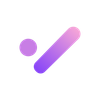Comprehensive ClickUp Review: Key Features, Pros & Cons, Pricing and Best Alternatives (2024)
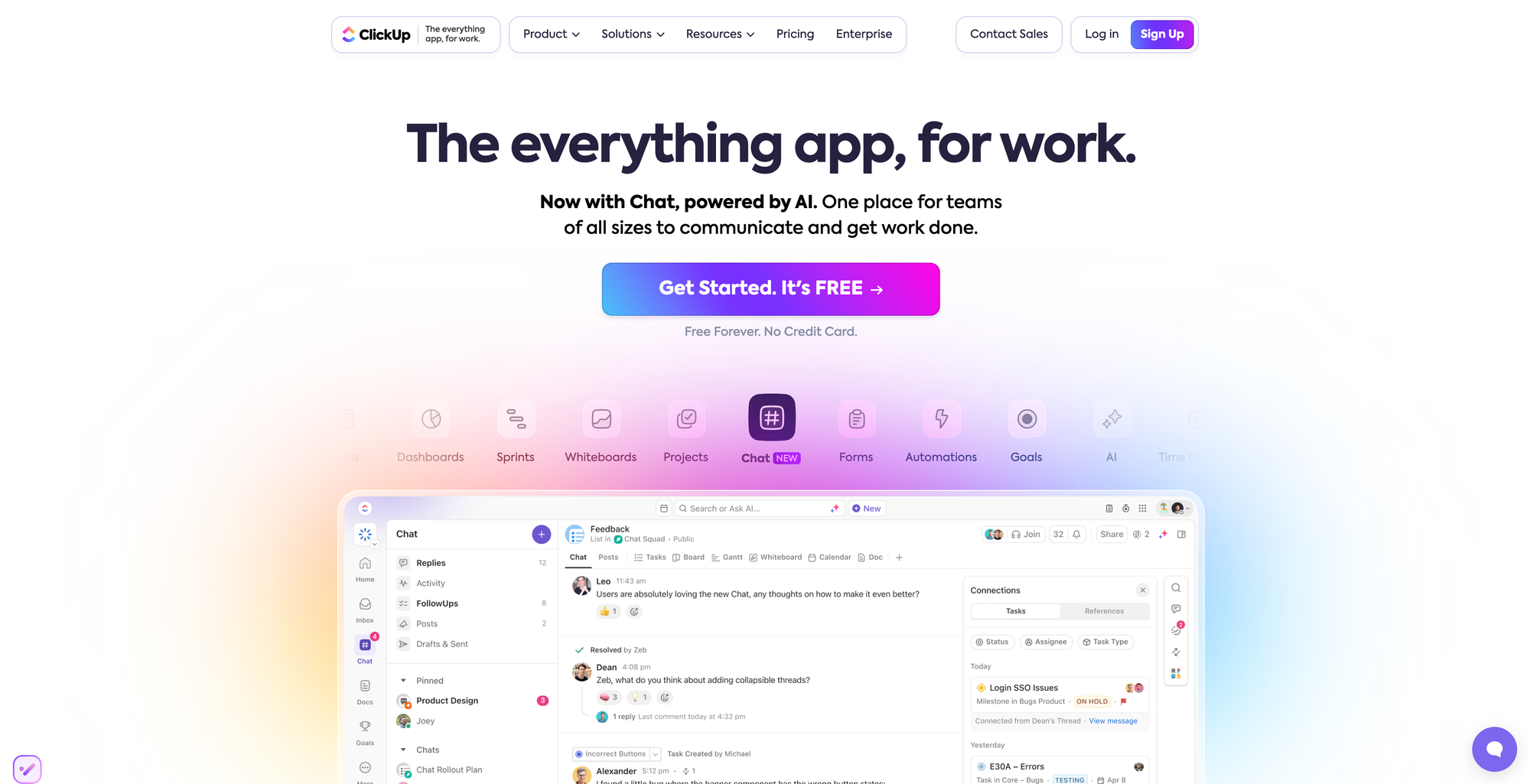
📖 Intro to ClickUp
ClickUp serves as a centralized platform for planning projects, managing tasks, and facilitating team communication. Its flexibility allows users to adapt it to various workflows, making it suitable for teams of all sizes. The recent updates, particularly ClickUp 3.0, have enhanced its usability and functionality.
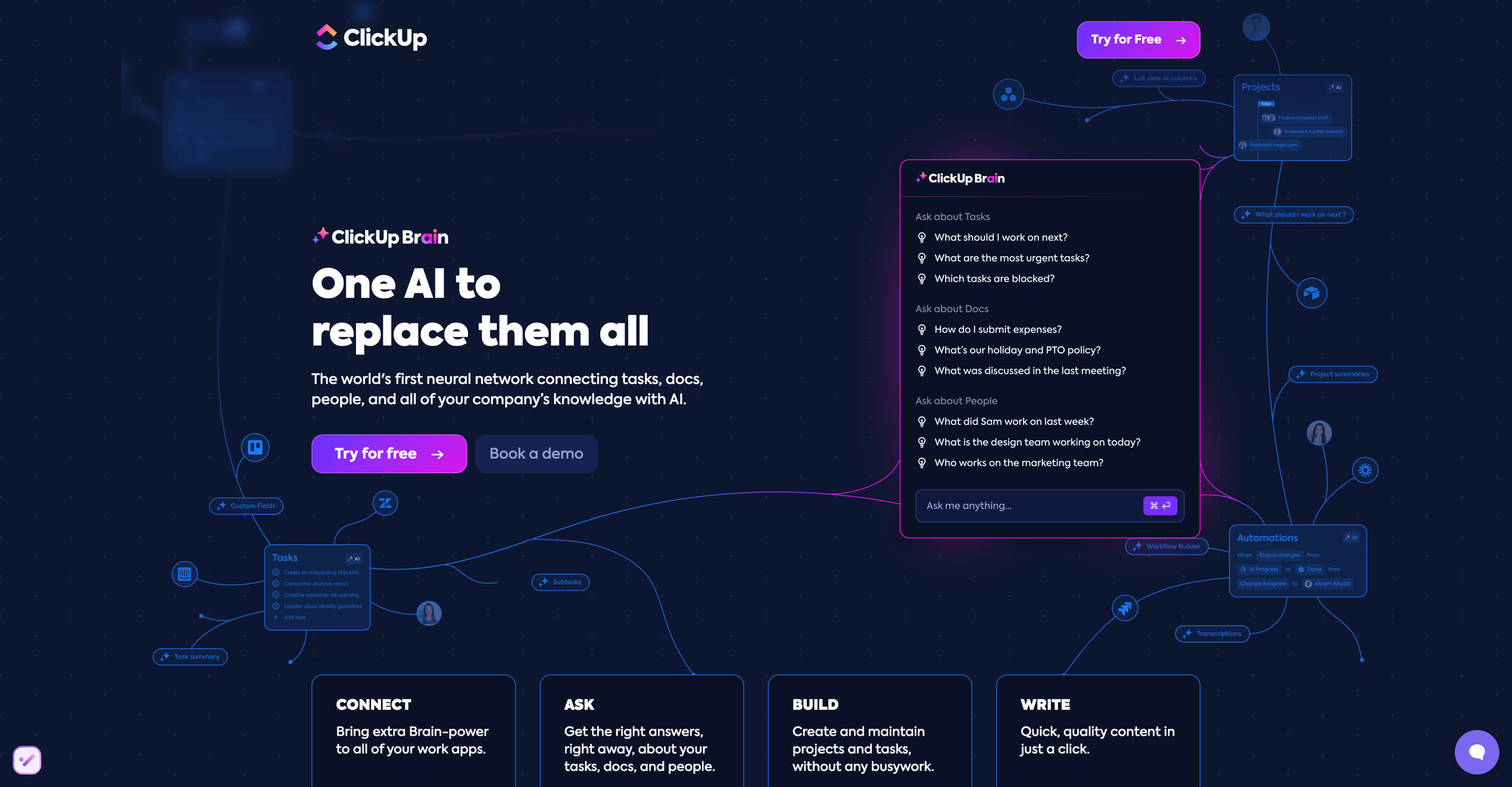
Hi, welcome to The Briefy Blog. Here we will share Briefy's product updates and our best tips for using AI to improve daily productivity. Subscribe to our blog so you don't miss the up-to-date information.
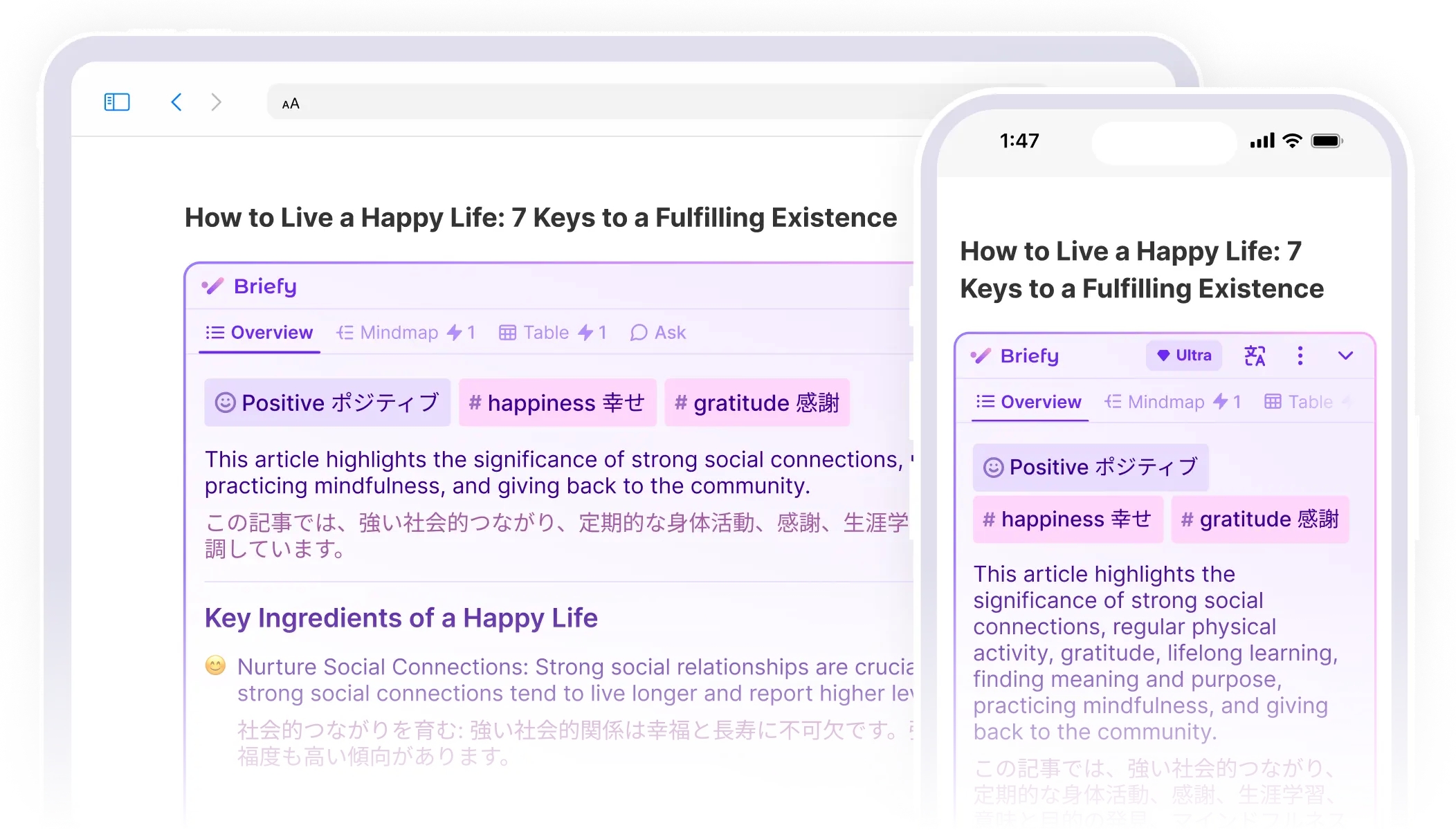
🆕 New features
Chat
ClickUp introduces an integrated Chat feature, bridging the gap between conversation and task management, so users can manage work without switching between apps. Now, every message is linked to relevant tasks, docs, and chats, creating seamless, organized workflows. With AI-powered tools, ClickUp’s Chat keeps conversations streamlined, so nothing important slips through the cracks.
Knowledge management
Empower your team with ClickUp’s advanced Knowledge Management tools. From prebuilt wiki templates to AI-powered answers, ClickUp transforms how you document and share company knowledge. This feature enables users to effortlessly organize, access, and answer questions, making company knowledge instantly available and searchable, fostering a smarter, more connected team.
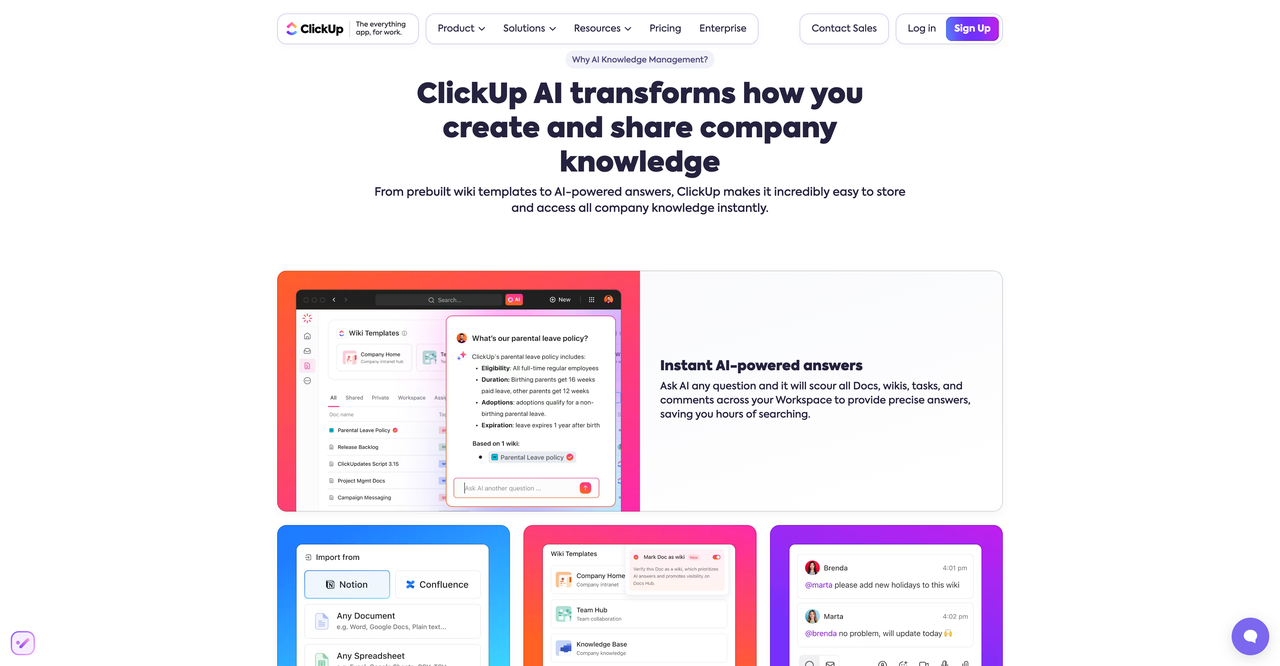
Whiteboards 3.0
Reimagine visual collaboration with Whiteboards 3.0. This dynamic, virtual whiteboard empowers teams to bring ideas to life collaboratively, from brainstorming and strategy to agile workflows. Designed for real-time coordination, Whiteboards 3.0 makes it easier to move from concept to actionable steps, streamlining team workflows in a single, interactive space.
🟢 Pros
- Highly customizable interface with multiple view options like Gantt charts and Kanban boards, allowing users to tailor the platform to their needs.
- Integrates seamlessly with over 1,000 applications, including popular tools like Slack and Zapier, streamlining workflow management.
- Built-in collaboration tools, including document editing, chat, and task comments, reduce the need for external applications.
- Enhanced productivity with AI capabilities like ClickUp Brain, which automates tasks and offers intelligent suggestions for task management.
⭕️ Cons
- Steep learning curve due to the extensive feature set, which can be overwhelming for new users.
- Performance issues reported by users, with noticeable delays of 20-25 seconds when loading pages or switching views.
- Inability to restrict comments to specific team members or internal users, complicating communication and documentation.
- Limited search functionality within ClickUp Docs, as it only searches titles, making it hard to locate specific content within documents.
- The mobile version lacks certain desktop features, which can hinder task management for users on the go.
💰 Pricing plan
Plan | Price (monthly) | Price (yearly) | Key features |
Free forever | $0 | $0 |
|
Unlimited | $10 | $84 ($7/month) |
|
Business | $19 | $144 ($12/month) |
|
Enterprise | Contact sales | Contact sales |
|
💻 System compatibility
Desktop
Available on Mac, Windows, and Linux.
Mobile
Compatible with iOS and Android devices.
Extensions
Integrates seamlessly with Chrome and Outlook.
Other devices
Supports Apple Watch for on-the-go access.
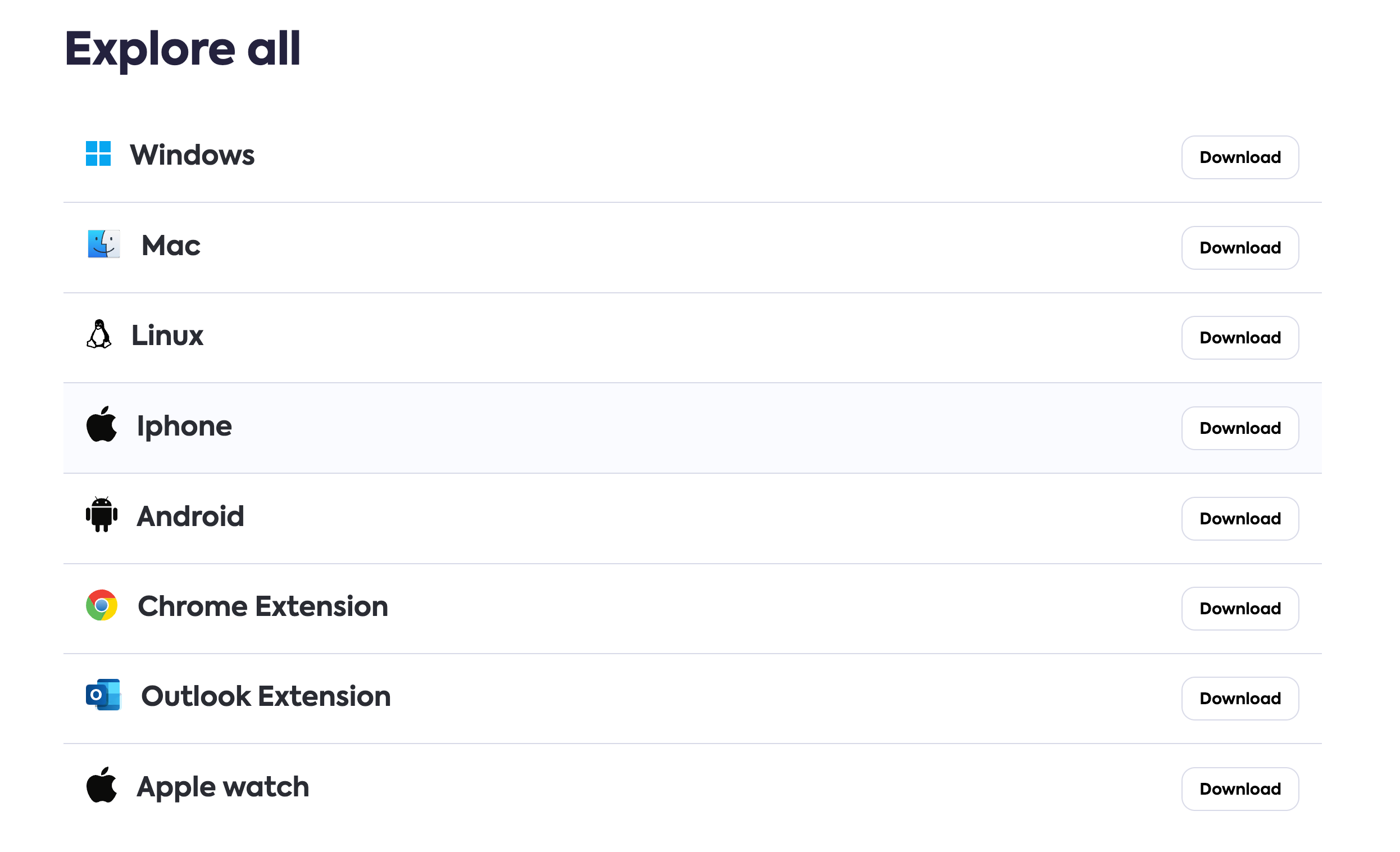
✅ Best alternatives
- Monday.com: Known for its user-friendly interface, Monday is praised for ease of use and offers robust task management features. It provides a clean dashboard and excellent customer support, making it suitable for teams looking for a straightforward project management tool.
- Asana: A widely recognized project management tool, Asana excels in task management and collaboration. While it may not have as extensive a feature set as ClickUp, it is easier to navigate and integrates well with various applications.
- Wrike: This platform is robust in automation and integration, making it ideal for larger teams. Wrike offers customizable workflows and templates, which can enhance efficiency across projects.
- Trello: Trello is celebrated for its intuitive Kanban board system. It is particularly effective for teams that prefer visual task management and offers built-in automation features to streamline workflows.
- Notion: While Notion has a steeper learning curve, it offers powerful database features alongside task management. It’s ideal for teams that need flexibility in organizing their projects and documentation
⏰ ClickUp is an effective project management tool that excels in customization and integration capabilities. While it may present a learning curve due to its vast feature set, the benefits of improved collaboration, automation, and task management make it a strong contender in the project management software space. Teams looking for a comprehensive solution that adapts to their unique workflows may find ClickUp particularly advantageous. However, potential users should consider the initial investment in time required to fully leverage its capabilities.
🔥 Looking for an efficient way to streamline your content review process? With Briefy, you can summarize complex content in seconds, get detailed insights without wading through full documents, and access summaries in various summary views like mindmaps and tables. Try Briefy to stay informed, save time, and elevate your productivity by focusing only on what matters most. Give it a go and see how Briefy can simplify your workflow today!
👀 Follow us on X, LinkedIn, or subscribe to the Briefy Blog from today!