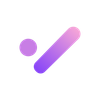Chrome's new AI features are coming soon!
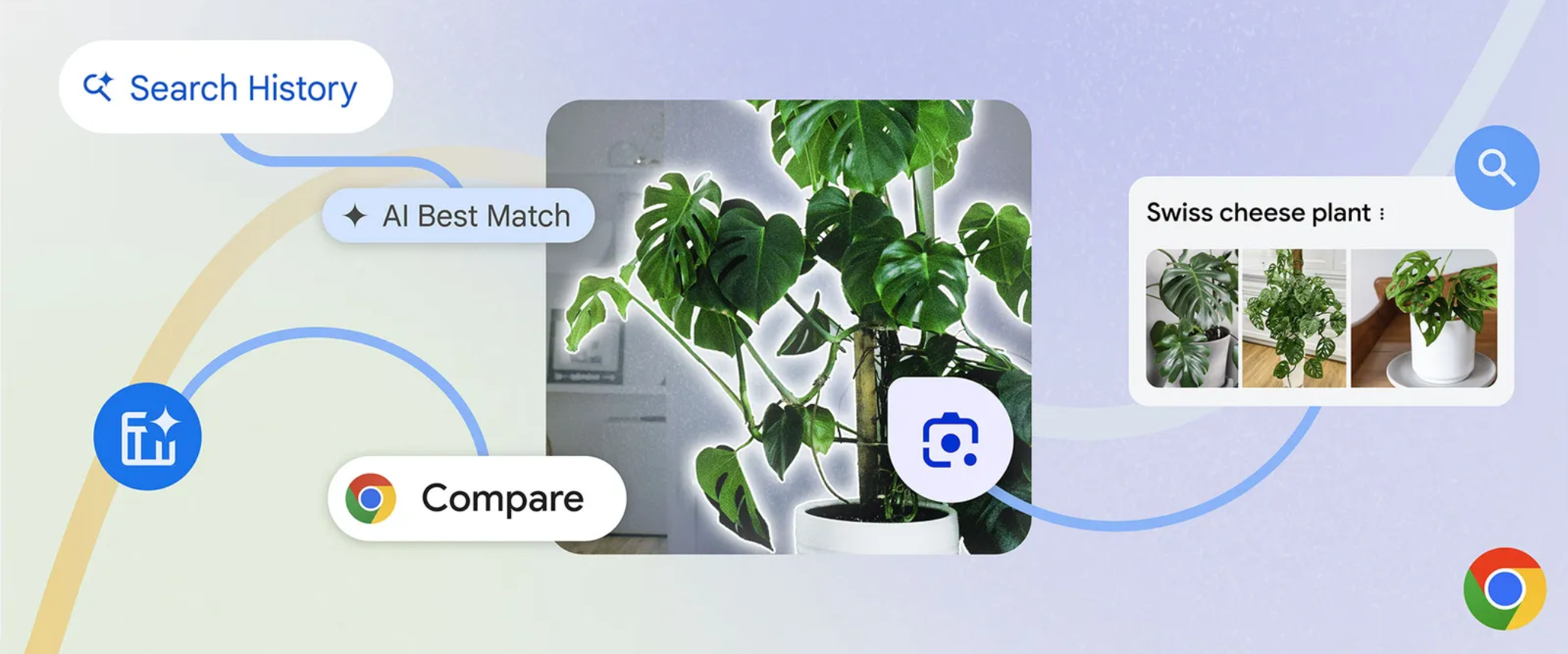
In recent years, we have witnessed the integration of AI into Chrome, enhancing the browsing experience to be faster, safer, and more helpful. This includes features that assist in avoiding malicious sites, generating real-time captions for audio media, better organizing tabs, and enabling users to write with increased confidence. Now, Chrome is introducing three new AI-powered features powered by the latest Google AI and Gemini models to enhance browsing experience: Google Lens integration for desktop, Tab Compare for product comparison, and an improved history search using natural language processing. These features aim to make browsing faster, more intuitive, and efficient.
Hi, welcome to The Briefy Blog. Here we will share Briefy's product updates and our best tips for using AI to improve daily productivity. Subscribe to our blog so you don't miss the up-to-date information.
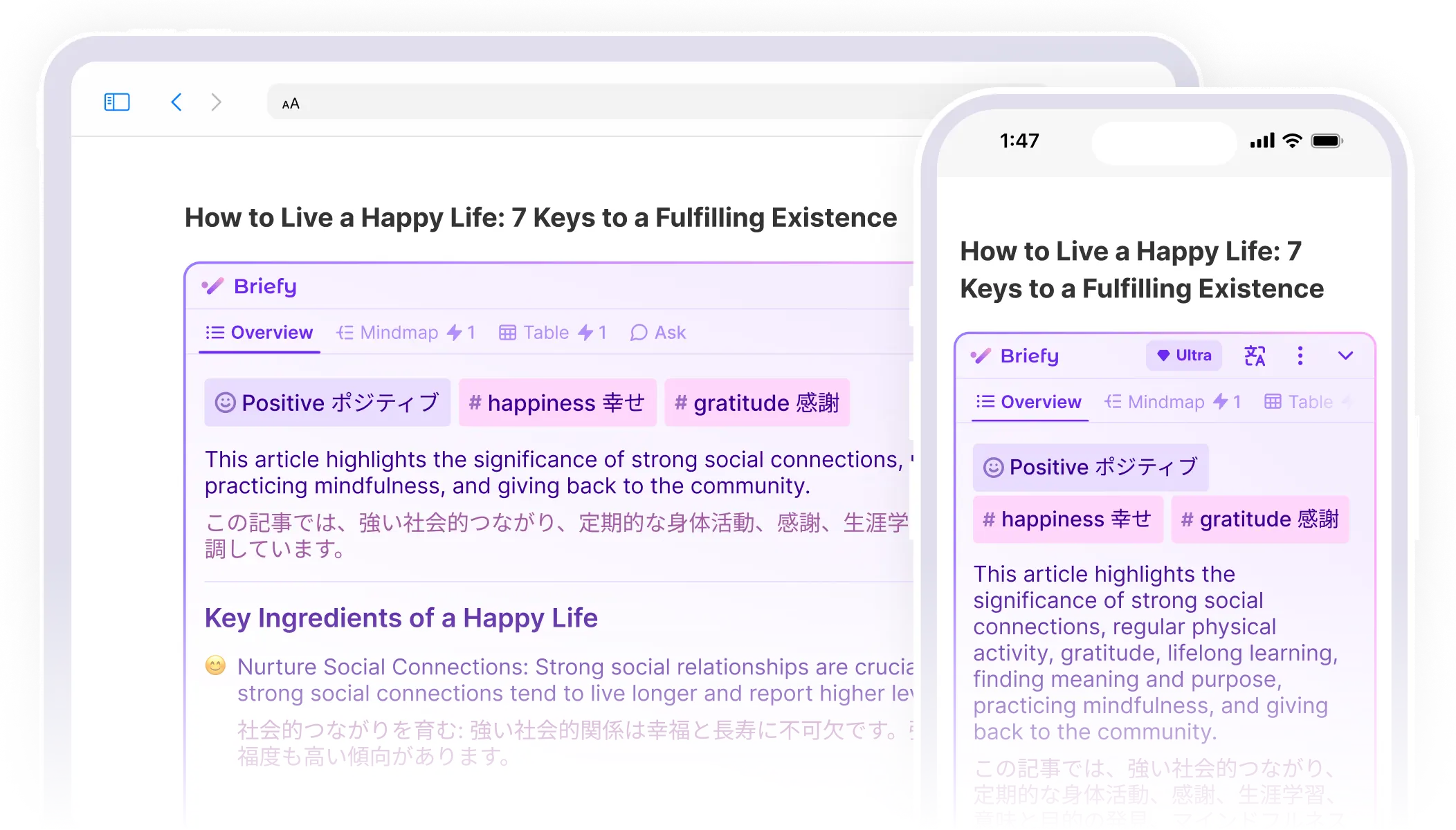
🔭Google Lens integration for desktop
Google Lens is a visual recognition tool powered by machine learning technology. It analyzes saved images, screenshots, or your smartphone's camera feed to provide relevant search results through Google's search engine. It's deeply integrated with mobile devices and supports many neat features to search for what you see on your phone. Snap the item and tap the shutter button to search, Google presents all helpful information immediately with text extraction and translation.

With the new updates, Chrome now brings the same abilities of Google Lens from mobile to your desktop to further enhance your searching experiences. You'll be able to select, search and ask about what you see on the web and everything will happen within your current tab.
🤷♀️How to use Lens in Chrome
- First, click and drag the Lens icon in the URL bar to the things you want to search
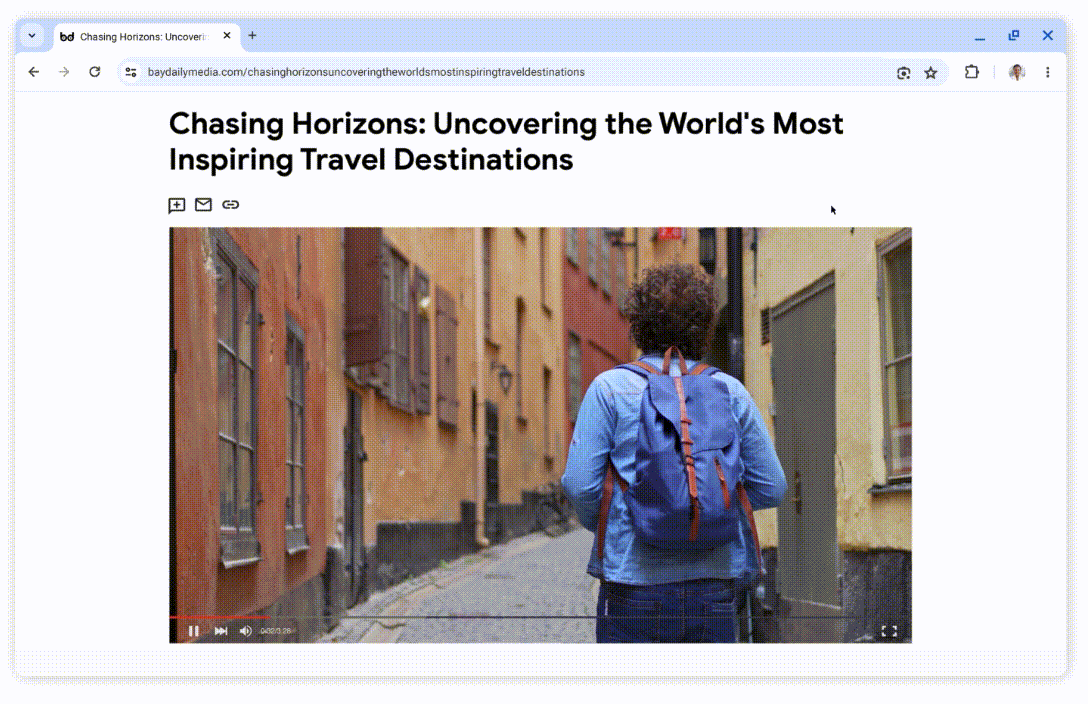
- Once you drop on a selection, image matches and results will show up in the side panel on the right
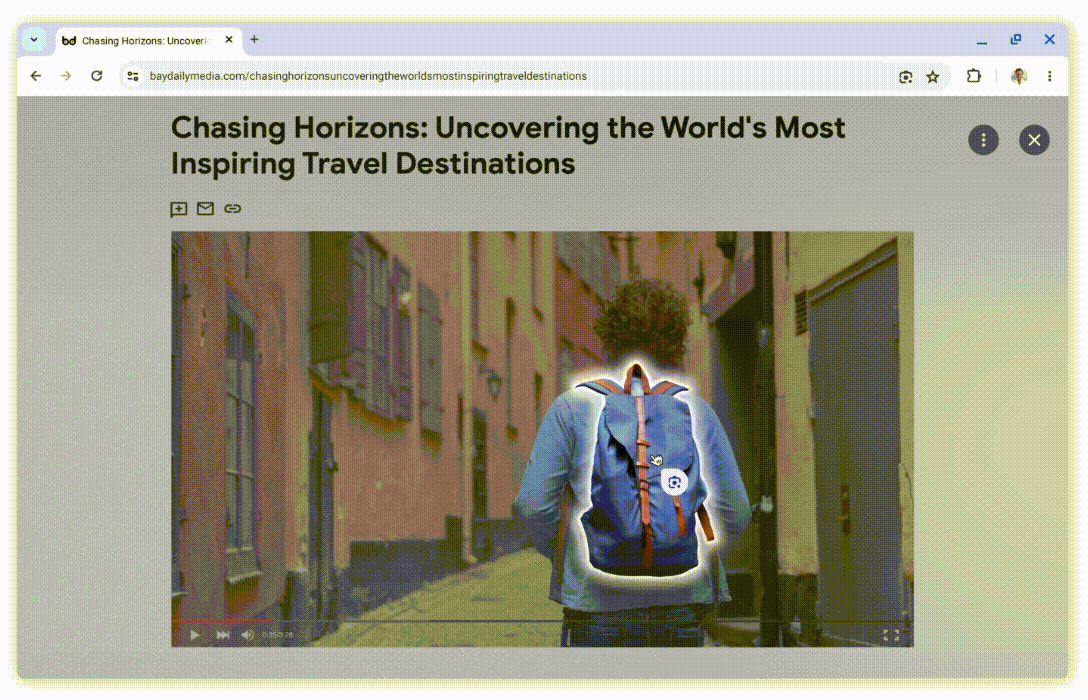
- Use multisearch to refine or extend your search. Here are three scenarios to showcase ⬇️:
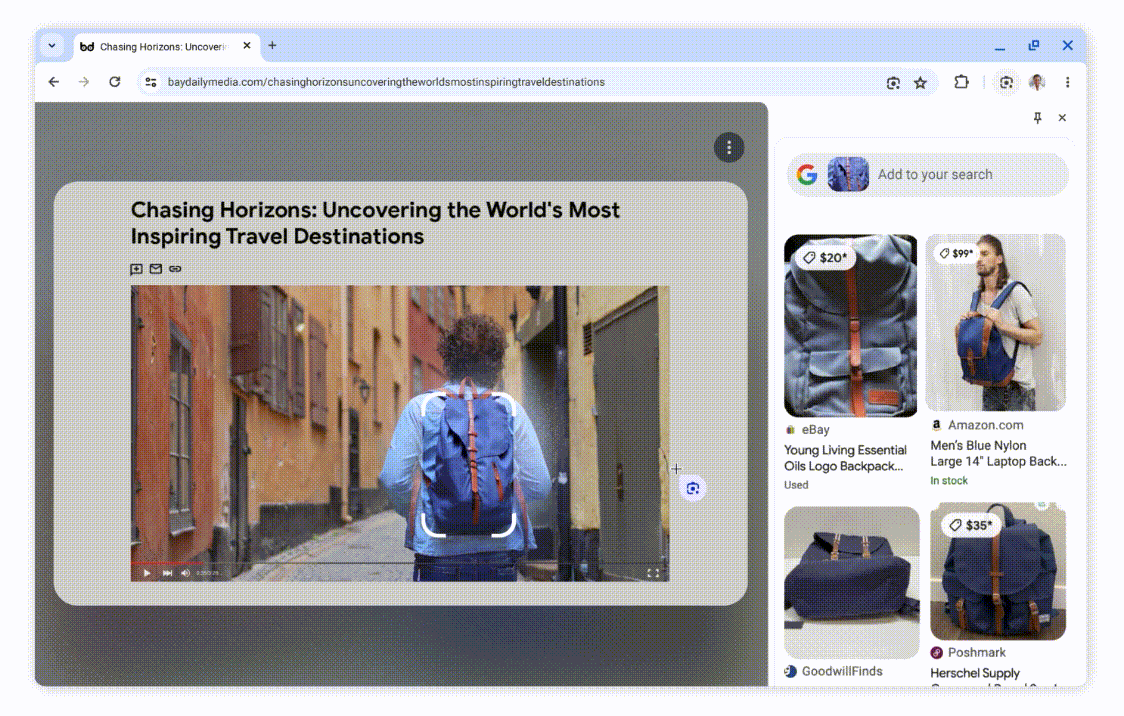
⌨️ Type "green" to change the search results of blue backpacks to green. Other details like brand info can also be applied.
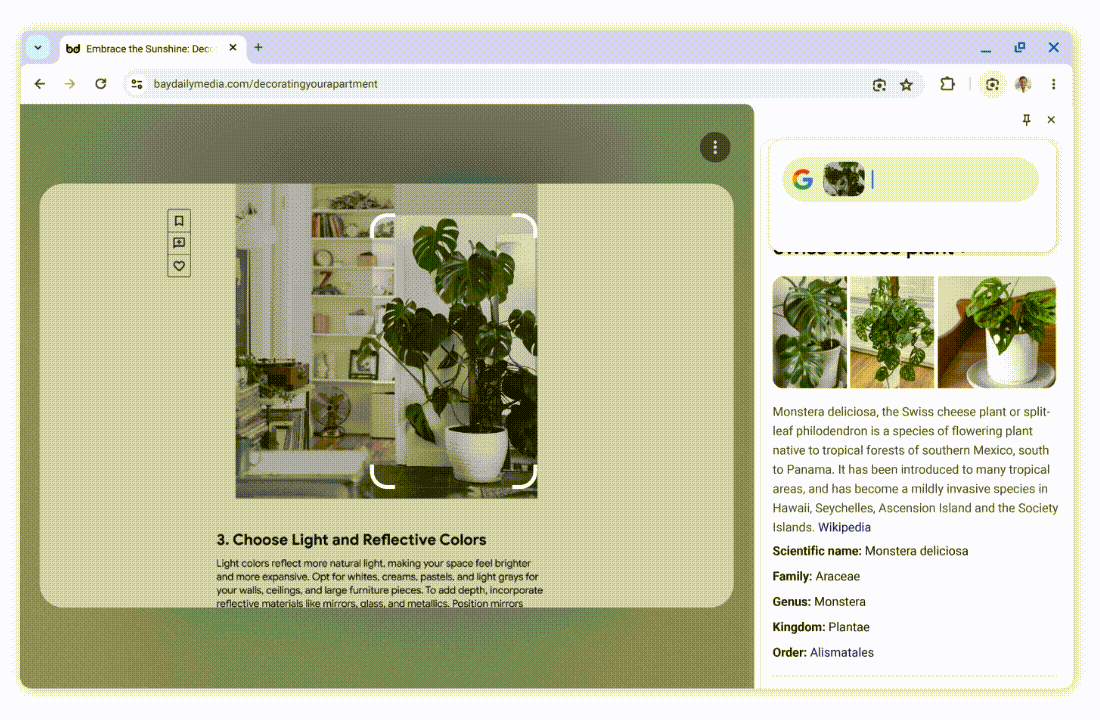
❓Type any follow-up questions to deepen your understanding of whatever catches your eye.
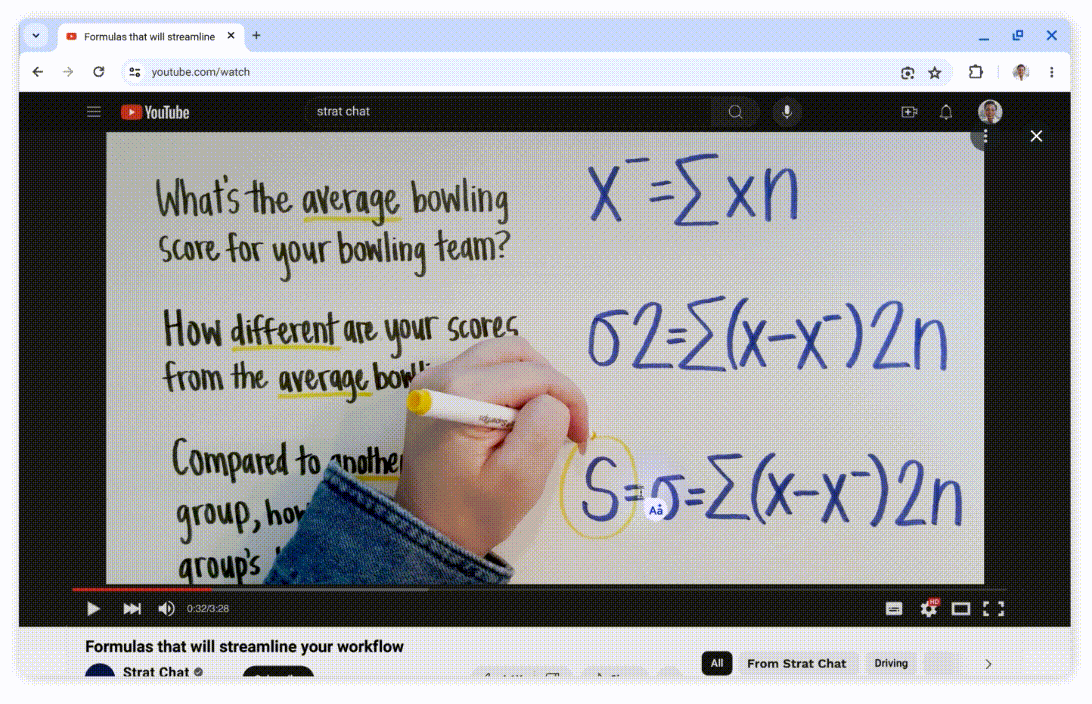
♾️ If you select a math question from an online course, the equation will be pasted and an AI overview response will be presented on your side panel.
🖥️Tab Compare for shopping across sites
When shopping online, it can be frustrating to switch between multiple tabs to check reviews and compare prices. We have expressed a desire for easier online comparison tools. In response, Chrome will soon launch a feature called Tab Compare in the U.S., which will provide an AI-generated summary of product information from various tabs in a single view. For instance, if you're searching for a Bluetooth portable speaker, Chrome will create a comparison table that consolidates essential details—such as specifications, features, prices, and ratings—next to your open tabs, making it simpler for you to make informed choices without the hassle of constant tab switching.
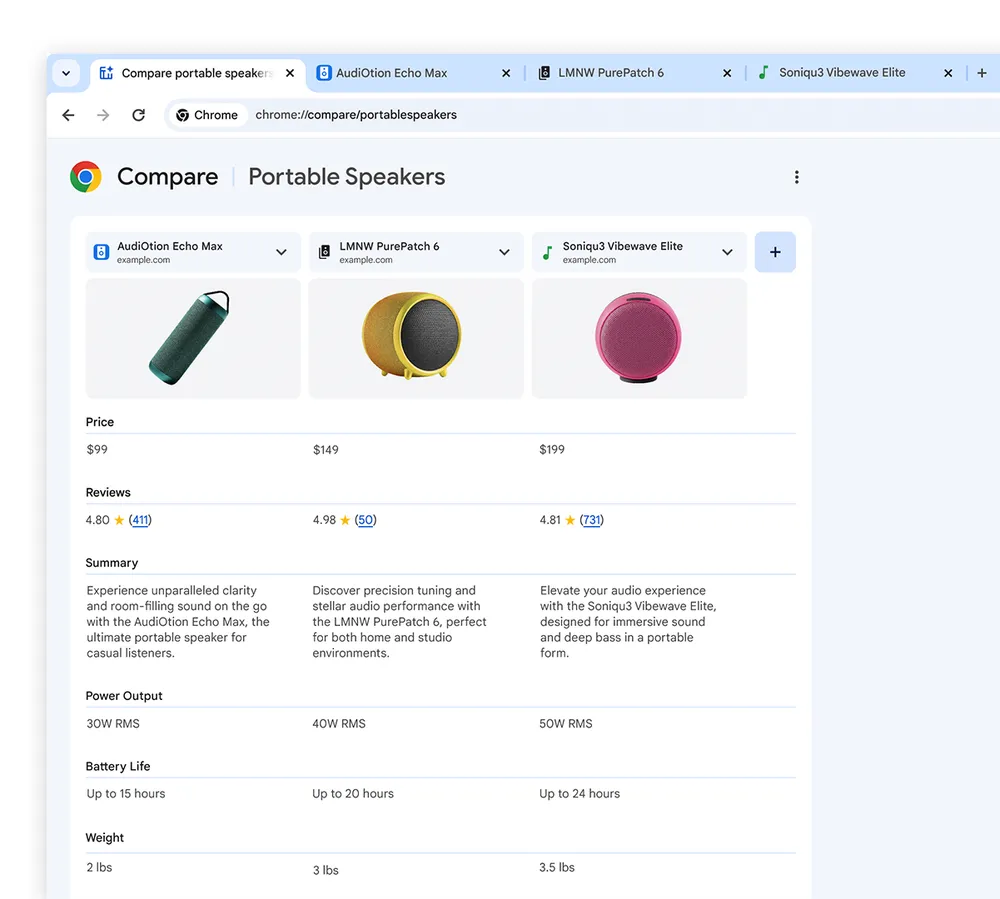
🔍Improved history search with natural language
Chrome history already helps you locate previously visited sites, even if you didn't save them. Soon, in the U.S., Chrome will enhance this feature by allowing users to search their browsing history in a more conversational and intuitive manner using AI. For example, you could ask, "What was that ice cream shop I looked at last week?" and Chrome will provide relevant pages from your history. This new functionality is optional and can be easily activated or deactivated in your settings. Additionally, it will not access any data from incognito mode.
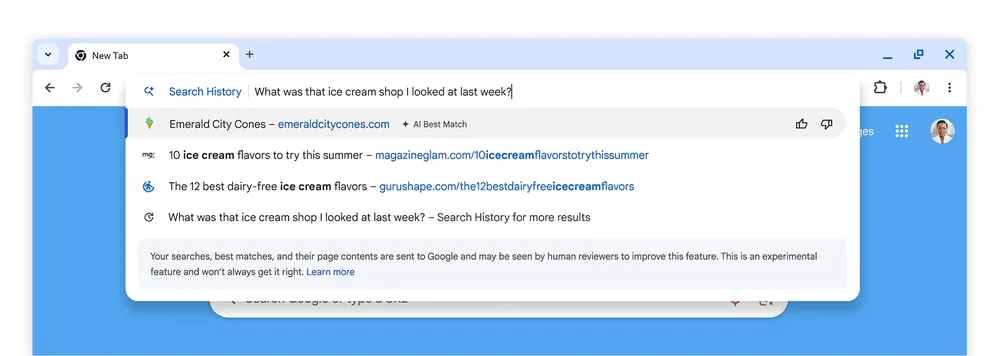
Excited about these upcoming AI features that will revolutionize your browsing? Stay tuned for their launch and get ready to streamline your online experience with Chrome! We hope it becomes available in more countries soon after the U.S. While you're at it, try Briefy — an AI-powered extension that enhances your information consumption with smart summarization. Start with a free trial to enhance your learning experience on Chrome!
👀Follow us on X, LinkedIn, or subscribe to the Briefy Blog from today!