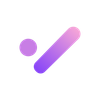📣 Briefy Web 1.4: PDF sidebar, expanded export options, ratio adjustment, and more!
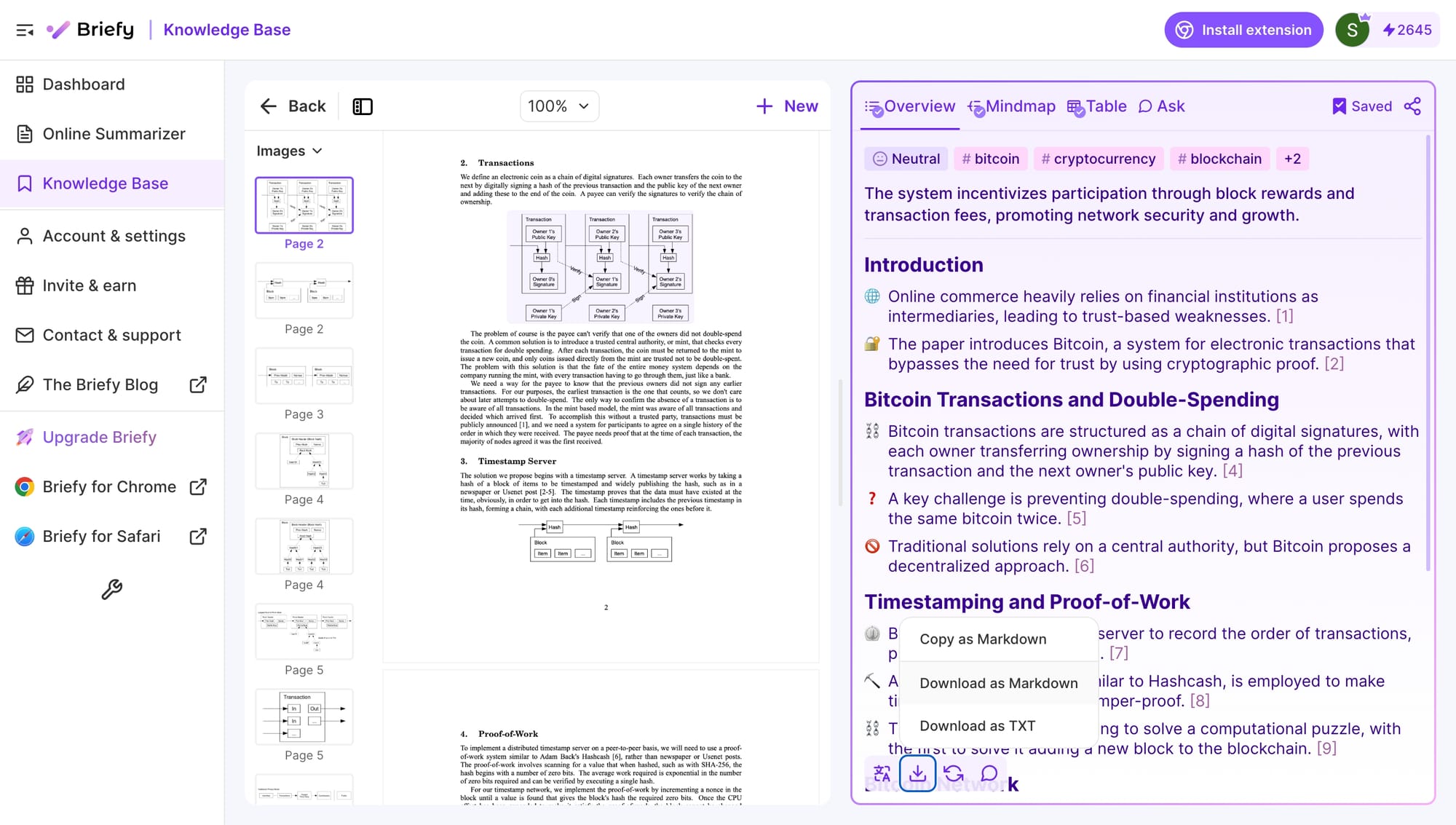
We're excited to announce Briefy Web 1.4, bringing you a host of new features designed to enhance your experience with PDFs, streamline your workflow with advanced export capabilities, and give you greater control over summaries. Let's dive into the key updates.
⬆️ Enhancements with PDF summarizer
We've reimagined the PDF summarization process, adding new tools to make working with PDF summaries easier and more intuitive:
PDF sidebar
View page thumbnails and all images extracted from your PDF in a convenient sidebar. You can now see where each image is located by selecting the Image in the sidebar, which helps you quickly navigate to visual content within the PDF document.
Zoom control
Customize your reading experience by adjusting the zoom level. Whether you need to zoom in for detailed reading or zoom out for an overview, the control is at your fingertips. You can also use the shortcut to quickly zoom in or out (Ctrl +/- for all systems), making navigation even faster and more efficient.
✔️ Export summary
Briefy's export capabilities have been significantly expanded, allowing you to save and share summaries in various formats based on your needs:
Markdown export for all views
Easily copy or download any summary view in Markdown format for seamless integration with your documentation workflow.
View-specific downloads
Each summary view now comes with its own export options:
- Overview view: Download as Markdown or TXT (applicable to both text and video summaries).
- Mindmap view: Download as Markdown, TXT, or PNG.
- Table view: Download as Markdown, PNG, or CSV.
- Timeline view: Download as Markdown or TXT.
Free trial users can enjoy export functionality in the Overview view, with other export options reserved for paid users.
🖱️ Ratio adjustment
Gain more control over your summarization experience with the ratio adjustment feature! Now, you can manually adjust the ratio between the source content and the summary area, ensuring the layout fits your reading and editing preferences. Ratio adjustment applies to all scenarios, including Online Summarizer, Knowledge Base, and summaries on shared pages.
Briefy Web 1.4 makes working with summaries even more flexible and powerful. With improved PDF navigation, customizable export options, and greater control over the summary display, we're committed to delivering the tools you need for efficient and effective content management.
Try out these new features today, and stay tuned for more updates at 👉 https://briefy.ai/