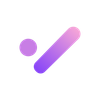📣 Briefy Web 1.1: new homepage and Dashboard, Universal Search, and more!
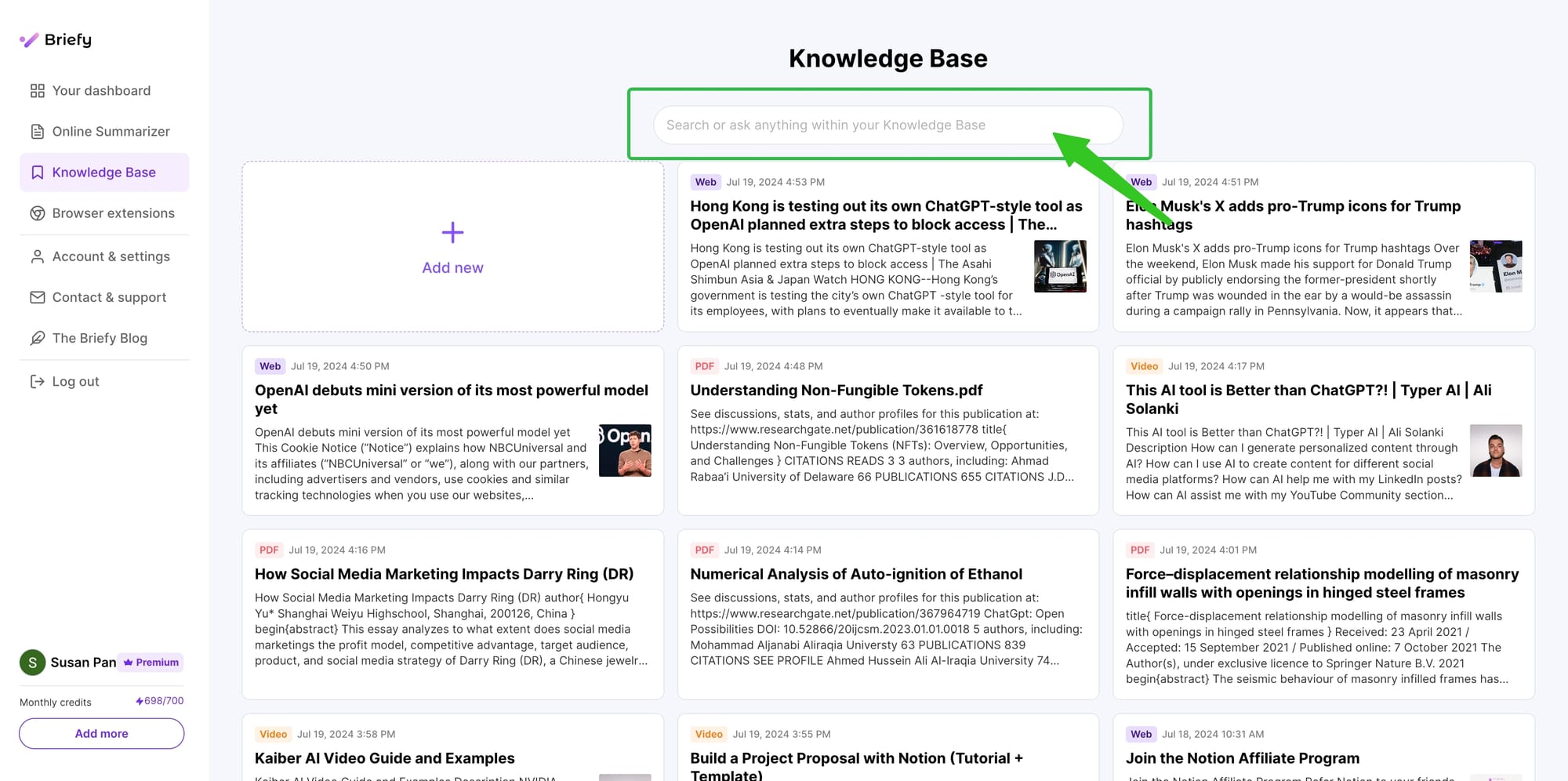
🔥 Briefy's latest website version, Web 1.1, is finally out! We’ve implemented some fantastic improvements aimed at enhancing your experience and making our platform even more user-friendly. We're excited to unveil these updates and can't wait for you to explore everything new! Discover what's changed and get ready to enjoy an even better Briefy! 🥰
💭 New feature in Knowledge Base: find everything instantly with Universal Search
When you open your knowledge base, you can see we've incorporated a search function into our Knowledge Base, which allows you to search for particular Briefs or to pose any questions related to the whole knowledge base instantly💨 This improvement simplifies the process of locating the required information rapidly and effectively, and maximizes the power to fully utilize and understand your previous summaries.
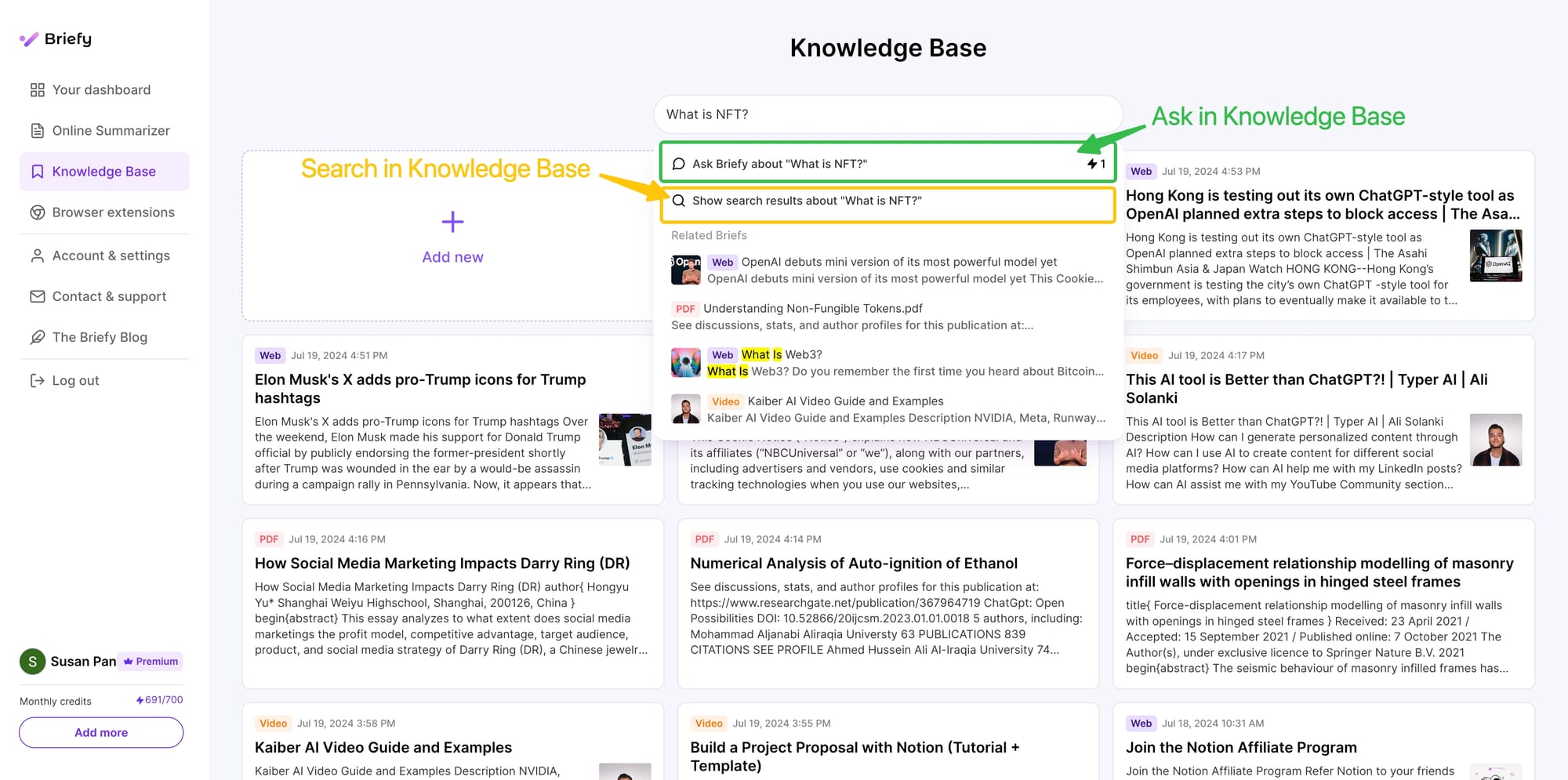
❓You may have the question, what is a Brief? Let me introduce the concept of it to you. Each summary you save will be stored as a unique Brief in your own knowledge base. Click the Brief card, you can read the summary along with source content, review summaries in different views, generate summaries in other views, or ask questions about the content 🗳️
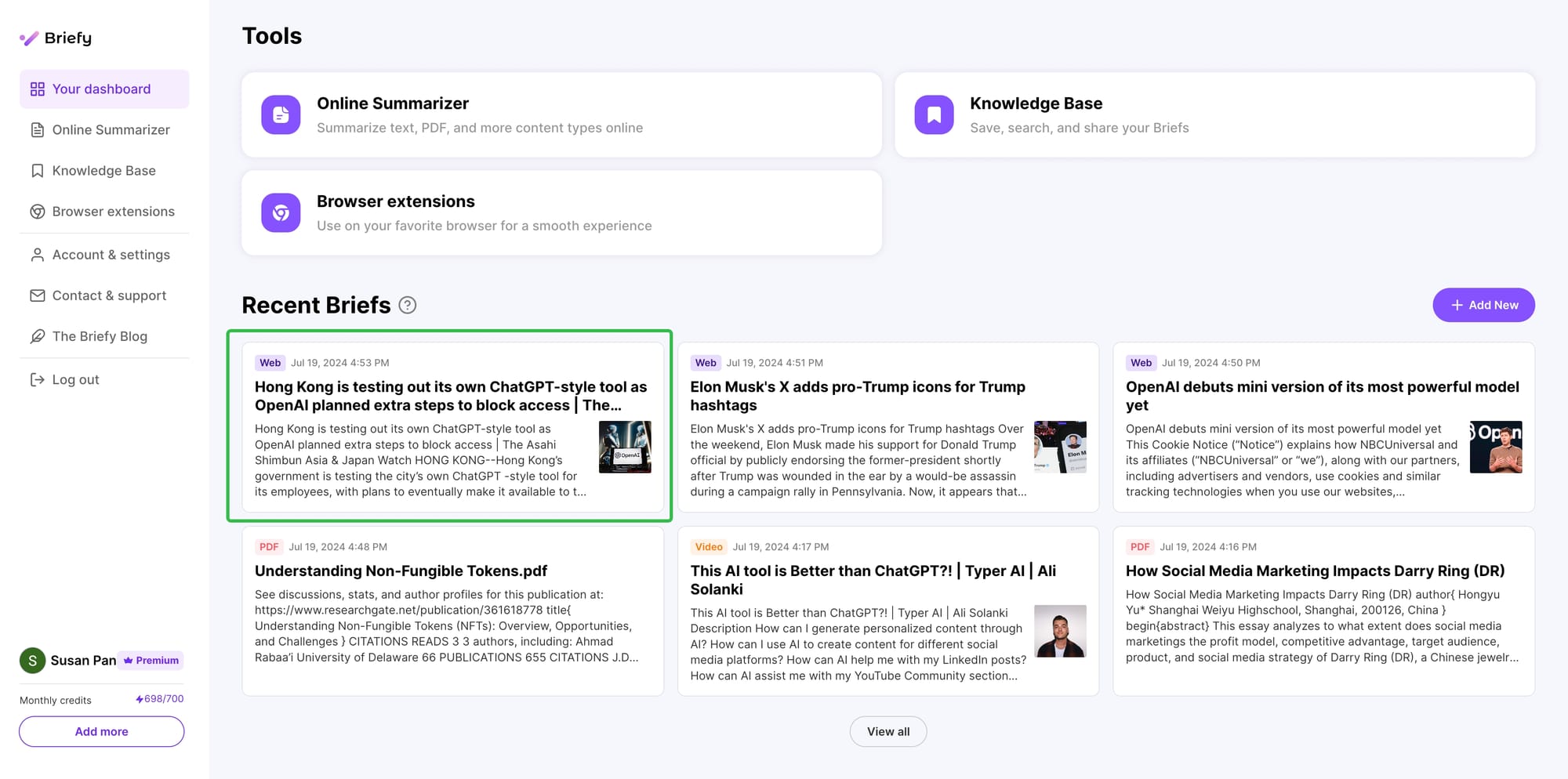
Easy steps to Search or Ask in Knowledge Base:
🔎 To search: type in a keyword to find related Briefs and select the Brief you are looking for.
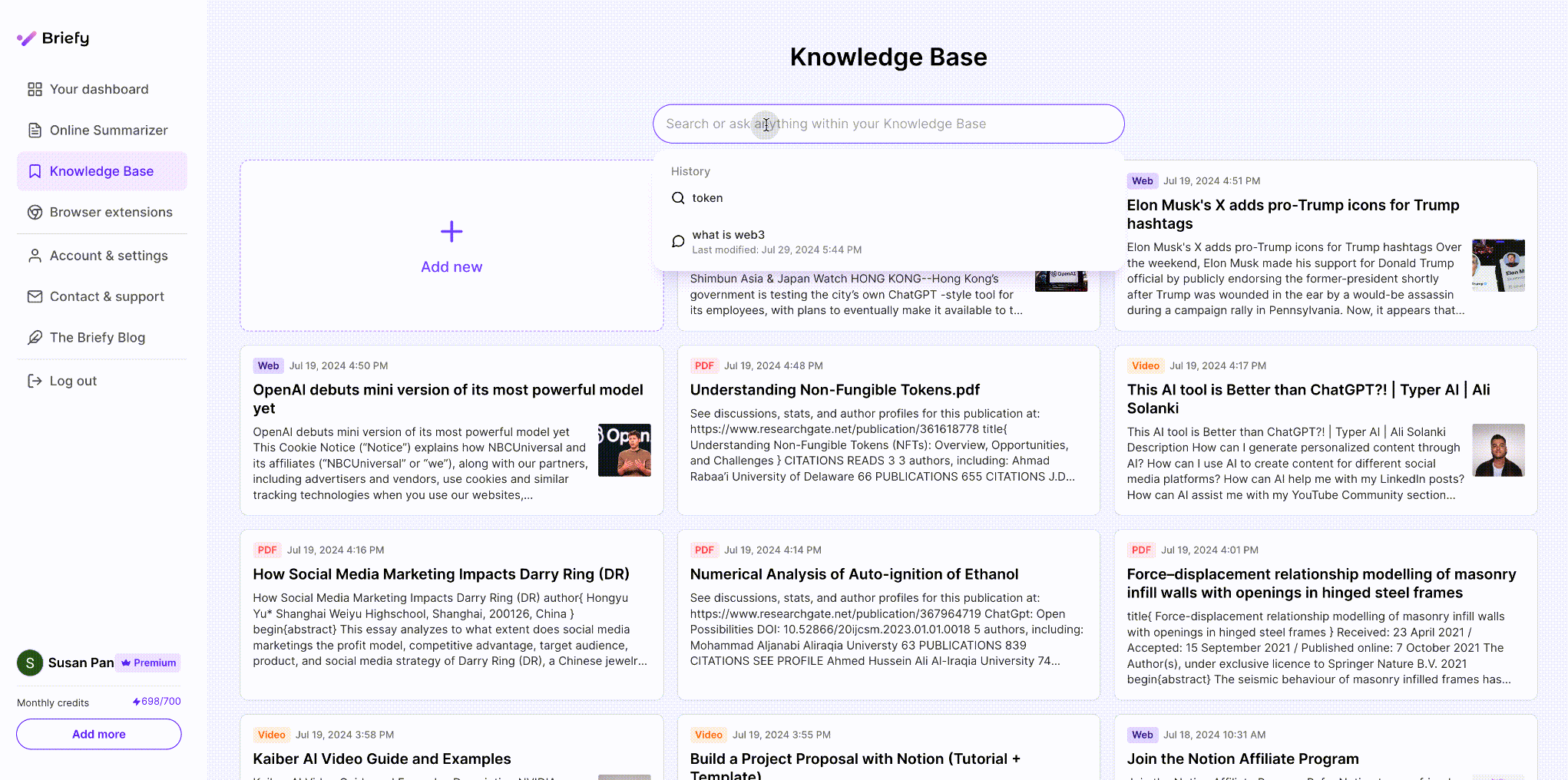
🗣️ To ask: type in a specific question about the entire knowledge base just like talking to your personal assistant. Get your instant answer or review the related Briefs for self-study.
🎊 Refreshed homepage: improved layout and user journey
We've given our homepage a fresh, modern look! The layout has been redesigned for better navigation and visibility with new pages and features. Follow me to explore what you can see in the new design ⬇️
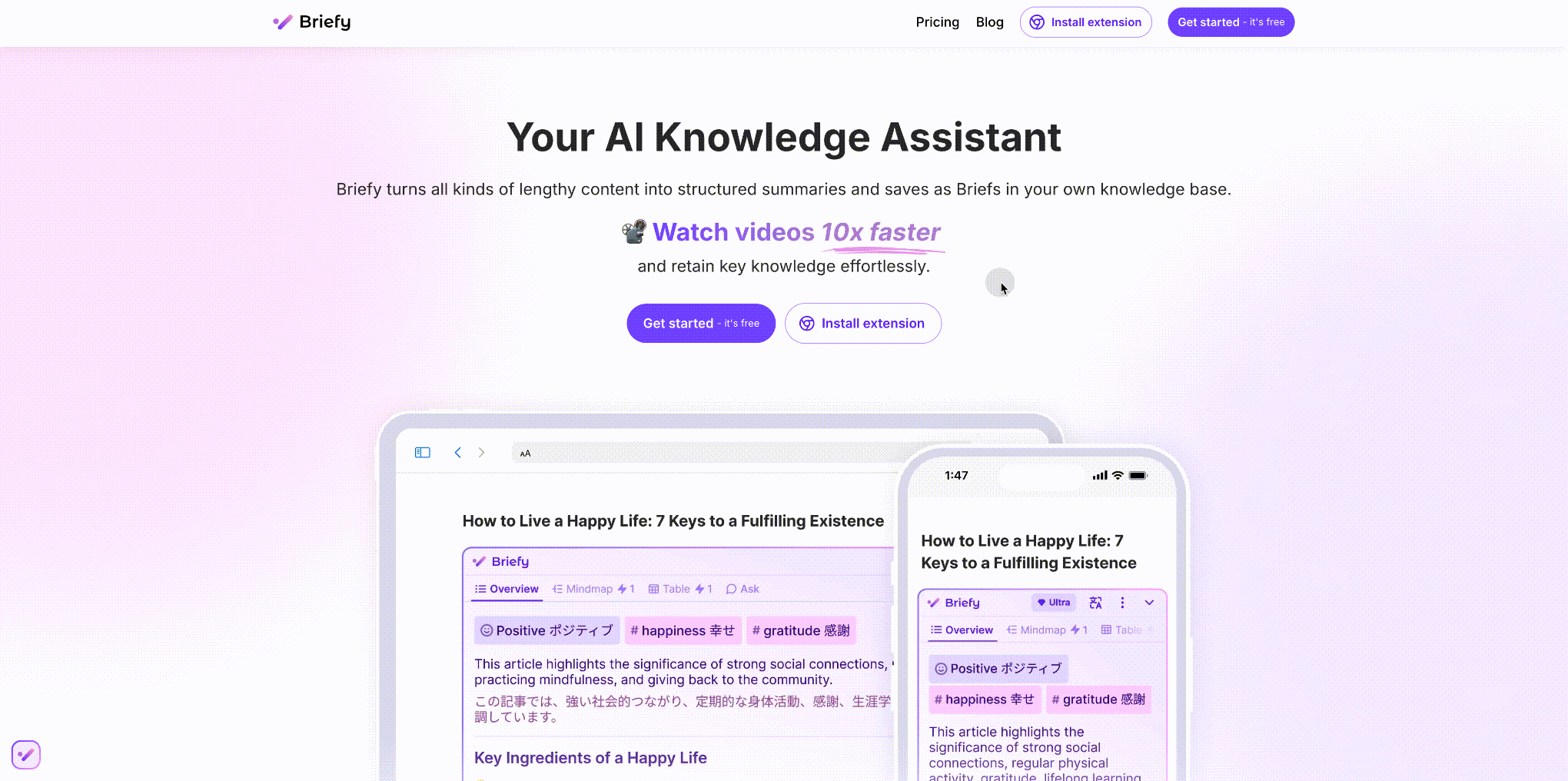
📋 Dashboard: centralized access to tools and resources
Introducing our new Dashboard! 🎉 This feature integrates all major functions in one place, making it easier for you to navigate. How do you find it? Click the "Go to dashboard" button on the top right co to enter your personal dashboard after login.
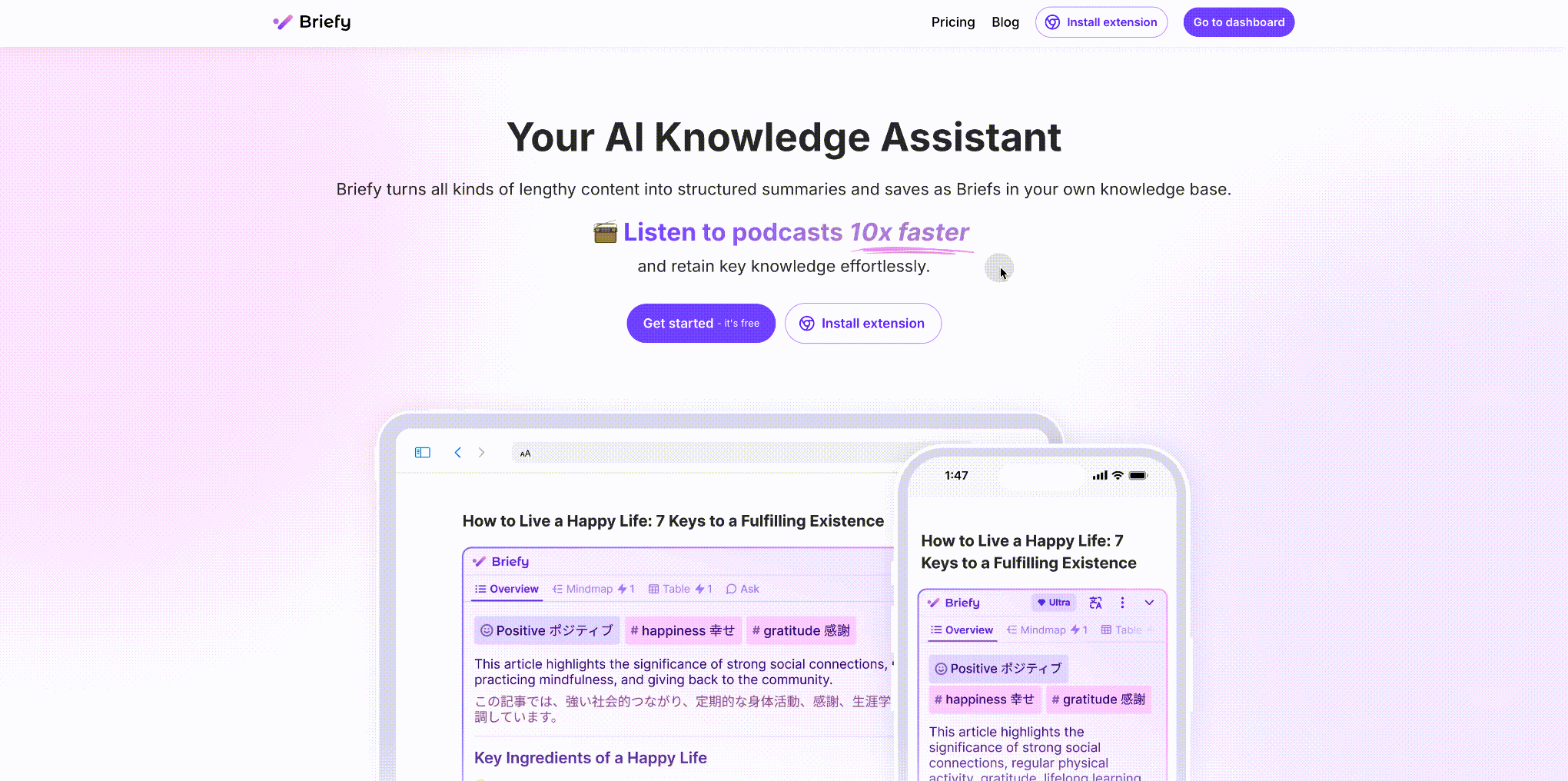
With your dashboard, you can directly access different tools or view the recent summaries you generated. You can also find essential functions here such as Account & settings, Contact & support, and The Briefy Blog. While you can still access these functions from their original locations, the Dashboard provides a more comprehensive and user-friendly experience.
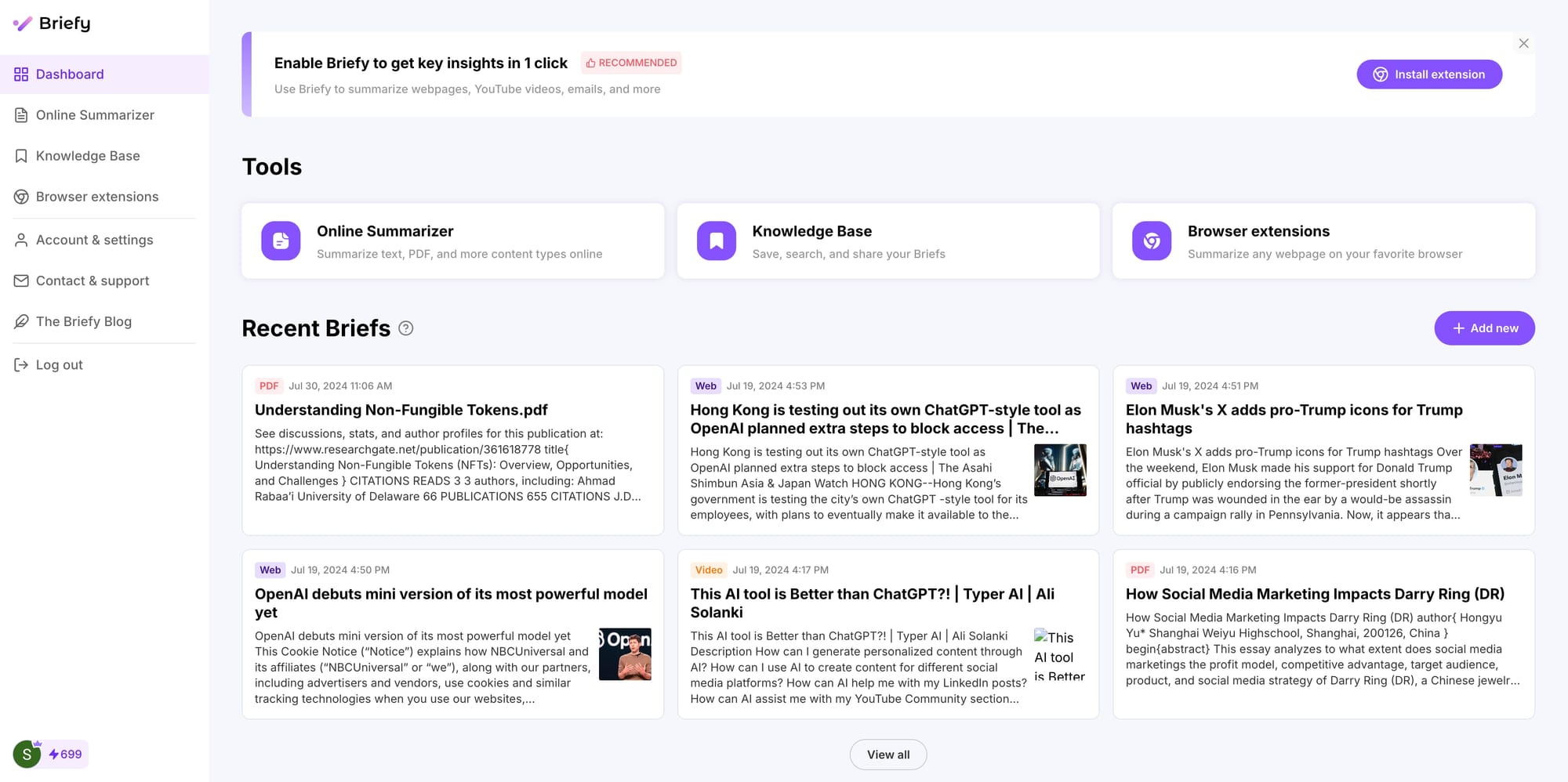
We hope you enjoy these enhancements as much as we enjoyed creating them! Thank you for being a valued member of the Briefy community, and as always, we welcome your feedback. Happy exploring 🤗
Visit our website to try out the latest features at 👉 https://briefy.ai/