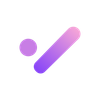📣 Briefy Release Note 1.8.0
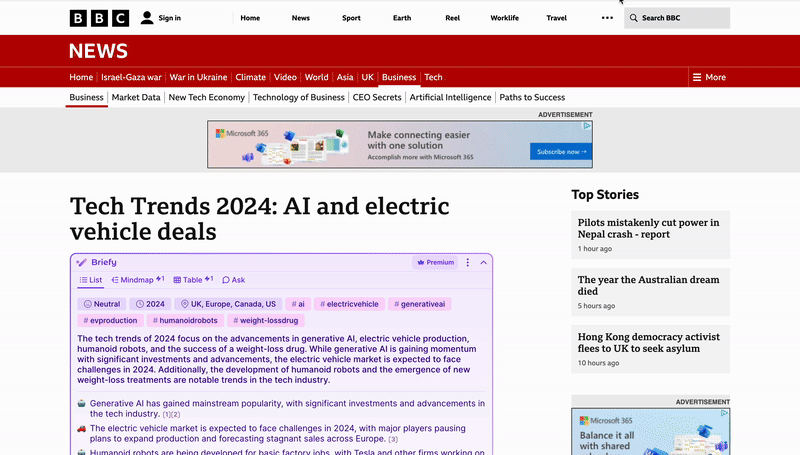
We are happy to share that Briefy has been updated to version 1.8.0! 🎉 What’s new in this release? Let’s take a look together! 👇

📑 New feature: reference to original text
Briefy 1.8.0 introduces an innovative feature: direct references to the original text. In the list view, each bullet point now includes a reference button, leading you straight to the corresponding section in the original text, highlighted for your convenience. This enhancement bridges the gap between summary and source, enriching your understanding. 🌉
❓New feature: ‘asking questions’ to the content
Briefy 1.8.0 brings another exciting update: the ‘asking questions’ feature. Notice the new ‘Ask’ section on the top toolbar? Click it, and a chatbox appears, ready for your queries. Whether you’re curious about specific details or need clarification, just type in your questions about the article and receive quick, accurate answers. 🤔
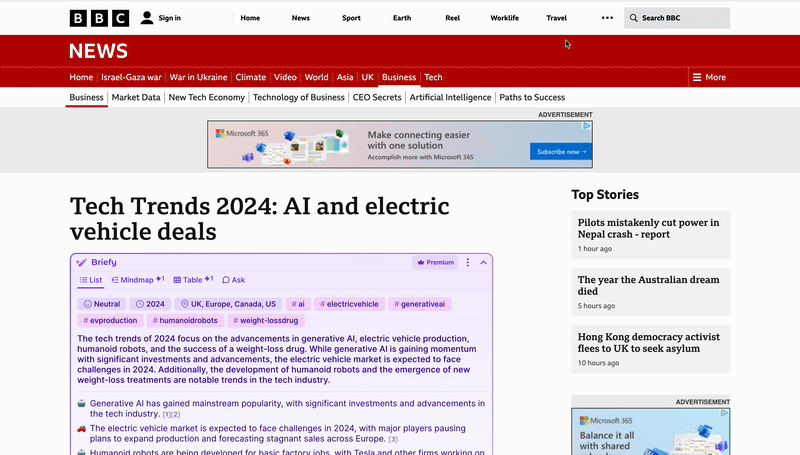
Additionally, in the list view, we’ve added a quick menu button at the bottom left, offering possibly-asked questions for efficient exploration and understanding of the article. You can choose what suits your needs and start chatting with AI right away. 💬
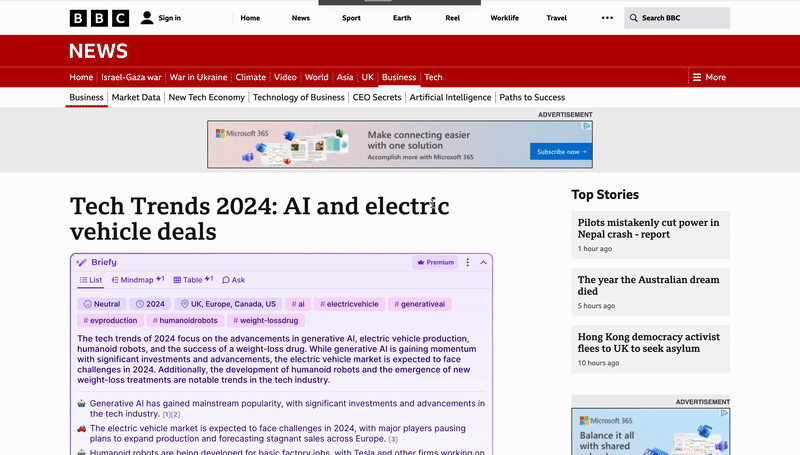
📝 New feature: copy summary in Markdown formats
Briefy 1.8.0 introduces another handy tool: the ability to copy summaries in Markdown formats. Located at the bottom-left corner, a ‘Copy’ button enables you to instantly copy the content summary. 📋
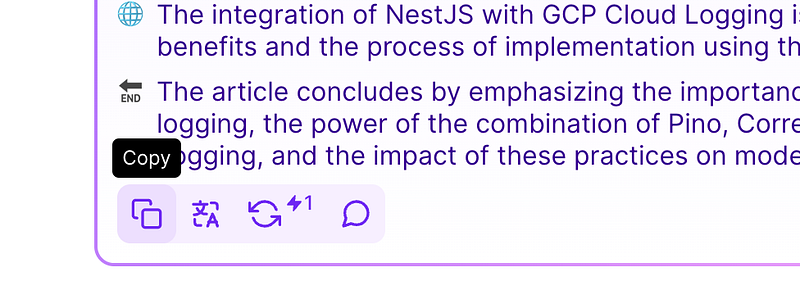
🔄 New feature: regenerate summary
Another new feature that Briefy 1.8.0 adds is the option to regenerate summaries. It allows you to refresh and receive an alternative summary of the same content. Simply click the ‘Regenerate’ button at the bottom-left corner, and Briefy instantly provides a new, succinct summary. 🌟
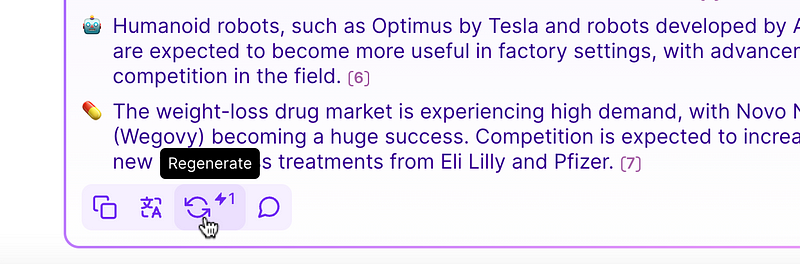
💬 New output languages available
Briefy now supports Thai, Simplified Chinese, and Traditional Chinese in the output language. To access these new languages, just head to your Briefy extension menu and select ‘Output language.’ There, you’ll find these newly added options. 🌐
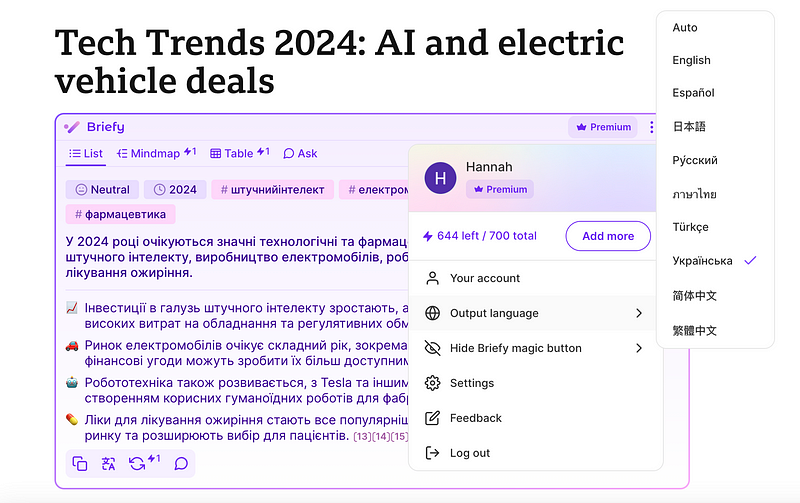
🎨 Updated layout: reorganized function buttons
In Briefy 1.8.0, we’ve enhanced the user interface for greater efficiency and ease of use. The function buttons have been reorganized and are now grouped in the bottom-left corner. 🖌️
🔍 Supported choosing summary view in the popup menu
We’ve also made selecting your summary view more convenient. Now, when you click on your Briefy extension, the popup menu includes an option to directly choose your preferred summary view. 👀
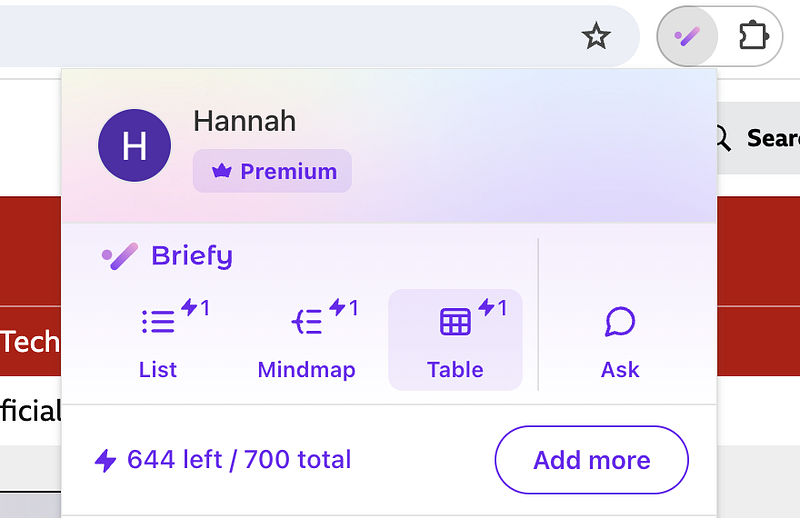
🛠️ Polished the UI elements and squashed some bugs
Last but not least, we’ve enhanced the UI of the Briefy interface and squashed some bugs, ensuring a more seamless and efficient user experience. 🍏🔧
As we wrap up the exciting features of Briefy 1.8.0, we’re eager for you to experience the enhancements firsthand. So don’t wait, give Briefy 1.8.0 a try today and see how these updates transform your reading experience!

And don’t forget to follow us on Medium, Twitter & LinkedIn for more! ;)
Written by Nan Ha.