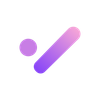📣 Briefy 2.2: Summary preferences, Overview view for YouTube videos, and more!
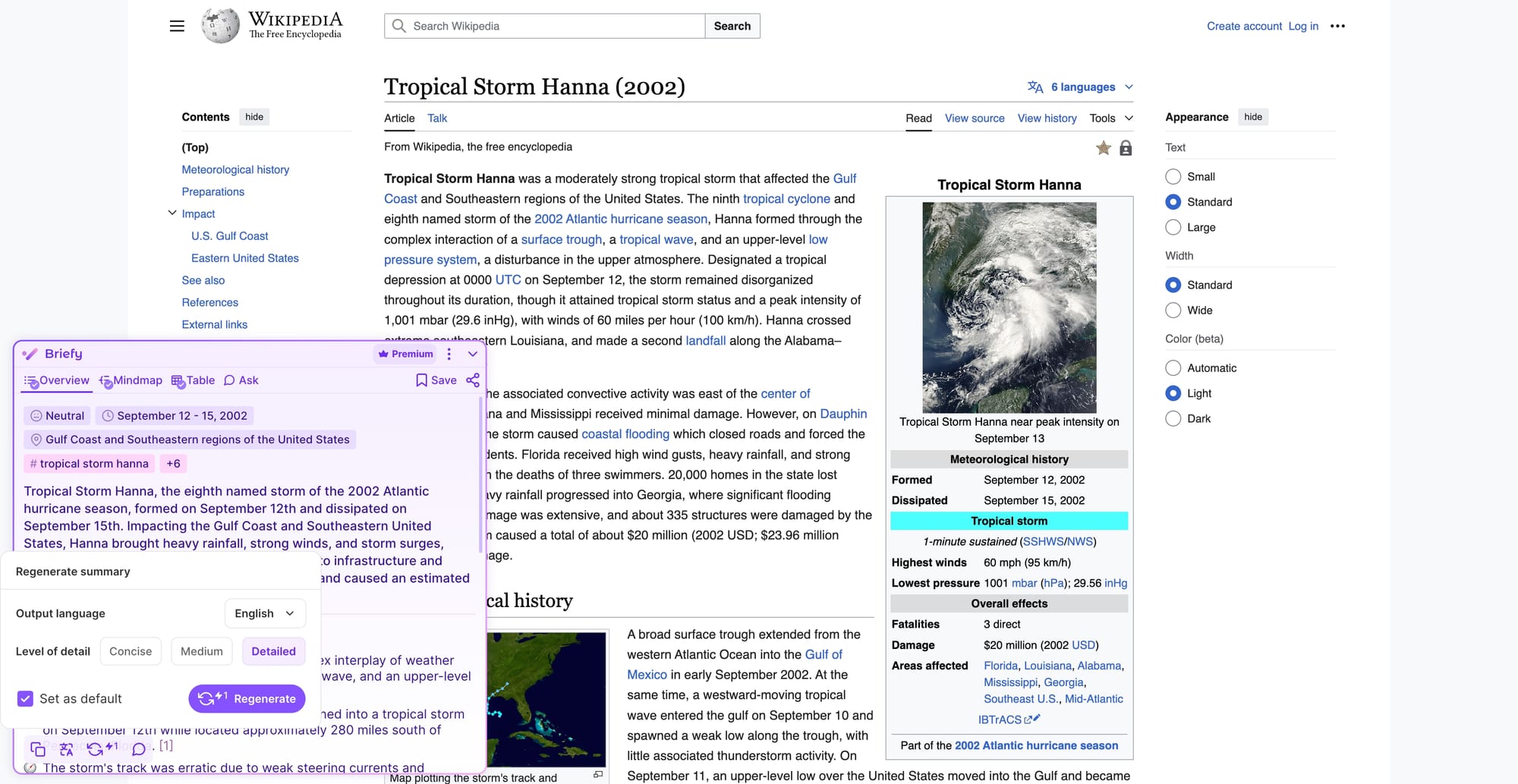
👏 Welcome to the all-new Briefy, now featuring version 2.2! We're thrilled to introduce a range of exciting updates designed to make your summarization experience even more tailored and efficient. Dive into the latest enhancements and get ready to discover a whole new level of functionality! ✨
Introduce summary preferences
Customize your summarization experience by setting your default summary preferences in the account settings. To do this, simply navigate to Dashboard -> Account & settings, and adjust your preferences for output language and level of detail. These settings will serve as your default for all future summaries.
You can also access Account & settings directly from the extension panel for a more streamlined experience.
Change the level of detail within "Regenerate"
Need a shorter or longer summary? Easily adjust your preferences using the "Regenerate" button. "Level of detail" allows you to change the summary length. When you adjust it, you can choose:
- Concise: Provides a short overview, capturing only the essential points.
- Medium: Offers a balanced summary with more details than concise but still focused.
- Detailed: Includes comprehensive information, covering all significant aspects of the content.
This feature allows you to tailor summaries to your specific needs, whether you need a quick overview or an in-depth review. If you want to save your new settings as the default, check the "Set as default" option, and your chosen preferences will apply to all subsequent summaries.
Summary preferences applied to all views
You can adjust your summary preferences regardless of the content type or summary view. Whether you're summarizing a webpage, a YouTube video, or a PDF file, and using the overview, mindmap, table, or timeline views, your preferences can always be modified. These settings are seamlessly integrated into the "Regenerate" feature across all summary views.
Note: Adjusting the level of detail is available exclusively for paid plan users. If you are currently on a free trial, this feature will not be accessible.
Overview view for YouTube videos
We're excited to announce the addition of the overview summary view for YouTube videos! Now, you can summarize any YouTube video with subtitles in the Overview view, similar to what you have for a webpage, text, and PDF file.
The overview view will start with a concise abstract of the video, followed by some major sub-sections. You can also click the timestamps at the end of summarized points to jump directly to key moments in the source video.
Additionally, the overview for video summaries also includes a "You may want to ask" section, offering question recommendations if you have inquiries about the summary or the video.
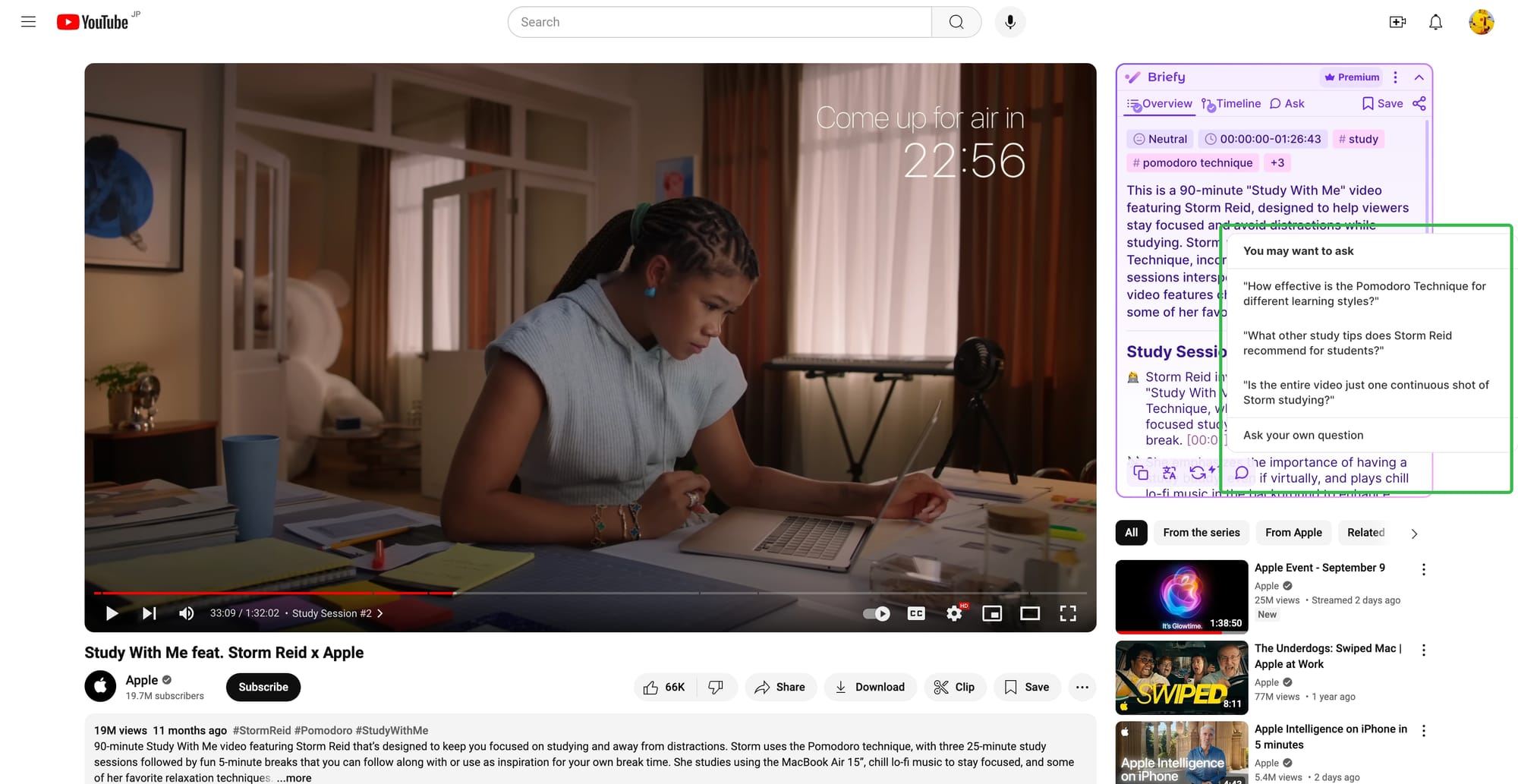
🎉 That's all for Briefy 2.2, and we can't wait for you to experience these exciting new features! Give them a try and let us know your thoughts. Your feedback is invaluable, and we're dedicated to continually enhancing Briefy to meet your needs. Install the latest version now and enjoy the improvements! 💗
🏠 Visit our website to download 👉 https://briefy.ai/