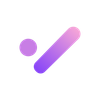📣 Briefy 2.0.0: Knowledge Base, summary sharing, and more!
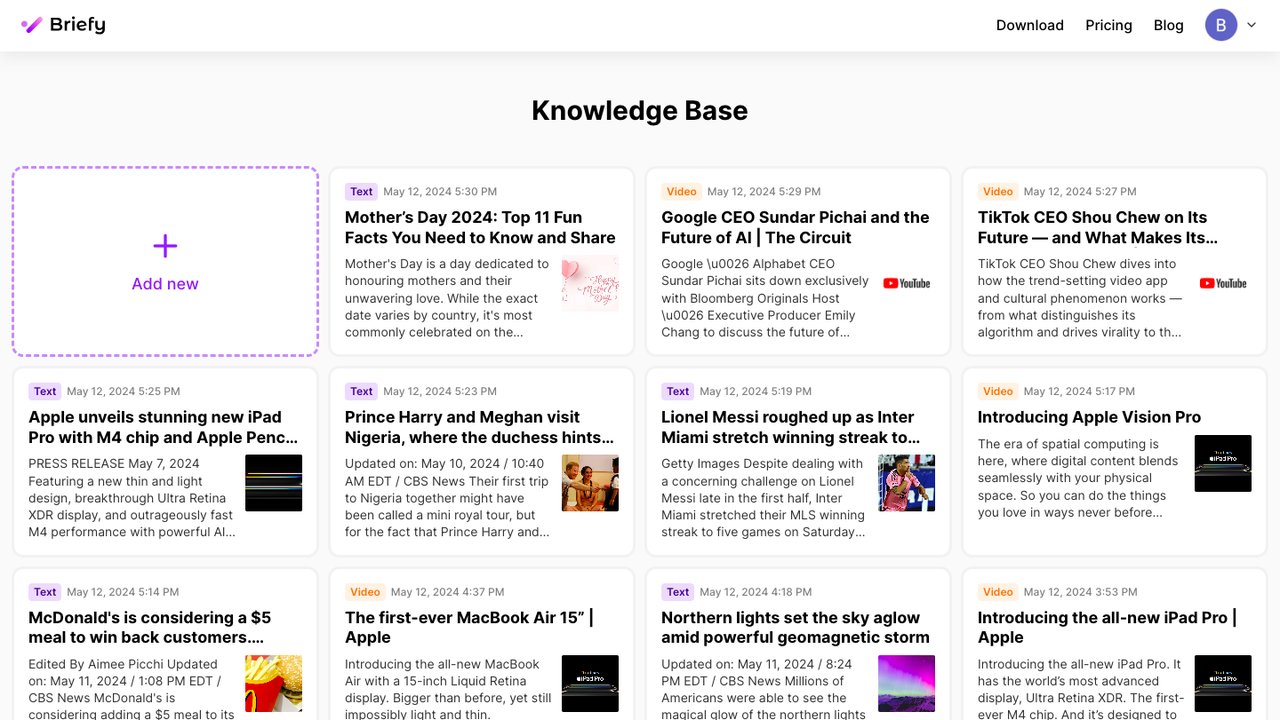
🎙️Introducing groundbreaking upgrades in the latest Briefy 2.0.0 that will significantly boost the efficiency of your information interactions!🚀
Let's explore together how these new features are set to revolutionize your workflow.🌊
📢 Introducing the Briefy Knowledge Base!
Have you experienced difficulty locating past summaries? Would you like all your summarized content gathered and arranged for easy reference? We are thrilled to introduce the Briefy Knowledge Base where summaries are saved, reviewed, queried, and shared!🛋️
Once you have completed summarizing the content, simply click the Save button located in the upper right corner of the magic window. The summary will be automatically saved to your knowledge base.👏 Additionally, when you opt to summarize in a mindmap format or in a table, the summary will be synchronized with your knowledge base as well.🌳
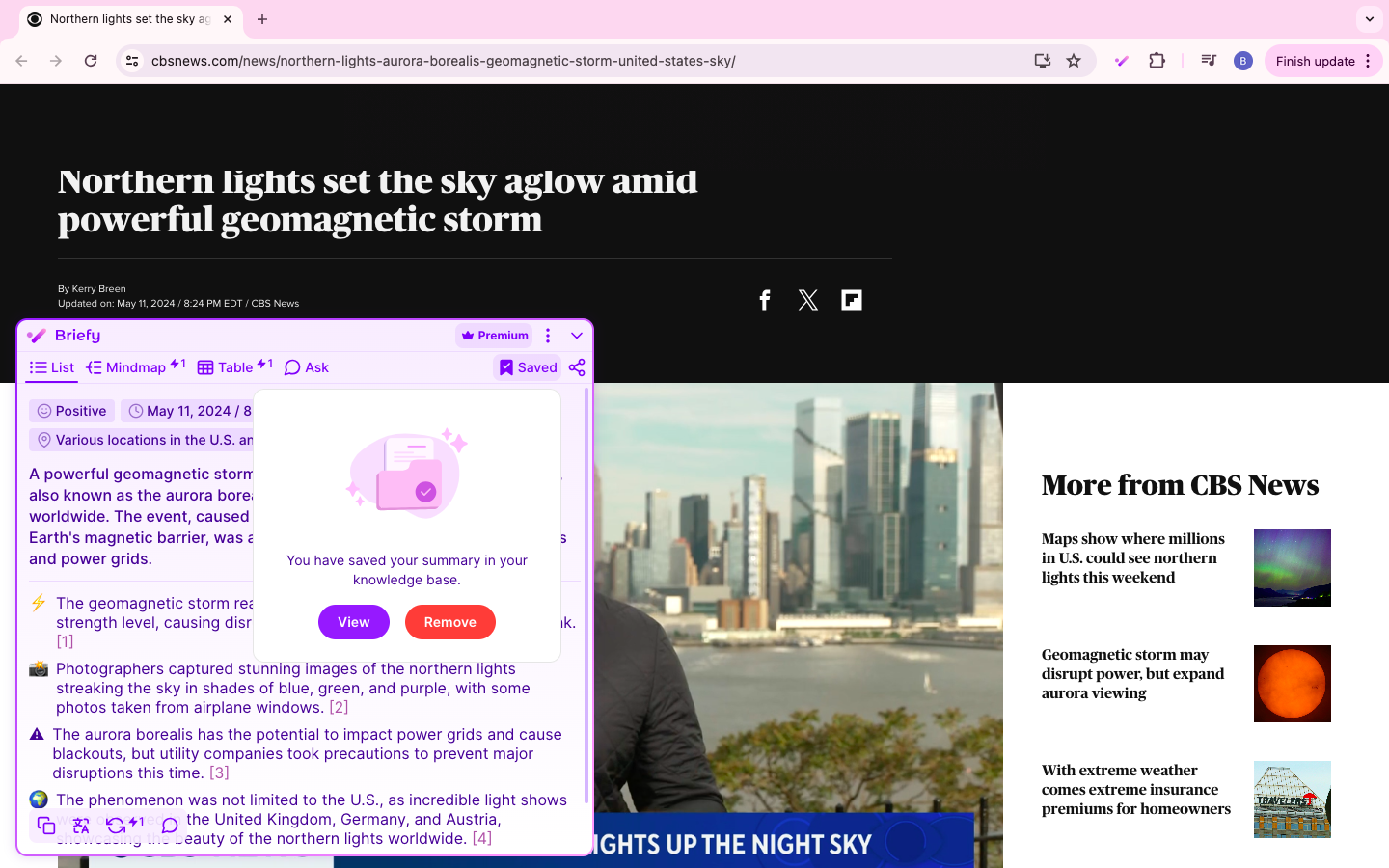
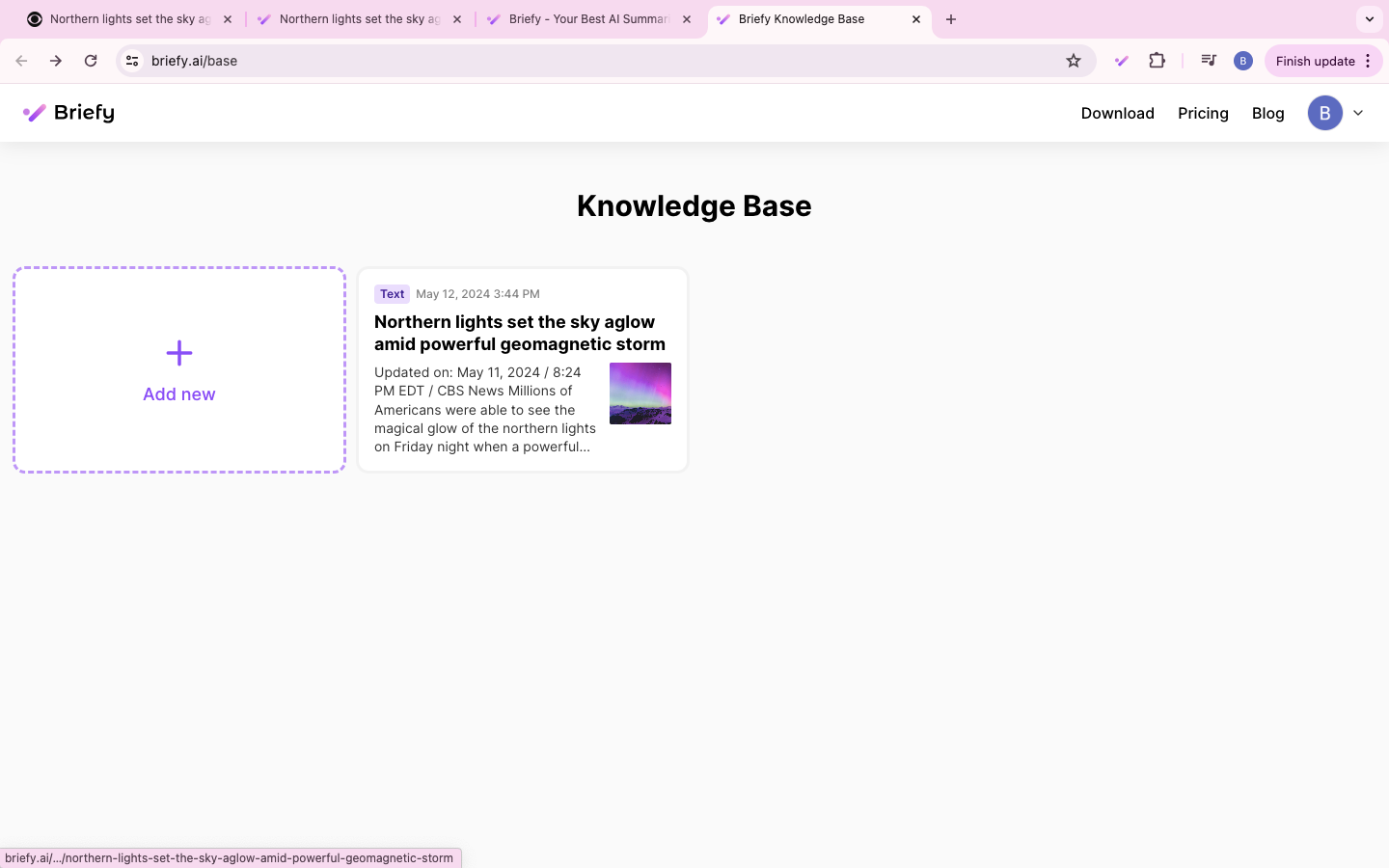
Wondering how to access your knowledge base? You can easily view your saved summaries by clicking the View button immediately after saving the summary. Alternatively, you can navigate to your knowledge base via your Briefy dashboard found in the extension bar.💻
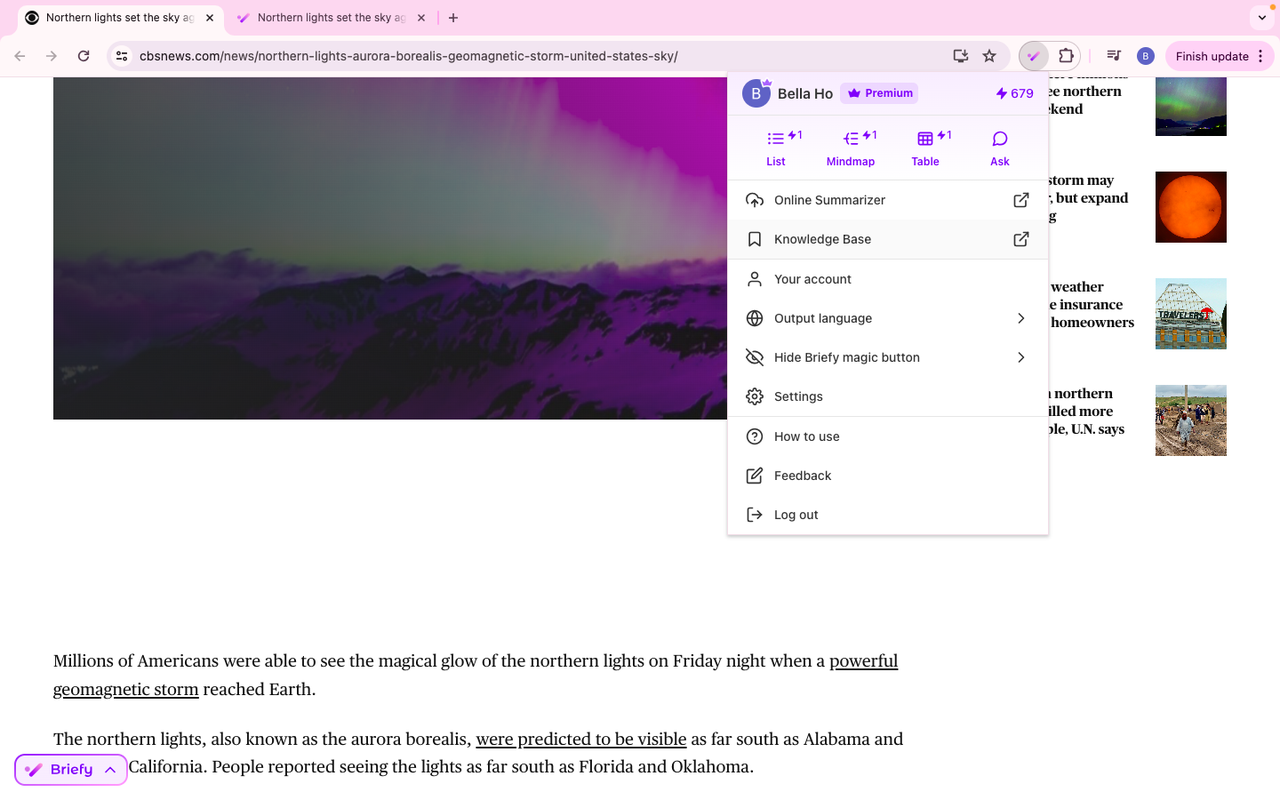
The video summarization feature works in a similar way. After summarizing a YouTube video, just click Save and then select View to instantly access the saved summary in your knowledge base.👀
You will find the summaries conveniently categorized by the original content type (Video or text). It is easier for you to locate and reference your summaries effectively!🚀
The knowledge base is exclusively accessible to Premium and Ultra users at present. Upgrade your subscription to Premium for just $7.99 per month to unlock all the advanced features on Briefy!🎉
☕️ Share your summaries with a wider audience now!
In addition to the convenient Save feature, Briefy offers you the option to effortlessly share your summaries with others by using the permalink.🌍
Once you have completed summarizing your content, simply click on the Share button located at the upper right corner of the magic window. With just a click, Briefy will promptly generate a permalink for you. You can then easily copy this link and share it with your colleagues, friends, or on your preferred social media platforms.🔥
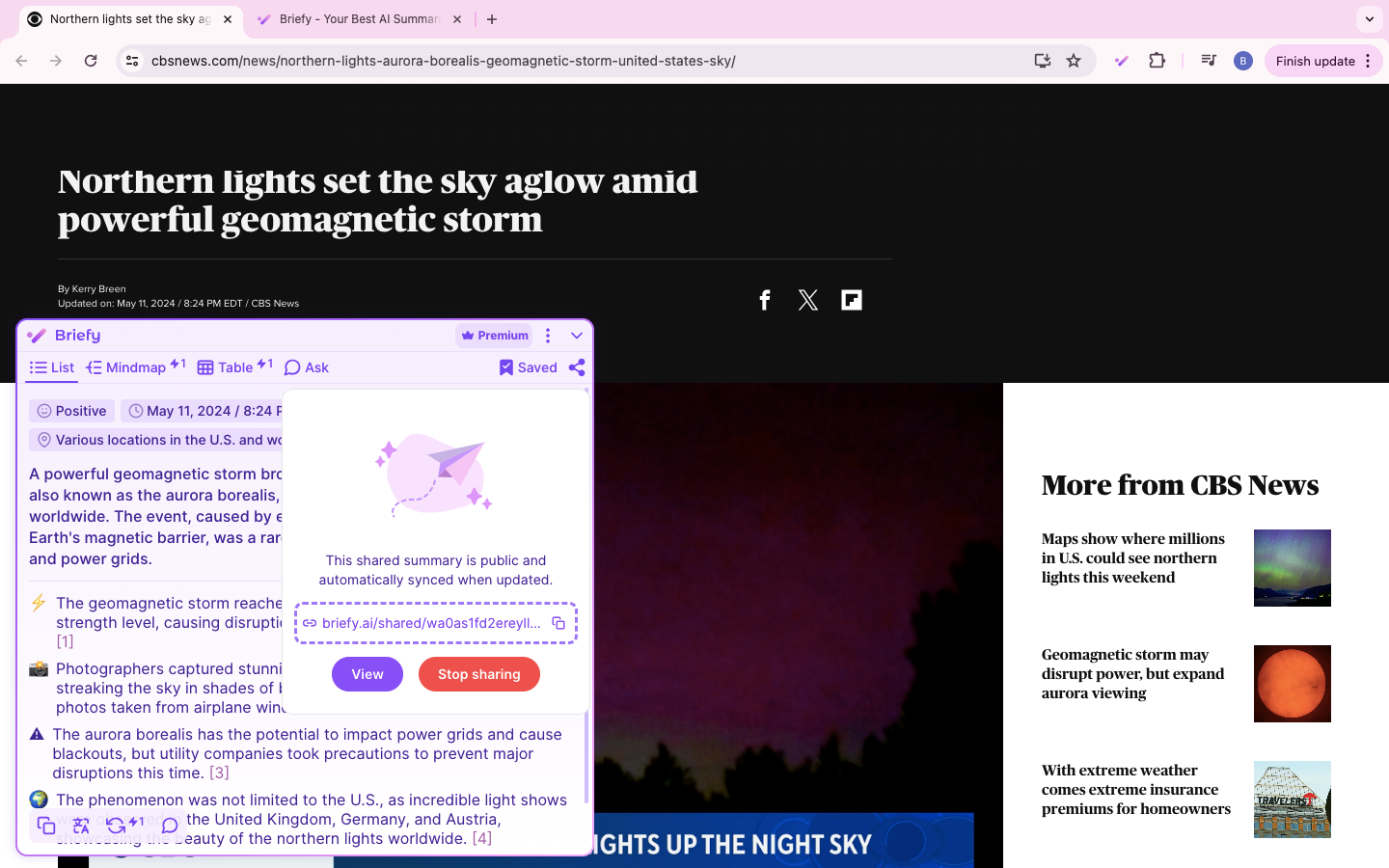
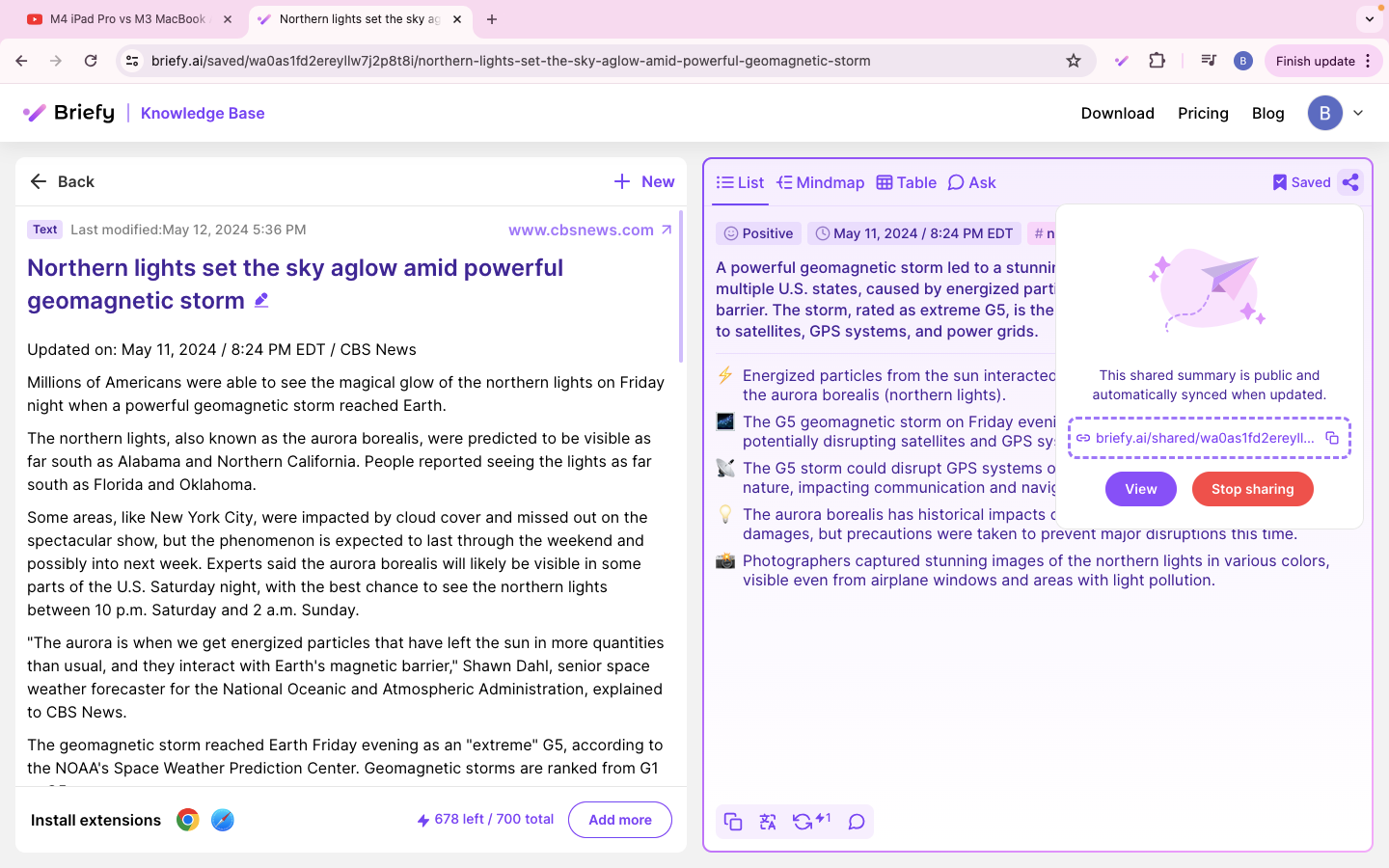
This seamless sharing capability allows you to distribute your summarized content far and wide, ensuring that your insights reach a broader audience with ease.
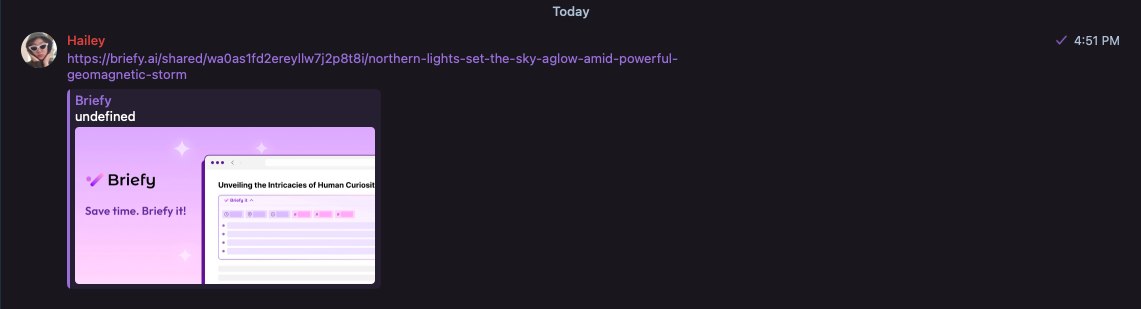
🐛 Polished the UI elements and eliminated some bugs
We have refined the UI elements and resolved any bugs to enhance the overall user experience. Your feedback is invaluable to us in our efforts to enhance Briefy. Please feel free to share your thoughts and suggestions with us to help us continue to improve and evolve Briefy into an even better product!😄
Install the latest Briefy 2.0.0 now to experience the knowledge base and the sharing feature! Briefy offers a more efficient and comfortable way to interact with information.📖
Visit our website to download the latest version!👉 https://briefy.ai/
👀Follow us on Twitter & LinkedIn. Subscribe to our blog to get the latest upgrade information!