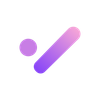Boost Your Productivity with Microsoft Copilot+PCs

Microsoft Copilot+PCs is an AI-powered assistant designed to make your life easier. Let's dive into what Microsoft Copilot+PCs is, its key features, how it can boost your productivity, how it differs from ChatGPT, and what the future holds for this exciting technology.
What is Microsoft Copilot+PCs and What's the Upgrade Compared to the Previous Version?
Microsoft Copilot+PCs is an advanced version of Microsoft's AI assistant, specially designed for PCs and laptops. It's built to integrate seamlessly with your computer, helping you with tasks, organizing your work, and keeping you connected with your team. This new version is a significant upgrade from previous ones, thanks to its deeper integration with Windows 11 and its enhanced capabilities.
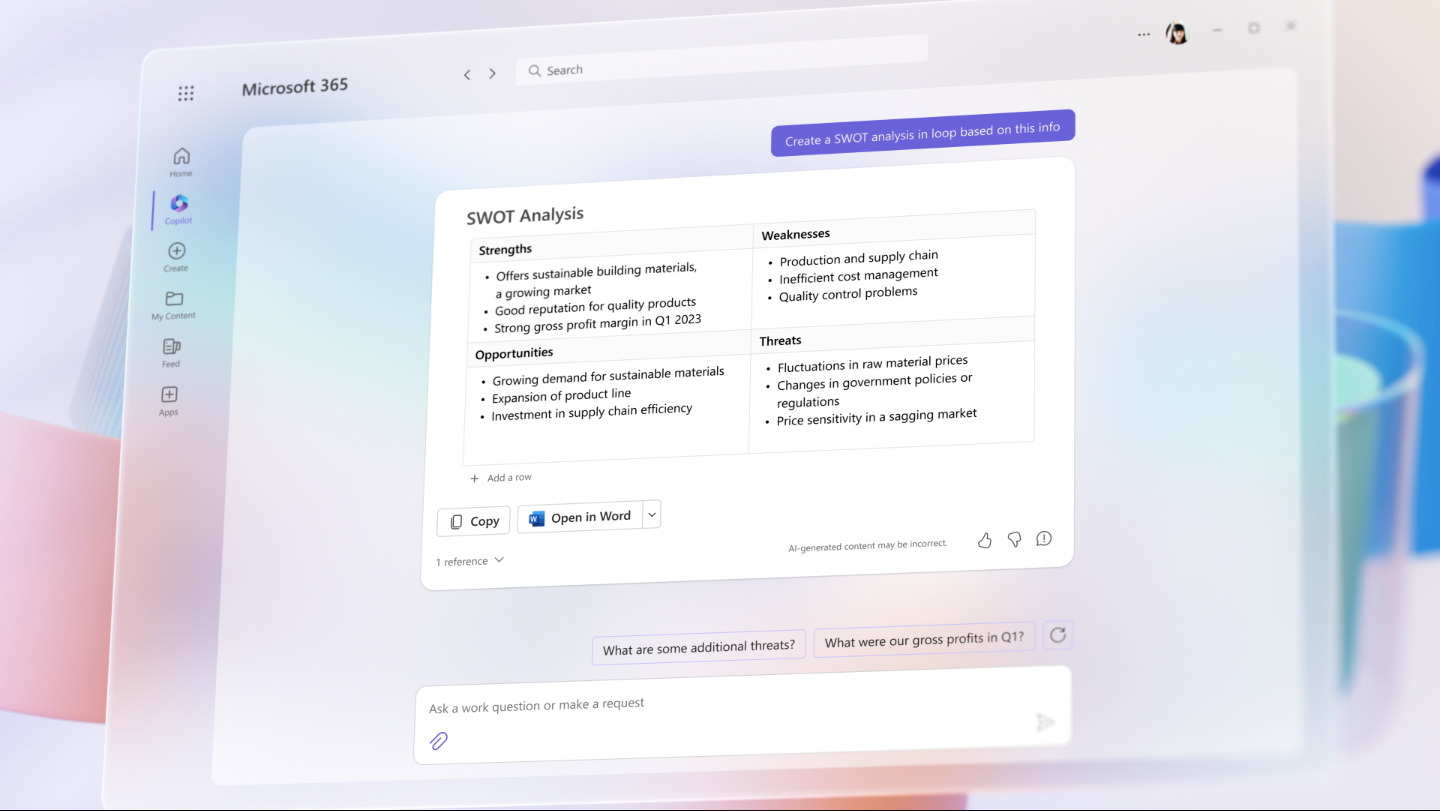
Key Upgrades:
- Better Integration with Windows 11: The new Copilot is embedded into the Windows 11 operating system. This means it works more smoothly and is always just a click away.
- Improved AI: The AI is smarter, understanding your needs better and providing more accurate help.
- Multimodal Communication: You can now interact with Copilot using text, voice, and images, making it more versatile and user-friendly.
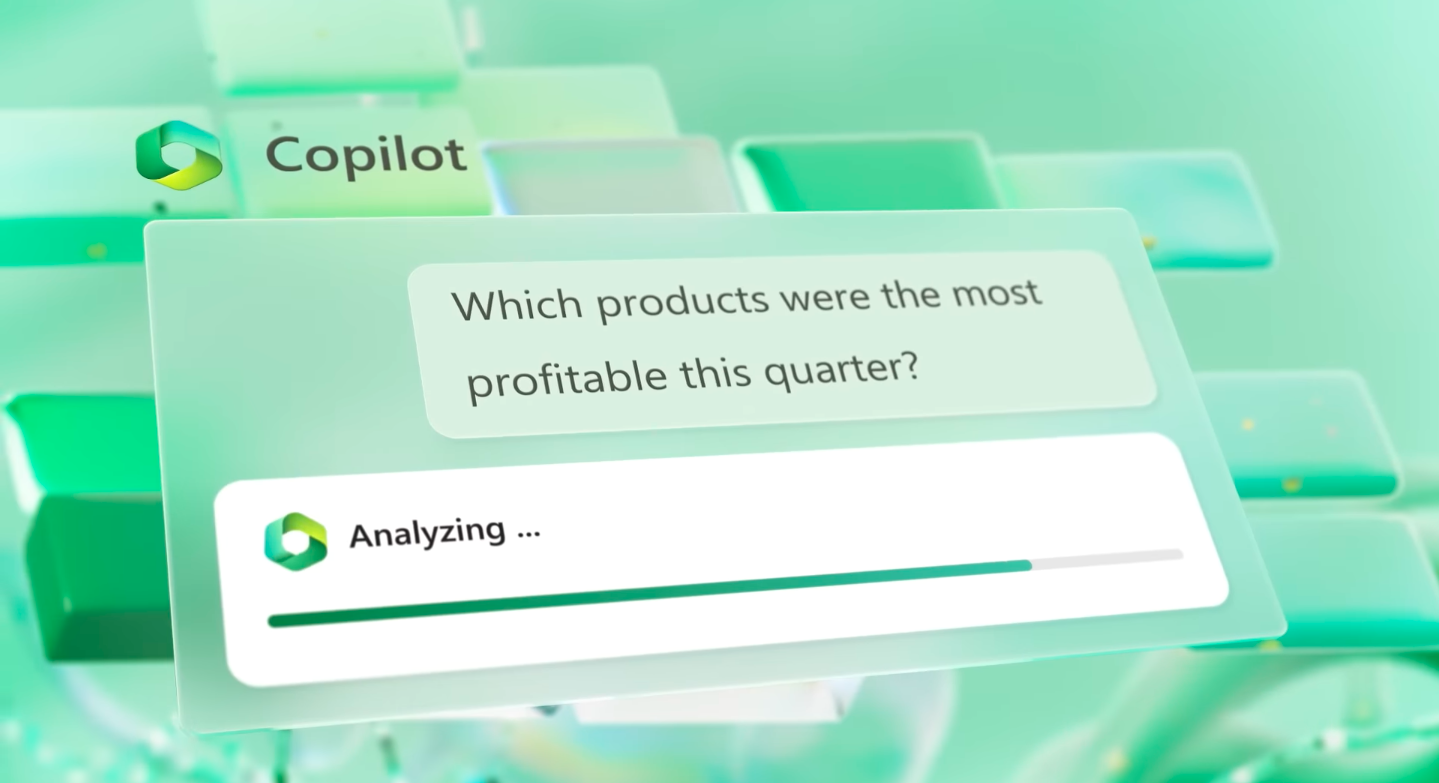
The Key Features of Microsoft Copilot+PCs
Microsoft Copilot+PCs is packed with features designed to help you work more efficiently. Here are some of the key ones:
1. Chat Capabilities
You can chat with Microsoft Copilot using text, voice, or images. This means you can ask it questions, give it commands, or provide it with information in various ways. This flexibility makes it easier to get the help you need, no matter what you're working on.
2. Document Summarization
One of the most time-saving features of Microsoft Copilot+PC is its ability to summarize documents. Instead of reading through long texts, you can get a quick summary that highlights the key points. This is perfect for research or staying up to date with the latest information.
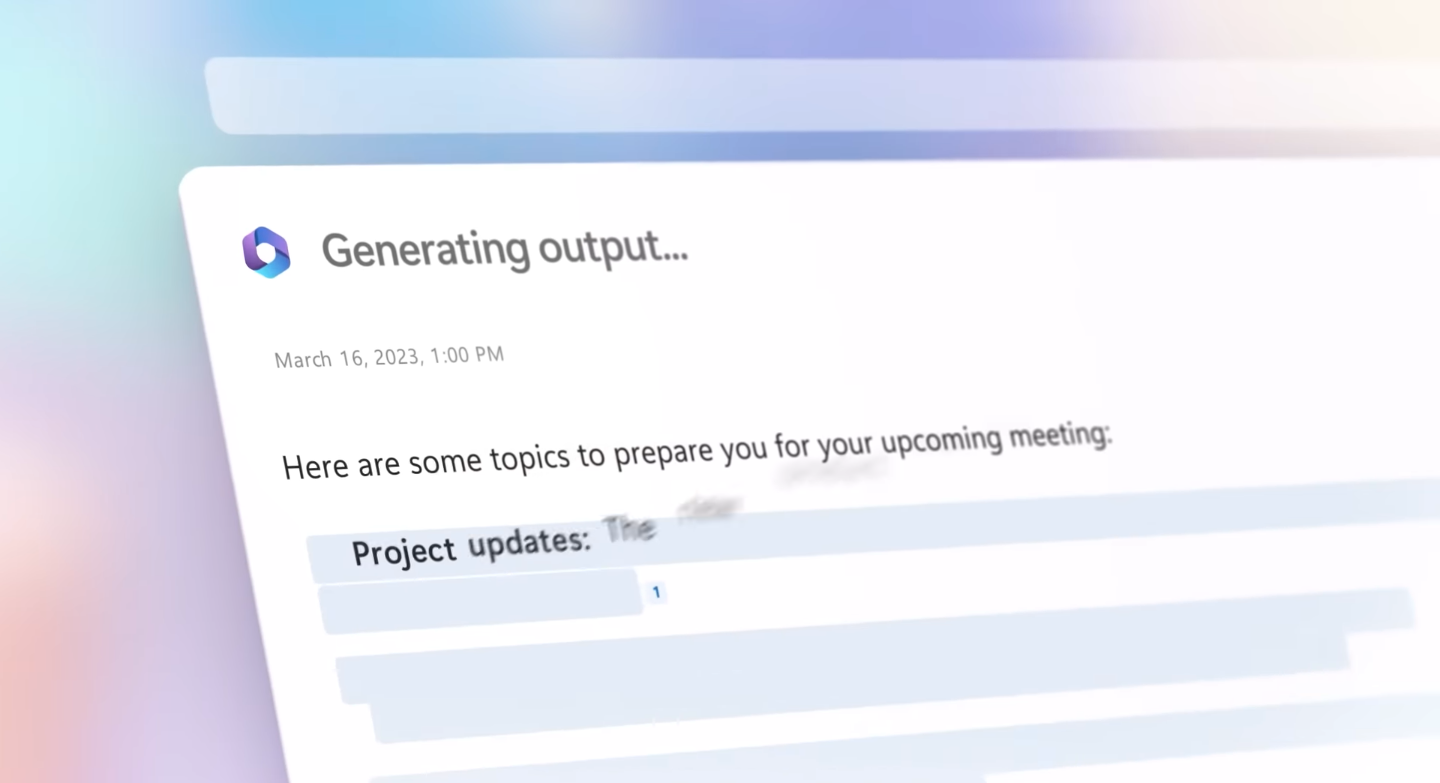
What if you're reading a webpage and need a quick summary to grasp the key points? Or you're watching a lengthy YouTube video and feeling confused about the content? Briefy is here to assist. Briefy is an AI-powered tool that transforms lengthy texts, audio, and videos into concise summaries. Simply install it from the Chrome Web Store, and you can immediately enjoy a seamless online summarization experience!
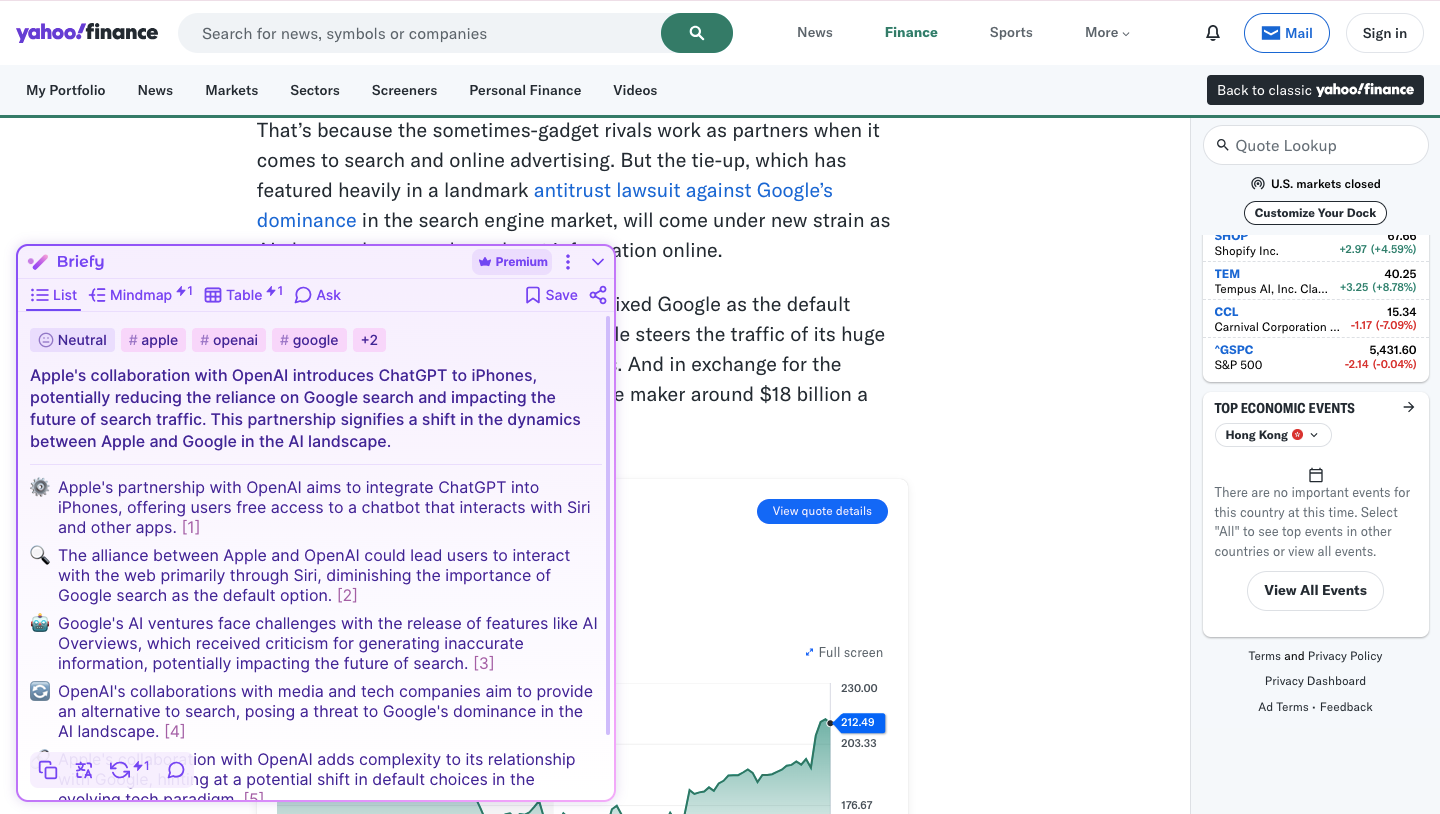
3. Seamless Integration with Microsoft 365
Microsoft Copilot+PCs works hand-in-hand with Microsoft 365 apps like Outlook, Word, Excel, and PowerPoint. This means you can get help with your emails, documents, spreadsheets, and presentations without having to switch between different tools.
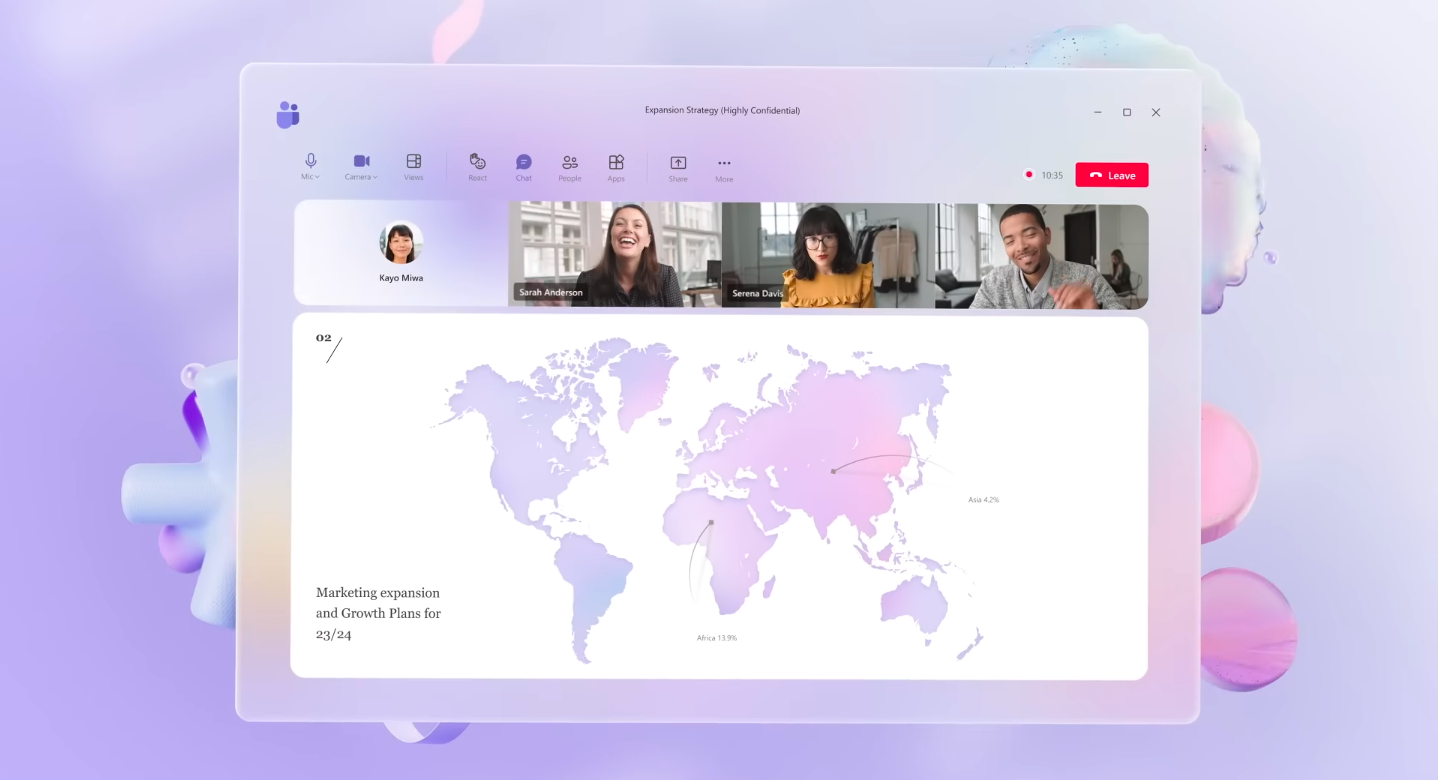
4. Plugins and Copilot GPTs
You can customize Microsoft Copilot+PCs with various plugins and Copilot GPTs (Generative Pre-trained Transformers). These add-ons extend the functionality of Copilot, allowing it to perform specialized tasks that are tailored to your specific needs.
How to Use Microsoft Copilot+PCs to Improve Productivity
Using Microsoft Copilot+PCs can significantly boost your productivity. Here's how you can make the most of this powerful tool:
Step-by-Step Guide
- Setup: Start by ensuring your PC is running Windows 11. Download and install Microsoft Copilot+PCs from the Microsoft Store.
- Getting Started: Open Microsoft Copilot from your taskbar or start menu. You'll see a friendly interface where you can start typing or speaking your requests.
- Using Chat Capabilities: Ask Copilot to help with tasks like drafting emails, setting reminders, or finding information. For example, you can say, "Summarize this document" or "Schedule a meeting for tomorrow at 10 AM."
- Document Summarization: Drag and drop documents or paste web links into Copilot, and it will quickly provide a summary. This is great for quickly understanding large volumes of text.
- Microsoft 365 Integration: Use Copilot directly within Microsoft 365 apps. For example, while writing a report in Word, you can ask Copilot to generate a table of contents or suggest edits.

Tips for Maximizing Productivity
- Use Voice Commands: If you're in the middle of a task and your hands are full, use voice commands to interact with Copilot. This can save time and keep you focused.
- Leverage Plugins: Install plugins that align with your work needs. If you're a marketer, there are plugins that can help with data analysis and campaign management.
- Stay Organized: Use Copilot to keep track of your tasks and deadlines. Set reminders and ask for summaries of upcoming meetings or projects.
The Difference Between Microsoft Copilot+PCs and ChatGPT
While both Microsoft Copilot+PCs and ChatGPT are AI-powered tools, they have different purposes and functionalities.
Microsoft Copilot+PCs
- Integration: Deeply integrated with Windows 11 and Microsoft 365, providing seamless assistance across various applications.
- Productivity Focused: Designed to help with day-to-day tasks, organizing work, and managing schedules.
- Multimodal Communication: Supports text, voice, and image interactions for versatile communication.
ChatGPT
- Standalone AI: ChatGPT is a general-purpose conversational AI that isn't specifically integrated with operating systems or productivity tools.
- Broad Use Cases: Used for a wide range of applications, from customer support to creative writing, but lacks specific productivity features.
- Text-Based: Primarily interacts through text, without the same level of integration or multimodal capabilities as Copilot.
For more information on ChatGPT, you can visit OpenAI's website.
Future of Microsoft Copilot+PCs
The future of Microsoft AI and tools like Microsoft Copilot+PC looks promising. As AI technology continues to evolve, we can expect even more advanced features and capabilities.
Upcoming Advancements
- Improved Natural Language Processing: Future versions will understand the context better, making interactions even more intuitive. You can learn more about natural language processing from IBM.
- Enhanced Machine Learning: Copilot will learn from your habits and preferences, providing more personalized assistance.
- Greater Integration: Expect deeper integration with more apps and services, making Copilot an even more indispensable part of your daily workflow.
Vision for the Future
Microsoft aims to create an AI assistant that can anticipate your needs, offer proactive suggestions, and seamlessly integrate with every aspect of your digital life. This means not only improving productivity but also enhancing creativity and making your work experience more enjoyable.
In conclusion, Microsoft Copilot+PCs is a powerful AI assistant that can transform the way you work. With its advanced features, seamless integration, and focus on productivity, it's an invaluable tool for anyone looking to get more done in less time. As AI technology continues to advance, the possibilities for Microsoft Copilot+PCs are endless, promising an exciting future for productivity and creativity.
Looking for a more efficient way to consume information and stay updated with the latest trends? Install Briefy today and transform the way you digest content. With Briefy, you get concise, insightful summaries that save you time and keep you informed.
Don't wait! Follow us on Twitter & LinkedIn and subscribe to our blog today!